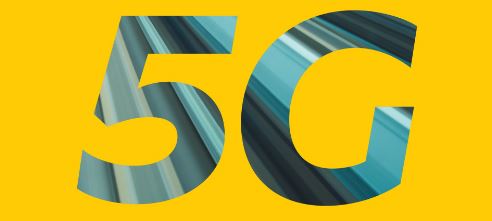Due to the newly introduced NCC (Nigeria Communication Commission) harmonized short codes, you won’t be able to use the old MTN USSD codes. So, if you’re trying any of the old code to recharge your line or maybe check your balance, you’d likely get an error message. The error messages can be frustrating, but you are not alone. Many MTN customers have been experiencing difficulties using the old USSD codes. But don’t worry; this article got you covered.
In this blog post, I will show you how to fix the issue of ‘MTN USSD Codes Not Working’ and also show you the new working codes as instructed by the NCC (Nigeria Communication Commission) . Continue reading to find out more and get back to enjoying your MTN services!
MTN USSD Codes Not Working: Fixed!
The Nigerian Communications Commission (NCC) has instructed all mobile network operators in Nigeria (MTN, 9mobile, Airtel, Glo and more) to start using the newly approved harmonized short codes to offer specific services to telecom consumers in Nigeria. The harmonized short code was approved to be used due to the cost it takes to maintain the different USSD codes the network providers use. Also, it will be easier for consumers to memorise and remember the new codes irrespective of the operator that you use. As a result, most MTN USSD codes cease to function on May 17, 2023, and the new harmonized codes are now active.
Below are some of the old codes and the new ones. It’s worthy to note that, the new code works for same services as the old codes:
| S/N | Service | Old MTN Code | New NCC Harmonized Code |
|---|---|---|---|
| 1 | Call Center | 180 | 300 |
| 2 | Borrow services | *60# | *303# |
| 3 | STOP service (VAS) | *447# | *305# |
| 4 | Check Balance | *556# | *310# |
| 5 | Credit Recharge | *555# | *311# |
| 6 | Data Plan | *131# | *312# |
| 7 | Shore Services (MTN Shore N Sell) | *777# | *321# |
| 8 | Verification of SIM Registration/NIN-SIM Linkage | *785# | *996# |
Here are some tips to fix MTN USSD codes not working or running problems on your phone if you’re having issues with any of the code above:
1. If you’re sure that you’re using the new active code and you’re getting errors, turn your phone off and on again to restart your network connection. This will refresh the network and clear any network issues that may cause the USSD code not to function.
2. Put your phone on flight mode and then remove it again as this would also help to fix any network issues that may be stopping the USSD code from working.
3. Ensure you have an active and strong mobile network connection. USSD codes require an active network connection to work. Move to an area with better network coverage.
4. Use a different USSD code – Try using an alternative USSD code for the same purpose to see if it works. The previous code may be temporarily unavailable.
MTN *556# USSD Code Not Working
If you’re trying to check your airtime balance by dialing *556#, you’d get error messages because that code no longer works. The new USSD code to check your MTN airtime balance is *310#.
So, to check your MTN airtime balance using the new USSD code, simply dial *310# and press the call button, and your balance will be displayed on your screen.
MTN *131# USSD Code Not Working
Checking your data balance on MTN Nigeria by dialing *131# won’t work due to the new NCC harmonized short codes introduction and regulations.
The new code to check your MTN data balance in Nigeria is *323#. To use this code, simply dial *323# from your MTN line on your phone to check your data balance.
MTN 180 USSD Code Not Working
To contact MTN Customer Care, dial 300 from your MTN number, and you’ll be connected to the MTN customer service center.
MTN *606# USSD Code Not Working
The MTN USSD code for borrowing on MTN has changed from *606# to *303#. This means that the previous code won’t work when you try to borrow on MTN by dialing it.
To borrow airtime on MTN and stay connected, dial *303#, select the amount of airtime you wish to borrow and wait for a confirmation message that the borrowing is successful.
MTN *447# USSD Code Not Working
Stopping any Value Added Services (VAS) on MTN will no longer work when you dial *447#, which is why you’re getting an error message or code not working.
If the *447# USSD code is not working, dial *305# and select the service you wish to disable or stop and choose the option to cancel the service.
MTN *555# USSD Code Not Working
Are you trying to recharge your MTN line with *555*(recharge pin)# and getting an invalid code or code not working error message?
To fix this problem, try recharging your MTN line with the new Unified NCC Short Code *311#. Simple dial *311*recharge pin# and press the call button and wait to get a notification that you’ve successfully recharged your line.
MTN *777# USSD Code Not Working
To share data or airtime on the MTN network (Share ‘N Sell) via *777# will return an error message as the code is no longer valid on the MTN Nigeria network.
To perform Share N Sell on MTN, dial the new code *321# and select either airtime or data, then follow the prompts to enter the recipient’s phone number to share or transfer your airtime or data to the subscriber on the MTN network.
MTN *785# USSD Code Not Working
Verification of SIM registration and Linking of NIN to your MTN SIM by dialing *785# USSD Code has stopped working. Hence, you’ll get error messages when you dial the short code.
Dial the new short code *996# and choose your preferred service, linking of NIN and generating of vNIN. Then, follow the prompts to successfully complete the linking. Checkout How to Link NIN to MTN for information on how to link your NIN to your MTN number.
MTN USSD Code Not Working on Android Samsung
Make sure that you’re using the new working codes as the old codes are no longer working. If the issue persists, restart your mobile device and this should help fix the problem.
MTN USSD Code Not Working on Android Huawei
Make sure that you’re using the new working codes as the old codes are no longer working. If you’re using the new code and the issue persists, remove and reinsert your SIM and this should help fix the problem.
Frequently Asked Questions:
Why Is My MTN USSD Code Not Working?
Your MTN USSD code is not working because you’re dialing the old or wrong code. Check the article above for the newly introduced NCC harmonized short codes for services on MTN.
How Do I Fix MTN Connection Problem or Invalid MMI Code?
If you are experiencing connection problems or an invalid MMI code on your MTN line, here are some of the things you can do:
- Check if you have a good network signal. If you don’t have a good signal, try moving to an area with better coverage.
- Check if your phone is set to the correct network mode. If it’s not, change it to the correct mode. Also, ensure your phone is not in flight mode and that you’re not dialing the code on the wrong SIM.
Why Is My USSD Code Not Responding?
There are several reasons why your USSD code may not respond. It could be due to a network issue from your service provider. Check your network bar to see if you have service and try again, or you will have to wait and try later.
Conclusion
The recent introduction of NCC harmonized short codes has led to MTN USSD codes not working in Nigeria. This change affects various services such as checking airtime balance data balance, contacting customer care, borrowing airtime, stopping value-added services, recharging, sharing airtime or data, and SIM registration verification.
To resolve these issues, MTN users must use the new harmonized codes provided by the NCC. If you’re experiencing problems, ensure a good network signal, correct network mode settings, and try again later if necessary. Checkout the List of All the New USSD Codes for MTN, Airtel, GLO & 9mobile for a comprehensive list of the new working codes.