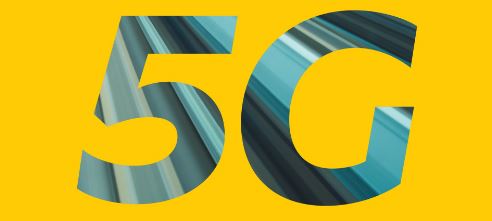Are you an MTN user in Nigeria? Do you know that failure to link your National Identification Number (NIN) to your MTN line could lead to disconnection? With the deadline for NIN-SIM linking having passed, it is now more important than ever to link your National Identification Number (NIN) to your MTN line.
In this article, we’ll take you through the simple steps you need on how to link NIN to MTN SIM Card and avoid disconnection and continue enjoying uninterrupted services from MTN. So, if you’re tired of constantly receiving disconnection messages from MTN and you’d want to link your NIN, continue reading!
How to Check NIN on MTN
The first thing to do before linking your NIN on MTN, you’ll need to check your NIN on MTN. To do so, try the following steps:
Step 1: Dial *346# on your phone.
Step 2: Select option 1 to retrieve NIN.
Step 3: Enter your registered MTN number and other required information, and your NIN will be displayed on your screen.
Note: This service costs N20.
1. How to Link NIN to MTN Using USSD Code
Try the following steps to link your NIN to MTN using the USSD code:
Step 1: Dial *785# on the phone number you wish to link.
Step 2: Generate your VNIN using option 3
Step 3: After generating the VNIN then, select option 1 to submit the VNIN
After submitting, wait for confirmation that your NIN has been successfully linked.
2. How to Link NIN to MTN Through SMS
To link your NIN to MTN through SMS. Do the following:
Send a text message with the words NIN (space) Your 11-digit NIN and send it to 785. For example, if your NIN is 12345678901, you would send the following text message: NIN 11223456789 to 785.
3. How Can I Link My NIN to MTN SIM Online
To link your NIN to your MTN Sim online, go to the official website to connect your NIN on MTN here, then select “Link my NIN,” enter the
Step 1: Go to MTN NIN linkage portal
Step 2: Fill in the required information’s
Step 3. Enter your VNIN and click Next.
Step 4. Follow the instructions to complete linking your NIN to your MTN number.
Step 5: You will get confirmation message once NIN is linked to MTN SIM.
4. How to Link Nin to MTN Using MTN App
Try these steps to link your NIN to MTN using the MyMTN App:
Step 1: Download the MyMTN App on your Android or iOS device and sign in with your MTN Nigeria mobile number.
Step 2: Tap on the Link your NIN banner at the top of the page”.
Step 3: Enter your 11-digit NIN and click on “Submit.”
You will receive a confirmation message once your NIN has been linked to your MTN number.
5. How to Link NIN to MTN on WhatsApp Using Zigi
To link your NIN to MTN on WhatsApp using Zigi, do the following:
Step 1: Open WhatsApp and add the Zigi chatbot to your contacts. The MTN Zigi chatbot’s phone number is 09033000001.
Step 2: Tap on “Services” and choose “NIN Services”
Step 3: Tap “Myself” and enter the OTP sent to your MTN number.
Step 4: Choose the first option, enter your VNIN, and wait for a confirmation message that your NIN has been successfully linked to your line.
6. How to Link NIN to MTN Using the NIMC Mobile App
Follow these instructions to link your NIN to your MTN number using the NIMC Mobile App:
- Download and install the NIMC Mobile App from the Google Play Store or Apple App Store on your smartphone.
- Open the app, enter your 10-digit NIN number, and click “Submit.”
- Input the one-time password received and click on “Submit.”
- Select the “NIN-SIM Linkage” option from the homepage.
- Enter your 10-digit MTN phone number and click on “Submit.”
- An OTP will be sent to the MTN number you provided.
- The app will automatically link your NIN to the MTN number.
- You will receive a confirmation message once it is successful.
- Relaunch the app and confirm your NIN is linked to your MTN number under the “Linked Phone Numbers” section.
How to Generate VNIN
If you’re searching for how to generate VNIN, choose any of the two options below to generate VNIN for your line:
1. Via the NIMC Mobile App:
- Download and install the NIMC App from the Play Store or App Store on your smartphone.
- Open the app, log in with your NIN, and create a PIN.
- Tap on the “Get Virtual NIN” option.
- Select your mobile network operator as MTN.
- The app will generate and display your VNIN.
- You can scan the barcode or copy the VNIN.
2. Via USSD:
- Dial *346# on your mobile.
- Select option 3 for Virtual NIN when prompted.
- Input your 11-digit NIN and press send.
- Enter MTN’s Enterprise ID (109071) and send.
- Your VNIN will be displayed on the screen.
- You will also receive the VNIN via SMS from NIMC.
Frequently Asked Questions:
How to Link NIN to MTN After Being Blocked
Visit the MTN customer experience center and talk to a customer service agent. Ask to link your NIN to your line, and you’ll be told what to do to link your NIN to your MTN number after being blocked.
How Do I Confirm My NIN Number?
There are two ways to check your NIN, check your NIN slip. Your 11-digit NIN is located at the top left corner of the page. Alternatively, dial *346# and press 1 to retrieve your NIN.
Will I Be Charged for Generating VNIN?
Final Words
In conclusion, linking your National Identification Number (NIN) to your MTN line is necessary and mandatory. Please do so to avoid disconnection and interruption of your services. We hope this article has provided valuable insights and a step-by-step guide on linking your NIN to your MTN line.
Checkout How to Unblock MTN SIM Card if your MTN SIM Card is blocked and you want to regain access. Stay connected with MTN