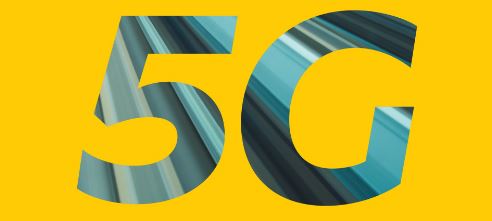Transferring or sharing data with your friends and family in Nigeria has never been easier, thanks to the seamless services provided by MTN. Using the MTN Share service, you can quickly transfer data to your loved ones or even your other MTN lines.
If you’re looking for a guide on how to share data on MTN, this article provides a comprehensive guide on how to do so. Keep reading to discover four (4) easy ways to share data on MTN!
How to Share Data on MTN!
To share your MTN data with any subscriber on the MTN Nigeria network, you can use any of the four (4) options below to share data with your family, friends, and other subscribers on the network:
How to Share MTN Data Using USSD
You can now transfer data from your existing data balance to your friends and family. Simply dial *131*Phone number*Data amount# or try the steps below;
Step 1: Dial *321#
Step 2: Select “Gift Data,” then choose option 1, “Transfer from Data Balance”
Step 3: Enter the Recipients MTN mobile and choose the amount of data you want to transfer
Step 4: Select Proceed, and the data will be transferred to the specified number.
How to Share MTN Data Using SMS
To share your MTN Data using SMS, text Transfer<space>Phone number<space>Data amount and send to 321.
How to Share MTN Data Using the MyMTN App
To share MTN Nigeria data using the MyMTN App, follow these steps:
Step 1: Download and install the MyMTN App on your phone. Then, sign in to MyMTN App with your MTN Nigeria mobile number.
Step 2: Select the “Share Airtime/Data” tab and click “Share Data.”
Step 3: Enter the recipient’s MTN number and choose the amount of data you want to share.
Step 4: Click on the “Share” button to complete the data-sharing process.
How to Share Data on MTN to Other Network
Currently, sharing data on the MTN network with friends and family who are also on the MTN network is only possible. Unfortunately, data sharing to other networks is not currently supported.
How to Transfer MTN Data Bonus to Another MTN User
You cannot share an MTN Data bonus to another MTN user. To make a transfer or share your data with another user, buy an active data plan.
How to Transfer Data From MTN to MTN
To transfer data from an MTN line to another MTN, dial *321*[ MTN phone number]*[Data amount]
How to Share More Than 1GB Data on MTN
To transfer data more than 1GB Data on MTN, dial *321*[ MTN phone number]*[2000]#.
E.g *131*08131595920*2000# or text Transfer<space>Phone number<space>2000 and send to 321.
How to Convert MTN Data to Airtime
You can’t convert MTN data to airtime. MTN does not offer a service that allows you to convert data to airtime.
How to Request MTN Data From a Friend
Do you need data urgently but can’t buy data? You can request data from a friend. To do this:
- Dial *312*7*3# on your MTN number that needs data.
- Enter your friend’s MTN mobile number when prompted.
- Your friend will receive an SMS notification about your data-sharing request.
- If your friend accepts to share data, it will be transferred from their account to yours.
- You will receive an SMS confirming once the data transfer is successful.
This provides an easy way to get emergency data when you need it urgently and cannot recharge. However, you can choose to Borrow Data on MTN and pay back later on your next recharge.
How to Gift MTN Data
You can also choose to buy a specific data bundle for your friend. To do this:
- Dial *312*8# on your phone
- Select Buy for a Friend
- Enter your friend’s number
- You and your friend will get a notification once the Gifting is successful
- Alternatively, dial *312*Bundle Activation Code*Beneficiary’s Phone number#
How to Share Data on MTN to MTN New Code
The new code to share data on MTN is *321#
MTN Data Transfer Code
The MTN Data Transfer Code is *321*[Phone number]*[Data amount]
Frequently Asked Questions:
Is MTN Data Share Free?
Yes, MTN Data Share is a free service with no additional cost. However, it’s important to note that you cannot transfer your entire data balance; you need some data left on your account.
What Amount of Data Can I Transfer at a Time?
MTN Data Share allows you to transfer various data amounts, ranging from 50MB to 3GB, at a time. However, you must have a minimum of 50MB of data balance after every transfer to guarantee the transaction’s success.
How Many Times Can I Transfer Data in a Day?
You are allowed to make multiple transfers in a day, but the total amount of data that you can transfer is limited to 3GB. So if you’ve not exceeded the limit, you can continue transferring.
What is the Default PIN of MTN Share “N” Sell?
The MTN Default Share “N” Sell PIN is “0000”
What is the Maximum Amount of Data I Can Share Daily?
You can only transfer a maximum of 3GB daily.
Conclusion
There you have it! Easy and quick ways on How to share data on MTN. If you’ve followed this article carefully, you now have various options to transfer data without issues. Happy sharing!