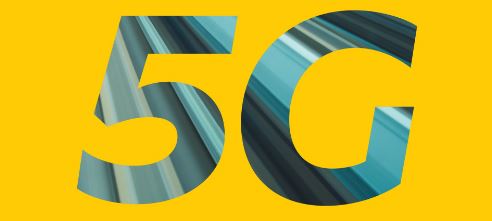Have you ever wanted to make a call without revealing your phone number? Perhaps you wish to surprise someone, prank a friend, or protect your privacy. Now, you’re probably wondering how to remove the private numbers on MTN, Airtel, or GLO, or even forgetting the steps altogether. Well, consider yourself lucky because this post has got you covered! You can easily remove your private number on any network.
In this blog post, you’ll learn how to remove private numbers on MTN, Airtel, GLO, and 9mobile in just a few simple steps. So, keep reading and discover how to remove private numbers from your calls.

👉🏽 Mafia Offers: How To Make People Beg to Buy Whatever You Have For Sale
👉🏽 How to Make 300K – 500K Every Month Through E-commerce
👉🏽 Facebook & Instagram Ads Sales Generation Blueprint
How to Remove Private Numbers on MTN SIM Cards
Removing Private Numbers on an MTN SIM is a straightforward process. If you have hidden your number to call a specific contact, simply dial *#31#, and your private number will be set to default mode (Caller ID will be shown).
However, if you want to enable private numbers or hide your number for all outgoing calls, just dial #31#. Your caller ID will not be displayed for all outgoing calls.
How to Remove Private Numbers on Airtel
To remove the private number for each call, dial #31#. You can also dial *#31# from your phone’s dialer and send to display your caller ID for all calls made from your Airtime SIM card.
To permanently remove private numbers, contact Airtel Customer Care at 300 from your mobile phone and request them to disable or remove the private number feature from your Airtel SIM card.
How to Remove Private Numbers on GLO
To turn on your GLO caller ID, dial *#31# before the number you want to call, or simply dial *#31# to turn on the GLO caller ID feature for all outgoing calls from your GLO line.
How to Remove Private Numbers on 9mobile
To remove the private number from your 9mobile SIM card, dial *#31#. This will effectively remove the private number from your SIM card. Open the dialer on your phone, type *#31#, and send the command. You will receive a message confirming that the private number has been removed for all outgoing calls on your SIM card.
How to Remove Private Numbers on Samsung
To remove the private number on a Samsung device, follow these steps:
Step 1: Open the Phone app and tap the “More” options icon (three vertical dots) in the top right corner.
Step 2: Tap on “Settings” and choose “Supplementary services.”
Step 3: Tap on “Show your caller ID.”
Step 4: Finally, select “Always.”
By following these steps, your caller ID will be displayed to the people you call.
How to Remove Private Numbers on Android
Do these steps to remove private numbers on Android:
Step 1: Open the Phone app on your Android device.
Step 2: Tap the three dots (Settings) in the top right corner.
Step 3: Tap Calling accounts.
Step 4: Select the SIM card for which you want to change the settings, then tap “Caller ID.”
Select “Show my Number” under the “Always” option.
By following these steps, you can remove private numbers, and the caller ID should now be displayed to the people you call.
How to Remove Private Numbers on Small Phone
Simply dial *#31# from the small phone and private number will be removed and your number will be shown for all subsequent calls.
How to Remove Private Numbers on iPhone
Try the steps to remove private numbers on iPhone:
Step 1: Open the Settings app on your iPhone.
Step 2: Tap “Phone”
Step 3: Scroll down and tap “Show My Caller ID.”
Step 4: Turn the Show My Caller ID switch to On.
Frequently Asked Questions:
How Do I Know if Someone Is Calling Me With a Private Number?
The caller ID will show “Private Number” or “Unknown Caller.” This is how you will know someone is calling you with a private number.
Can I Still Receive Calls if I Hide My Number?
Yes. You can still receive calls even if you hide your number for all outgoing calls. However, if you bar your line from incoming calls, you won’t be able to receive calls.
Will My Caller ID Still Show Up if I Block Private Numbers?
Yes. If you enable caller ID or remove private numbers, your number will be displayed for all outgoing calls.
Is It Illegal to Call Someone With a Private Number?
In most cases, it is not illegal to call someone with a private number. However, there are some exceptions. For example, it is illegal to use a private number to harass or intimidate someone. It is also illegal to use a private number to commit fraud or other crimes.
How Can I Protect Myself From Spam Calls?
You can use a third-party call app like Truecaller to block spam calls. This will show numbers already identified as spam and you can choose to block them manually. Alternatively, go to settings and find the option to block numbers identified as scams or spam.
How Do I Make My Phone Number Visible?
Dial *#31# from your mobile device and your number will become visible.
Why Is My Phone Showing Private Number When I Call Someone?
This is because you disabled the caller ID for all outgoing calls. Follow the tips in this article on how to remove private numbers on any network.
How Can I Call Someone Without Showing My Number?
Dial #31#
Conclusion
In this blog post, you learned how to remove private numbers on MTN, Airtel, GLO, and 9mobile in just a few simple steps. You also learned how to make your phone number visible and how to call someone without showing your number.
Here are the key takeaways from this post:
- To remove private numbers on MTN, Airtel, GLO, and 9mobile, dial *#31#.
- To make your phone number visible, dial *#31#.
- To call someone without showing your number, dial #31#
- You can also use a third-party call app like Truecaller to block spam calls.