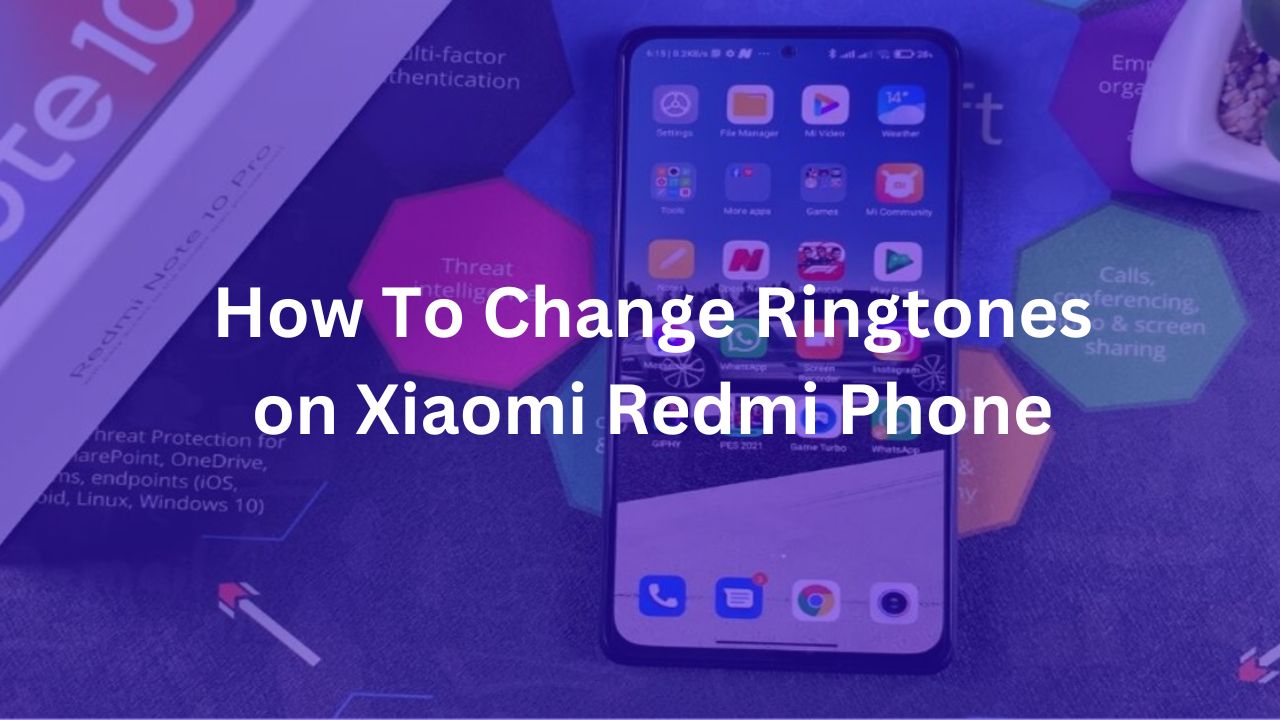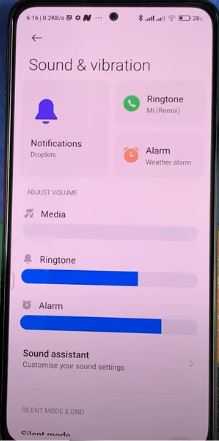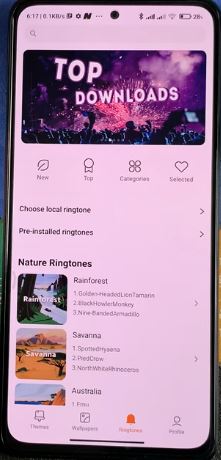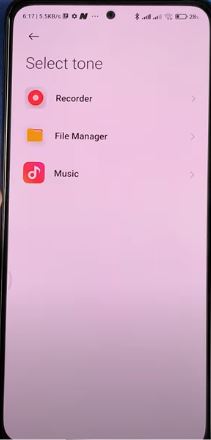You might not think about it much, but your ringtone is very important! It helps you find your phone and stand out in crowded places, like when you’re hanging out with friends. Plus, a cool ringtone can really show off your personality and even make you or someone close smile!
Imagine this, you’re in a fancy restaurant or bar, sipping on your drink, and suddenly your phone starts playing your favorite song. Everyone looks over, and for a moment, you feel like a Star! – That’s how a unique ringtone makes you standout.
In this article, I’ll show you How to Change Xiaomi Redmi Phone Ringtone. Whether you want to use a fun song or pick something totally unique, this guide will help you do it easily.
So, let’s get started and make your phone ring in style!
How to Change Xiaomi Redmi Phone Ringtone
Changing the ringtone on your Xiaomi Redmi phone can be easily done using the pre-installed music files. Follow these steps to do this:
1. Open the Settings app on your Xiaomi Redmi phone.
2. Scroll down and tap “Sound & Vibration.”
3. Choose “Ringtone” or “Phone Ringtone.”
4. You will be taken to the ringtone selection menu, where you can preview the pre-installed ringtones.
5. Tap any option to see a list of songs or pre-installed tones you can use as ringtones.
6. Select music and browse the music you have on your phone.
7. Tap “OK” once you find a ringtone to set as your default ringtone.
How to Set Ringtone in Xiaomi Redmi From Music
If you would like to set a song from your music library as your ringtone, follow these steps:
- Open the Music app on your Xiaomi Redmi phone.
- Select the song that you want to use as your ringtone.
- Tap on the three dots or the options menu.
- Choose “Set as Ringtone” or a similar option.
- Your selected song will now be your ringtone.
If this method doesn’t work for you, try the first method which is the default way on How to Change Xiaomi Redmi Phone Ringtone or try the next method.
How to Set Ringtone in MI From File Manager
If you would like to set a custom ringtone on your Xiaomi Redmi phone using the File Manager is a sure, fast and effective way to achieve this:
- Find the File Manager app on your phone and open it.
- Navigate to the folder where you have saved your preferred ringtone or the folder that contains music on your Xiaomi Redmi.
- Press and hold the audio file or music you want to set as your ringtone until you see the settings option.
- From the menu that will appear, find and select “Set as Ringtone” and exit the menu afterwards.
That’s How to Change Xiaomi Redmi Phone Ringtone Quickly from your Xiaomi Redmi file manager.
How to Set Downloaded Ringtone in Xiaomi Redmi
Did you download a ringtone from an external source and want to set it as your default ringtone? No problem! Follow the steps below:
- Open the “Settings” app.
- Scroll down and select “Sound & Vibration.”
- Choose the SIM card for which you want to change the ringtone.
- If your desired ringtone is saved on your device, select it from the list of available ringtones.
How to Set Custom Ringtone on XIAOMI REDMI 10
If you can’t find the perfect ringtone, why not create your own? Follow the instructions below to record your custom ringtone on your phone:
- Open the Settings app on your Xiaomi Redmi phone.
- Scroll down and tap “Sound & Vibration.”
- Choose “Ringtone” or “Phone Ringtone,” then select “Local.”
- You will be taken to the ringtone selection menu, where you can preview the pre-installed ringtones.
- Select ‘Recorder’.
- Select the custom ringtone you have recorded on your phone.
- Tap “OK” once you find a ringtone to set as your default ringtone.
Final Words
Changing the ringtone on your Xiaomi Redmi phone is simple and fun. You can choose from various sounds that match your style and personality. Whether a catchy tune or a soothing melody, your ringtone reflects your mood and makes your phone feel more personal.
Plus, having a unique ringtone can help you stand out when people have the same phone as yours at a gathering or function.
So why not give it a try? Go ahead and explore the different options available on your phone and find the perfect ringtone for you! Checkout how to split Screen on Xiaomi Redmi so you can use two apps simultaneouly.
Frequently Asked Questions
Can I Set Different Ringtones for Different Contacts?
Yes, Xiaomi Redmi phones allows you to assign specific ringtones to individual contacts or groups. This can help you easily identify who’s calling without looking at your phone. To do this, follow the instructions below:
- Go to your contacts or tap the call or phone app and then select contacts from the top right hand corner of the page.
- Find and select the contact that you want to assign the ringtone.
- Once the options open, tap the three dotted lines at the top right corner of the page which indicates settings.’
- Choose ‘Assign Ringtone’
- Select where you want to choose the ringtone from. either from music, the default tones or from your file manager.
- Choose the sound or music you want using any of the options available then tap ‘OK’
- That’s it, you’ve successfully assigned that ringtone to that particular contact.
How Long Can My Ringtone Be?
Most Android devices, including Xiaomi Redmi phones, have a limit of around 30 seconds for ringtone length. However, this may change depending on your specific device and Android version. However, most
Can I Set a Video as My Ringtone?
While it’s impossible to set an entire video as a ringtone, you can extract the audio from a video file and use it as your ringtone. Watch the video below for instructions on how to do this:
Will Changing My Ringtone Affect My Battery Life?
Changing your ringtone doesn’t impact your Xiaomi Redmi phone’s battery life. So, go ahead and follow the instructions in this article to change the ringtone on your Xiaomi Redmi.
How Often Can I Change My Ringtone on Xiaomi Redmi Phones?
You can change your ringtone as often as you like to suit your mood or the occasion. You can decide to change your ringtone daily or every hour or seconds depending on how comfortable you are.
How Do I Restore My Ringtone to the Default Setting?
To restore your Xiaomi Redmi phone’s ringtone to the default setting, go to the Sound or Ringtone settings and select the “Default Ringtone” or “Restore Defaults” option.