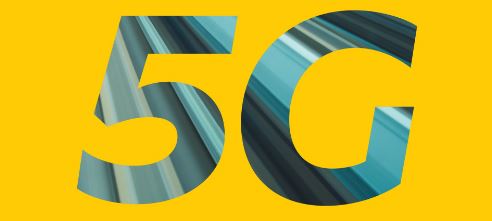Do you often find yourself running out of data when you need it the most? Are you bothered by the complicated procedures involved in purchasing data on MTN Nigeria? Don’t worry anymore because you’re in the right place!
This post is a comprehensive guide that simplifies the process of how to buy MTN data in Nigeria, allowing you to enjoy uninterrupted browsing and stay connected with ease.
Let’s get started!
👉🏽 Mafia Offers: How To Make People Beg to Buy Whatever You Have For Sale
👉🏽 How to Make 300K – 500K Every Month Through E-commerce
👉🏽 Facebook & Instagram Ads Sales Generation Blueprint

How to Buy MTN Data
Buying data on MTN Nigeria is quick and easy if you know what you’re doing. There are several ways to buy data on MTN Nigeria. In the following paragraphs are some of the simple but most effective ways on how to buy data on MTN Nigeria:
1. How to Buy MTN Data Using USSD Code
To buy data on MTN Using USSD, follow the steps below:
Step 1: Dial *312*1# and select Daily, weekly, or other available validity plans.
Step 2: Choose your preferred data plan from the available data plan. The amount will be deducted from your airtime balance, and you’ll be credited afterwards.
Ensure you have the required amount for the data as airtime so the purchase will be successful.
2. How to Buy MTN Data Using SMS
Send the bundle plan keyword or the data plan keyword to 312. For example, subscribe to the 1GB data plan by sending the keyword “102” to 312; this plan is valid for 30 days.
Ensure to search for and use the correct keyword before sending it as a message to 312. This is vital so you won’t subscribe to the wrong data package or receive error messages while trying to buy data.
For more information about MTN data plans and subscription codes, go here.
3. How to Buy MTN Data Using the myMTN App
To purchase data on MTN Using the MyMTN app, do the following:
Step 1: Download the myMTN App from the Google Play Store or the App Store.
Step 2: Once the app is installed, open it and sign in to your account with your MTN mobile number.
Step 3: Then, tap the “Data” tab and select the data plan you want to subscribe to. Ensure to have the amount for data as airtime on your airtime balance so it will be deducted.
4. How to Buy MTN Data Using Data Vendors
You can pay data resellers and send them your MTN number; you’ll be credited data immediately. Ensure to only buy from trusted data vendors to avoid being scammed of your money.
Also, you can buy data through your bank app. Open the app, navigate to the pay bills section, and select data. Then, choose your choice of data bundle from the available data plans, and the amount will be deducted from your account, and you’ll get credited instantly.
5. How to Buy MTN Data Using MTN on Demand
With MTN on Demand, you can easily purchase data for your mobile phone directly from your bank account at any time and from anywhere. To use this service, simply dial *904# from your MTN line.
To buy data start by dialing *904# and following the prompts to select your bank and finish buying data from your bank.
Currently, MTN on Demand is compatible with 17 banks, including Access Bank, Ecobank, and GTB. Other applicable banks include Fidelity Bank, Heritage Bank, Keystone Bank, Polaris Bank, Sterling Bank, Union Bank, Unity Bank, VFD MFB, and Wema Bank.
6. How to Buy MTN Data Online
To buy data on MTN Online, do the following:
Step 1: Go to the MTN Online web portal here
Step 2: Write your MTN phone number in the log-in field and tap on proceed. You’ll be sent an OTP; type it in enter the required field to complete the sign-in.
Step 3: Tap the three straight lines at the upper right corner of the page and select the option to buy data bundles.
Step 4: Choose your preferred data plan, enter your mobile, tap on proceed, and you’ll be credited immediately. The amount is deducted from your airtime.
7. How to Buy MTN Data Using Points
You can purchase data on MTN by using pulse points. This royalty program rewards MTN Nigeria users for buying airtime or data on the network. To purchase data using MTN pulse points, do the following:
Step 1: Dial *406# and select the option for pulse points
Step 2: Select the first option to redeem pulse points
Step 3: Choose from daily, weekly, and monthly plans. Select the data plan you want to buy and choose pay with pulse points.
Step 4: Continue the prompts to finish buying data with pulse points.
Note: You can only redeem pulse points to data if you’ve accumulated the points over. Also, 1 pulse point equals N1. So, 100 pulse points should buy you N100 worth of data.
8. How to Buy MTN Data From My Bank Account
To buy data from your bank account start by dialing *904# and following the prompts to select your bank and finish buying data from your bank.
Alternatively, You can buy data online through your bank app. To do this, follow the steps below:
Step 1: Open your bank app, navigate to the pay bills section.
Step 2: Select data and choose MTN from the options available.
Step 3: Choose your choice of data bundle from the available data plans, and the amount will be deducted from your account, and you’ll get credited instantly.
Frequently Asked Questions
What is MTN Data Bundle?
MTN Nigeria Data bundles are cost-effective data plans that provide a high-quality internet experience on a dependable network while also offering great value for money.
What are the Different MTN Data Bundle Plans Available?
MTN Nigeria offers a range of data bundles including daily, weekly, monthly, bi-monthly, quarterly, bi-annually, and yearly plans.
What Is the Code for MTN Data Bundle?
The new code to buy data on MTN Nigeria is *312#. Dial the code and choose from the data options available.
How Do I Buy Data Directly From My Bank Account?
If you want to purchase data using your bank account, simply dial *904# from the mobile number that is linked to your bank account. You will see an option to buy data on the next page. Choose a data plan and follow the prompts to select the “pay with bank USSD” option.
You will need to enter your account details and pin, and the amount will be deducted from your account. The data will be credited to your mobile number afterwards.
How Do I Buy Data with Airtime Bundles?
Dial *312# from your MTN SIM and follow the prompts to select a data plan and the amount will be deducted automatically from your airtime balance or bundle.
How Can I Buy Data From My UBA Bank Account?
To buy data on your MTN number from your UBA Bank account Simply dial *919*14# on your MTN line and follow the onscreen instructions or prompts to complete the purchase of data from your UBA account.
How Do I Recharge Directly From My Bank Account?
Dial your bank USSD code, follow the prompts to select a data option, and complete the recharge. Your account will be debited, and you’ll be credited instantly. For example, Firstbank users can dial *894*amount# like UBA customers can dial *919#, and Access bank users can dial *901# and follow the prompts to recharge directly from your bank account.
How Many Points Can I Use to Buy Data?
The points depend on the amount of data you want to buy. For example, 300 points will buy you 350MB, and 500 points will give you 1.5GB. Also, 50 points will give you 40MB and 100 points 100MB. You’ll see the required pulse points to complete the purchase when using pulse points to purchase data.
What is The Code for MTN Data For Me?
To access cheap and affordable data packages on MTN, dial *121# to access MTN4ME. When you dial this code, you’ll see amazing data offers that you’ll not find when you dial *312#.
How Do I Subscribe for SME Data?
Dial *461# from your MTN number. To buy SME data that you can resell or share with friends and family on the MTN network, dial *461# and follow the prompts to complete the purchase and start sharing or selling.
What is The Code for MTN Cheapest Data?
Dial *121# to access cheap and affordable data bundles on MTN. You may not find the price and data bundles available to your when you dial *121# and when you dial *312#.
Conclusion
In this blog post, we have provided a straightforward guide on how to buy data on MTN Nigeria. The various methods outlined here include USSD codes, mobile apps, SMS, and online platforms, all of which are easy to follow.
By following these instructions, users can effortlessly subscribe to data plans, stay connected and enjoy browsing. So if you are using MTN in Nigeria, this comprehensive guide has got you covered.
For more information about MTN data plans, subscription codes and validity, go here.Stay connected!