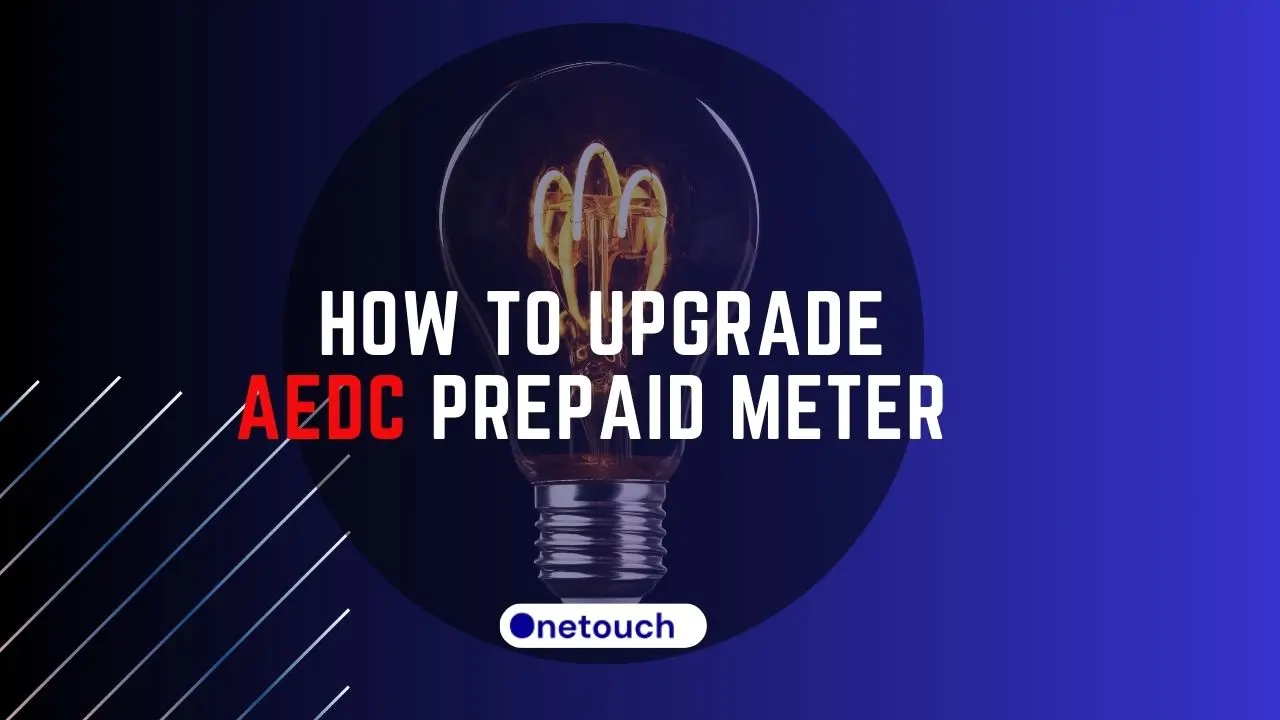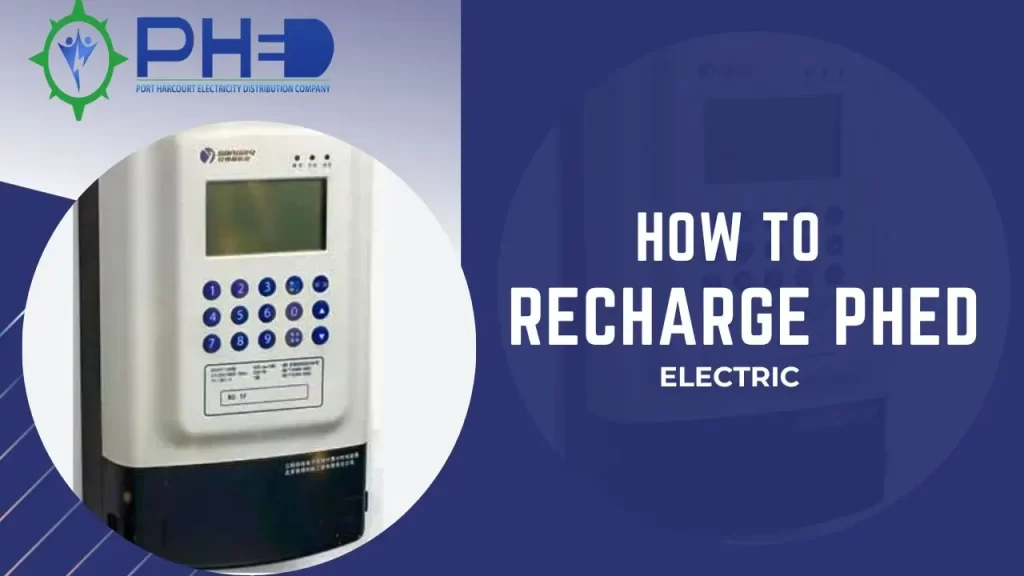AEDC prepaid meters help you manage your electricity consumption. However, like all technology, they need to be occasionally upgraded to function well without issues. You may have problems with your meter if you do not upgrade it. So, if you’ve been searching for information on how to upgrade AEDC prepaid meter, you have come to the right place.
This article will give you a step-by-step guide on how to upgrade AEDC prepaid meter, both online and offline. You’ll also learn how to get KCT tokens for your meter and how to load them. Additionally, I will address some frequently asked questions regarding meter upgrades.
Let’s get started!
What is TID?
Before we dive into the details of upgrading your AEDC prepaid meter, let’s first understand what TID is. TID stands for Token Identifier, a unique number assigned to each token you purchase. This number is used to identify the token when you load it onto your meter.
What is TID Rollover?
TID Rollover is a process that occurs every few years when the Token Identifier numbers are reset. This is done to prevent fraud and ensure that the tokens you purchase are unique. If you don’t upgrade your meter before the TID Rollover, your meter will not accept the new tokens, and you will be left without electricity.
What is STS?
STS stands for Standard Transfer Specification, a global standard for prepaid electricity meters. AEDC prepaid meters use STS technology to ensure that the tokens you purchase are secure and unique.
What is a Key Change Token (KCT)?
A Key Change Token (KCT) is a unique token that is used to upgrade your AEDC prepaid meter. When you purchase a KCT, you will receive two tokens to load onto your meter. These tokens will change the encryption key on your meter, allowing it to accept the new tokens after the TID Rollover.
Why Must My Meter Be Updated?
Your AEDC prepaid meter must be updated to ensure that it continues to function optimally. If you don’t upgrade your meter before the TID Rollover, your meter will not accept the new tokens, and you will be left without electricity. Additionally, upgrading your meter will ensure that it is compatible with the latest technology and that you can take advantage of new features and services.
How to Upgrade AEDC Prepaid Meter
There are two ways to upgrade your AEDC prepaid meter: online and offline. Each method is very efficient, and you can choose any of the processes that are more convenient for you.
How to Upgrade AEDC Prepaid Meter Online
To upgrade your AEDC prepaid meter online, follow these steps:
- Go to the AEDC Token Identifier Page.
- Enter your meter number and fill out the other information required on the page.
- Click on ‘Submit’ and wait for the Key Change Token.
- Ensure you enter an active and correct number to receive the 20-digit tokens.
- Once you’ve received the token, go over to your prepaid meter.
- Enter the critical change token on your prepaid meter using the keypad.
- Ensure you enter the correct digits on the meter to avoid an error.
- Once you enter the tokens, check again, ensure that you enter the correct token, and hit the ‘OK’ button. You should see’ successful’ on the screen if the upgrade is successful.
How to Upgrade AEDC Prepaid Meter Offline
To upgrade your AEDC prepaid meter offline, follow these steps:
- Visit any AEDC office close to you or call their hotline at 08039070070
- Once you visit their office, request KCT tokens for your prepaid meter.
- If you call, request the KCT tokens to upgrade your prepaid meter, which will be sent to your mobile number.
- Once you have made the call or visited their office, you should be given or receive two tokens. Load these tokens on your meter to complete the upgrade.
How to Get AEDC KCT Tokens
To get your KCT token online, follow the instructions below:
- Go to the AEDC Token Identifier Page.
- Enter your meter number and fill out the other information required on the page.
- Click on ‘Submit’ and wait for the Key Change Token on the phone number you entered on the page.
Note:
- Ensure you have credits/energy units on your meter before filling out this form
- Ensure to load all unused tokens on your meter before filling out the form, as failure will render the token(s) null and void.
How to Load AEDC KCT Tokens
To load AEDC KCT tokens onto your meter, follow these steps:
- Press any button on the meter to make it come up
- Carefully enter the tokens on the meter
- Recheck the digits to confirm you entered the correct digits or numbers
- Press the Enter or ‘OK’ button to load and upgrade your AEDC prepaid meter.
Conclusion
If you were having issues with your prepaid meter accepting tokens after purchasing AEDC meter tokens, it may be because you’ve not upgraded your meter. Thankfully, this article has shown you ‘how to upgrade AEDC prepaid meter,’ so you shouldn’t have any issues regarding upgrades again.
However, if you still have issues after upgrading your prepaid meter, visit or call AEDC customer support for help.
Frequently Asked Questions
What Happens if I Don’t Upgrade My AEDC Meter?
If you don’t upgrade your AEDC prepaid meter before the TID rollover, your meter will not accept the new tokens. What this means is that your prepaid meter won’t be able to accept new tokens, and you won’t have electricity unless you upgrade your meter.
Can I Upgrade My AEDC Meter Myself?
Yes, you can upgrade your AEDC prepaid meter by getting the KCT tokens online and loading the tokens onto your meter, following the instructions in this article.
How Much Does It Cost to Upgrade My AEDC Prepaid Meter?
Upgrading your ‘AEDC prepaid meter’ is free. You won’t be charged a fee for carrying out the upgrade on your account. This is why you need to upgrade your prepaid meter ASAP: You’re not being charged and could be in darkness if you do not upgrade.
Will My Outstanding Balance Be Affected by the Upgrade?
No, your outstanding balance will not be affected by the upgrade. However, you must purchase new tokens after the upgrade to continue using electricity.
What Happens if My AEDC Prepaid Meter Is Faulty After the Upgrade?
If you’re having issues after upgrading your meter, contact the AEDC customer support team for help. They should send a technician over to fix your problem with your prepaid meter.