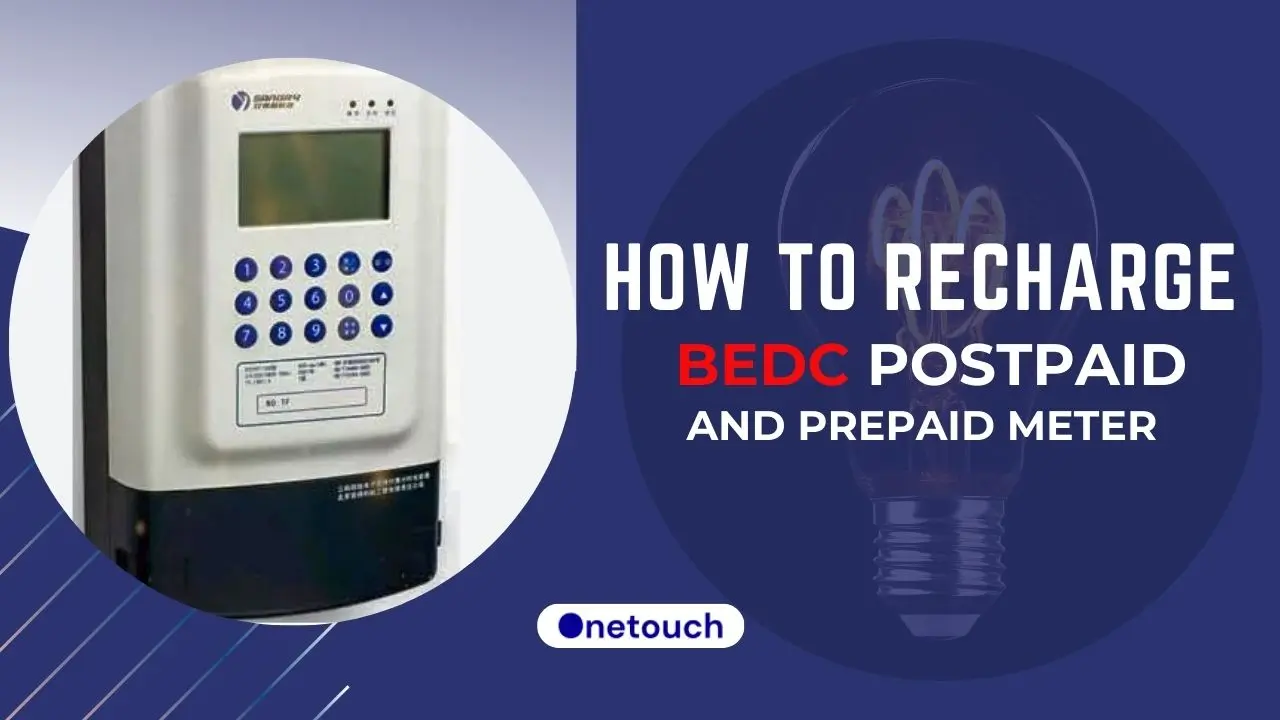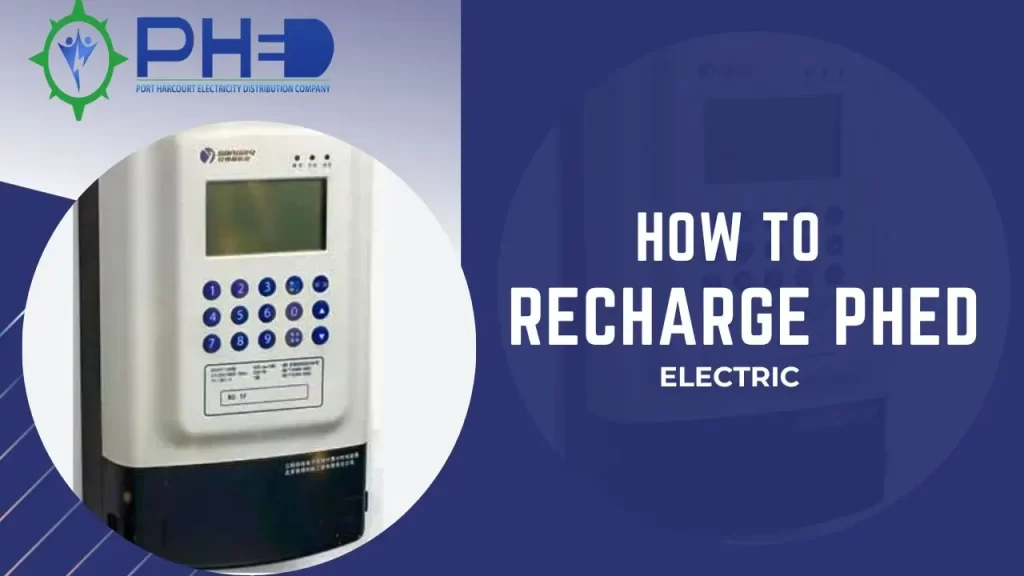If you reside in Delta, Edo, Ekiti, or Ondo states in Nigeria, you likely obtain electricity from the Benin Electricity Distribution Company (BEDC). An essential task that you need to do regularly is recharging your BEDC meter to ensure an uninterrupted power supply. Depending on whether you have a postpaid or prepaid meter, there are different methods you can use to recharge.
A postpaid meter enables you to pay for your electricity consumption after using it, while a prepaid meter requires payment before consumption.
This article will guide you on how to recharge your BEDC meter, whether it’s prepaid or postpaid, and provide information on how to load your prepaid meter token. By following the steps and tips in this post, you will be able to recharge your BEDC meter quickly and conveniently.
Let’s begin!
What is BEDC (Benin Electric)?
BEDC, short for ‘Benin Electricity Plc,’ is among the 11 electricity distribution companies (DISCO) in Nigeria that were privatized in 2013. This company operates in four states, namely Edo, Delta, Ondo, and Ekiti. It is responsible for the retail distribution of electricity in these areas. Covering a vast area of 55,770 square kilometers, BEDC serves approximately 13 million people and 4 million households.
How to Recharge BEDC Meter
It’s important that you recharge your BEDC meter to avoid disconnection and being cut off from the power grid when there’s power or electricity. First, you’ll have to identify if you’re using a prepaid or postpaid meter.
Identifying this is quite easy; if you use a postpaid meter, the BEDC officials will bring you ‘electricity bills’ monthly, and you’ll have to pay, or you’ll get disconnected. Also, a postpaid meter has no buttons, but some prepaid meters do. If you have a prepaid meter, you only pay for what you use.
Now that you know the importance of recharging your meter, let’s look at how to recharge BEDC meter:
How to Recharge BEDC Postpaid Meter Online
One of the easiest ways to recharge your BEDC postpaid meter online is by using Quickteller. This secure online payment platform allows you to pay your bills with your debit or credit card. Once you get your ‘electricity bill’ from ‘Benin Electric Plc,’ you can now use Quickteller to make your payments online.
Here are the steps to recharge your BEDC postpaid meter online using Quickteller:
- Once you get your estimated bills from the BEDC officials, visit the Quickteller website or download the Quickteller app on your smartphone.
- Click on “Pay Bills” and search for “Benin Electricity Distribution Company Postpaid.”
- Enter your email or mobile number, account number or meter number, and the amount you want to pay.
- Click on “Continue” and review your payment details.
- Enter your card details and complete the payment.
- You will receive a confirmation message and an email receipt.
Alternatively, you can also recharge your BEDC postpaid meter online using other payment options, such as:
- Internet banking: You can use your bank’s Internet banking platform to pay your postpaid bill by selecting BEDC as the biller and entering your account number (meter number). The amount you were sent and the money will be deducted from your account, and you’ll stay connected or reconnected if you were disconnected.
- Mobile banking: You can use your bank’s mobile banking app to pay your postpaid bill by selecting BEDC as the biller, entering your meter number and amount, and then following the prompt to complete making the payment.
How to Recharge BEDC Postpaid Meter Offline
If you prefer to recharge your BEDC postpaid meter offline, you can do so by using a bank deposit. Below are the steps to recharge your BEDC postpaid meter offline using a bank deposit:
- Visit any of the designated banks that partner with BEDC, such as Access Bank, Ecobank, Fidelity Bank, First Bank, GTBank, Heritage Bank, Keystone Bank, Polaris Bank, Stanbic IBTC Bank, Sterling Bank, UBA, Union Bank, Unity Bank, Wema Bank, and Zenith Bank.
- Fill out a deposit slip with your name, account number or meter number, amount, and BEDC as the depositor.
- Submit the deposit slip and cash to the teller, and collect your receipt.
- That’s all. The bank will make the payment for you, and you keep the deposit slip as proof of payment in case the BEDC officials come for disconnection.
You can also use a POS terminal: Visit any POS agent close to you and give them the cash amount that was stated on the bill, and they will make the payment and print out a receipt for you that you can keep as evidence or proof of payment.
How to Recharge BEDC Meter: Prepaid
Since you know how to recharge your BEDC post paid meter, let’s look at how to recharge your meter if it’s post paid.
How to Recharge BEDC Prepaid Meter Online
One of the easiest ways to recharge your BEDC prepaid meter online is by using Palmpay. Here are the steps on how to recharge your BEDC meter online using Quickteller:
- Download the PalmPay app on your smartphone.
- Click on “Pay Bills” and search for “Benin Electricity”. Next, select ‘prepaid’
- Enter your meter number, then choose the amount you want to pay.
- Check to confirm your meter number, then click on “Pay.”
- You will receive a confirmation message and an email receipt with a 20-digit ‘prepaid meter token.’
You can also use the following platforms and mobile apps to make payments online:
- Quickteller
- You can use your bank’s mobile banking app to pay your prepaid bill by selecting BEDC as the biller and entering your meter number and amount. You will receive a 20-digit prepaid meter token via email or SMS.
How to Recharge BEDC Prepaid Meter Offline
Visit any POS agent near you and ask to recharge your BEDC prepaid meter. Tell the agent the amount you want to recharge and give them the cash to make the payment. You can also choose to pay with your ATM card. After the payment, they will print out a receipt for you containing your token.
How to Load BEDC Prepaid Meter Token
After you have bought your electricity token for your BEDC prepaid meter, you need to load it into your meter to activate it. To load your ‘BEDC prepaid meter token,’ follow these steps:
- Locate your Customer Interface Unit (CIU), which is a small device that communicates with your meter. It is usually installed inside your house or apartment.
- Press any button on the CIU to wake it up from sleep mode. You should see some numbers on the screen.
- Enter the 20-digit token number that you received from Quickteller, internet banking, USSD code, bank deposit, or POS terminal. If you make a mistake, press the back button to delete it. Press enter after entering all the digits.
- After you have entered the token number correctly, you should see “ACCEPTED” on the screen. This means that your token has been loaded successfully, and you can now enjoy electricity.
If you see “REJECTED” on the screen, this means that there is an error with your token or meter. Check and confirm the token number again. If the issue is with the meter, you should contact BEDC customer care for assistance.
How to Recharge BEDC Meter if It Is Not Working
Sometimes, you might encounter some problems with your BEDC meter that prevent you from recharging it or using electricity. Some of these problems include:
- Your meter is not displaying anything on the screen or showing error codes.
- Your meter is not accepting or loading tokens or vouchers.
- Your meter is not deducting units or showing an incorrect balance.
- Your meter is not supplying electricity even after you’ve recharged.
If you experience any of these problems with your BEDC meter, you should not panic or try to fix it yourself. You should contact BEDC customer care for assistance and follow their instructions.
You can reach BEDC customer care through any of the following channels:
- Phone: You can call BEDC customer care at 08039012323, 08038896777, or 08149876969. You will be connected to a representative who will attend to your complaint and guide you on what to do.
- Social Media: You can also reach out to BEDC customer care on their social media platforms. You can follow them on Twitter @beninelectric and like their Facebook page @beninelectric. Send them a direct message or comment on their posts with your problem. They will respond to you as soon as possible.
How to Recharge BEDC Meter if It Is Disconnected
If your BEDC meter is disconnected due to non-payment of bills, tampering, or any other reason, you will need to pay a reconnection fee before you can recharge it and use electricity again. The reconnection fee varies depending on the type of meter and the reason for disconnection.
To recharge your BEDC meter if it is disconnected, follow these steps:
- Contact BEDC customer care through any of the channels mentioned above and explain your situation.
- They will send a technician to reconnect it physically.
- Pay the reconnection fee and any outstanding fee you owe.
- Once your meter is reconnected, you can recharge it using any of the methods mentioned above for recharging your meter online or offline.
Meter disconnection is only for those who use postpaid meters. If you use a prepaid meter, you don’t have to worry about being disconnected because you only pay for what you use.
Frequently Asked Questions
How Do I Check My BEDC Meter Balance?
If you have a prepaid meter, you can check your balance by pressing any button on your CIU. You will see the remaining units on the screen. If you have a postpaid meter, you can’t check your balance.
How Do I Report a Faulty or Damaged BEDC Meter?
If your BEDC meter is faulty or damaged due to a power surge, vandalism, fire, etc., you need to report it to BEDC customer care as soon as possible. You can report a faulty or damaged BEDC meter through any of the channels mentioned above. You will need to provide your account number, meter number, name, phone number, email address, and a brief description of the problem. BEDC will send a technician to inspect, repair, or replace your meter within 72 hours.
How Do I Apply for a New BEDC Meter?
If you are a new customer or you want to upgrade your existing meter, you can apply for a new BEDC meter through the Meter Asset Provider (MAP) scheme. The MAP scheme is an initiative by the Nigerian Electricity Regulatory Commission (NERC) to provide meters to customers who do not have meters or have faulty meters. To apply for a new BEDC meter, follow these steps:
- Visit the BEDC website and click on “MAP” from the menu, or walk into any BEDC office close to you.
- Fill in the online application form with your details and select your preferred meter type and payment option.
- Pay the meter fee.
- After paying the meter fee, you will receive a confirmation message and an email with your application reference number.
- Your application will be verified and approved within 10 days, and your meter will be sent to you along with someone who will install it.
How Do I Transfer My BEDC Meter to Another Person or Location?
If you want to transfer your BEDC meter to another person or location, follow these steps:
- Visit any of the BEDC offices or agents and fill out a transfer form. You will also need to provide some documents, such as your ID card, proof of address, proof of ownership, etc.
- Pay the transfer fee using any of the methods mentioned above for recharging your meter online or offline. The transfer fee varies depending on the type of transfer and the distance involved.
- After paying the transfer fee, you will receive a consent letter from BEDC authorizing you to transfer your meter.
- You can then hire an electrician if you’re not given a BEDC official to disconnect and reconnect your meter at the new location.
How Do I Lodge a Complaint or Make an Enquiry With BEDC?
If you have any complaint or enquiry about your BEDC service, you can lodge it with BEDC customer care through 08039012323, 08038896777, or 08149876969. You can also visit any BEDC office close to you to lodge your complaint.
Conclusion
Recharging your BEDC meter is easy and convenient if you follow the steps outlined in this article. Whether you have a postpaid or a prepaid meter, you can recharge your meter online or offline using various platforms and methods. Check out prepaid meter tamper mode if you’re having issues with your meter or if it is in tamper mode.
You can also contact BEDC customer care if you have any problems with your meter or need assistance with recharging it. We hope this article has been helpful and informative for you. Kindly share the article.