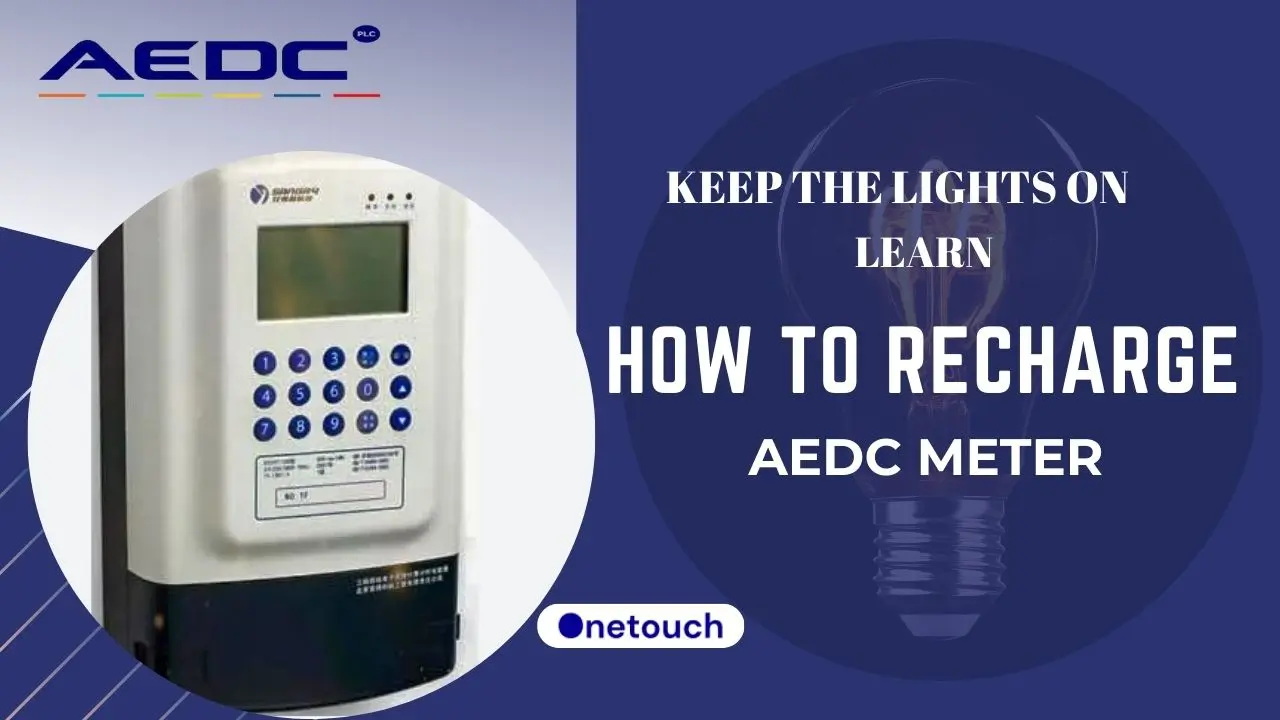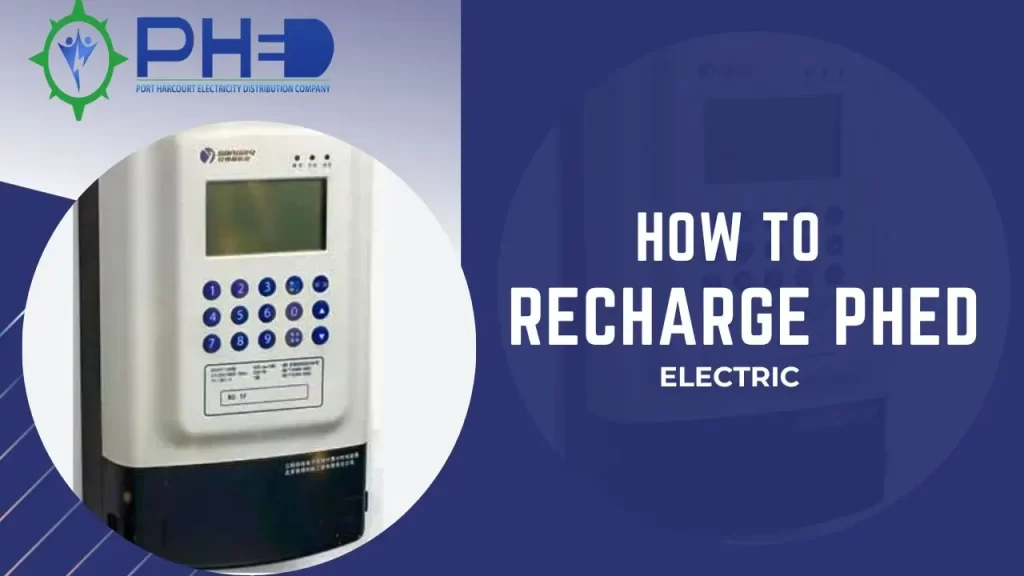Electricity is an essential utility that powers our daily lives, from our homes and offices to our appliances. To avoid disconnection, it’s vital to recharge your meter regularly. However, paying for it can be troublesome due to long queues at AEDC offices, meter malfunctions, estimated bills, or power outages.
If you’re looking for a reliable and convenient way to pay your AEDC electricity bills or want to learn how to recharge your AEDC meter online or offline, this article is perfect for you.
You’ll learn how to recharge AEDC meter, whether it’s prepaid or postpaid. Additionally, we’ll provide you with helpful tips and FAQs to ensure you make the most of your ‘electricity tariff plan’. Let’s get started!
What is AEDC?
“Abuja Electricity Distribution Company” (AEDC), it is a private company that was established in 2013 after the privatization of the power sector in Nigeria. “Abuja Electricity Distribution Company” has a franchise for the distribution and sale of electricity across four states: the Federal Capital Territory (FCT), Niger State, Kogi State, and Nasarawa State.
AEDC has a total land area of 133,000 km2 and serves over one million customers. AEDC’s vision is to provide quality and reliable electricity services to its customers 24/7.
To achieve this vision, AEDC has invested in various projects and initiatives, such as network expansion, customer service improvement, metering schemes, and renewable energy sources since its inception. AEDC is one of the best “Distribution Companies” (DISCO), giving its customers an interrupted power supply.
What Are the Benefits of Using AEDC Meters?
“AEDC Meters” are smart devices that measure your electricity consumption and communicate with the AEDC network. They offer many benefits to customers, such as:
- Accurate billing: “AEDC prepaid meters” eliminate the problem of estimated billing, which can be unfair and inaccurate. With AEDC Prepaid meters, you only pay for what you use.
- AEDC allows you to pay your electricity bills online or offline using various platforms and methods. You can also check your balance, usage history, and tariff information on your meter or online.
- AEDC meters give you more control over your electricity consumption. You can monitor your usage and adjust how you use or consume your electricity points. You can top up your bills or tokens/units to avoid running out of power.
What Are the Types of AEDC Meters?
AEDC offers two types of meters to its customers: postpaid and prepaid. Both types have similar features and functions, but they differ in how they charge for electricity.
What is a Postpaid Meter?
A postpaid meter is a device that keeps track of your electricity usage and connects with the AEDC network. The meter has a digital display that shows your meter number, current reading, and other details.
With a postpaid meter, you don’t need to purchase electricity tokens or units ahead of time. Instead, it records your usage and sends the information to AEDC at the end of each billing cycle. Based on your consumption and tariff rate, AEDC will generate a bill that you’ll receive via email, SMS, or paper.
To avoid disconnection or penalty, you’ll need to pay your bill before the due date. You can pay online or offline using a variety of platforms and methods.
What Is a Prepaid Meter?
A prepaid meter is a device that tracks your electricity consumption and deducts it from your prepaid balance. It has a keypad for entering codes or commands. Before using electricity, you must buy electricity tokens or units in advance. These tokens or units are 20-digit numbers generated by AEDC based on your payment amount and applicable tariff rates.
You can purchase “electricity tokens” or units online or offline using various platforms and methods. Once you buy a token, you will receive the tokens or units via email or SMS. To use the tokens or units, you must load them into your meter using the keypad or smart card. Then, the meter will verify the tokens or units and add them to your balance.
As you consume electricity, the meter will deduct the units until they run out. If your balance becomes low, your meter will start to beep as a warning. To avoid power disconnection, you must purchase more tokens or units.
How to Recharge AEDC Meter
Now that you know what a ‘Prepaid Meter’ and a ‘Postpaid meter’ is, let’s go the business of the day which is to learn the different ways on how to recharge AEDC meter, whether it’s a prepaid or postpaid meter. Recharging your Meter is just basically getting ‘Electricity Tokens’ which you can you can load on the meter to avoid disconnection and been cut off the electricity grid.
How to Recharge AEDC Prepaid Meters
Here are some of the ways you can recharge your AEDC prepaid meter:
1.How to Recharge AEDC Prepaid Meter Using USSD
If you’re a registered user of Payoutlet, Buypower, Irecharge, or Paga and you want to buy prepaid meter tokens, simply dial the corresponding USSD code below on your mobile phone and follow the prompts:
- For Payoutlet users: dial *389*101*Meter Number#
- For Buypower users: dial *402*00009548*Amount#
- For Paga users: dial *242*803#
- For Irecharge users: dial *6606#
2.How to Recharge AEDC Prepaid Meter Online
Below are some of the ways to recharge your prepaid meter online:
How to Recharge AEDC Prepaid Meter Using Remita
- Visit the AEDC Remita payment page
- Select ‘Prepaid’
- Fill in the other required details/informations
- Confirm you’re not a robot and hit the ‘submit’ button
- Choose your payment method and make the payment
- Your ‘Electricity Token” will be sent to you once the payment is confirmed
Note: You can follow the steps above if you’re using other fintech apps or mobile banking apps like Paga, Kuda, Palmpay, or Opay to buy ‘Electricity Tokens’ for your AEDC prepaid meter online.
3.How to Recharge AEDC Prepaid Meter Offline
To recharge or buy ‘Electricity Tokens’ for your AEDC offline, you can visit any AEDC office close to you and request to buy tokens for your prepaid meter. Give them the amount you wish to recharge, and they will generate a token that your money can cover.
Once you get the token, you can then load it on your meter to see the number of units you have. You’ll be reconnected immediately if you were disconnected.
How to Recharge AEDC Postpaid Meter
Recharging your AEDC postpaid meters is different from the prepaid. This is because the AEDC officials will bring you a bill, or it will be sent as a text message to your line or as an email to your email address.
Once you get your bill, you can then choose any of the options below to pay or recharge your AEDC postpaid meter to avoid disconnection:
1. How to Recharge Using Mobile Apps
- Download and install any of the following mobile apps:
- Quickteller Mobile App
- Evapp
- IRecharge
- iElectricity Nigeria
- Instant Energy NG
- Open the app and register for an account if you don’t already have one.
- Select ‘AEDC Postpaid’ as your electricity provider.
- Enter your meter number.
- Enter the amount you want to recharge.
- Check and confirm your transaction.
- Pay with your preferred payment method.
2. How to Recharge Using USSD
- If you use ‘Payoutle,’ dial 389101*Meter Number#.
- If you use ‘Buypower,’ dial 40200009548*Amount#.
- If you’re a ‘Paga’ customer, dial 242803#.
- If you use ‘Irecharge,’ dial *6606# on your mobile phone
3. Using Bank ATM
- Insert your ATM card and enter your PIN.
- Select the “Pay Bills” option.
- Select “Electricity.”
- Select “AEDC Postpaid.”
- Enter your meter number.
- Enter the amount you want to recharge.
- Confirm your transaction.
- Pay the bill.
4. Paying at Any Bank:
- Visit any bank branch that offers Interswitch PAYDirect.
- Tell the teller that you want to recharge your AEDC Postpaid meter.
- Provide the teller with your meter number and the amount you wish to recharge.
- Pay the bill.
5. WhatsApp Channel
- Send a WhatsApp message to 09096666612 with the following information:
- Your name
- Your meter number
- The amount you want to recharge
- A customer service representative will respond to your message and process your transaction.
Once your transaction is completed, you should receive a confirmation message with your token. Enter the token into your meter to recharge your account.
Frequently Asked Questions
How Do I Recharge My Prepaid Meter?
To recharge your prepaid electricity meter, first find your meter number printed on the meter or your previous recharge receipt. Then, choose any of the options mentioned in this article to recharge your meter. You’ll receive a token number, which you can enter into your meter panel to recharge it. Offline, visit an authorized recharge outlet, provide your meter number, make payment, and enter the token into your meter.
How to Load AEDC Prepaid Meter Online?
You’ll have to load your AEDC’ Electricity token’ on your meter offline and not online. You can only purchase the tokens online, and then you load them physically on your meter to get the units for the amount purchased and get reconnected immediately.
How Do I Load My Electricity Token?
To load your electricity token, first purchase a recharge token from an authorized outlet or recharge online through any of the options mentioned in this article. You will get a token number. On your meter, carefully enter the token number. The meter will be loaded with the amount of units purchased as soon as the token number is correctly entered.
Why Is My Meter Rejecting Token?
If your meter is rejecting the recharge token, the token may have already been used. First, cross-check that you entered the correct meter number during recharge and that the token number matches the one on your receipt. If issues persist, contact your electricity provider’s customer care for further assistance.
Does Prepaid Meter Token Expire?
Be rest assured that electricity tokens purchased for AEDC prepaid meters do not have an expiration date. You can keep the tokens for as long as you want without the units expiring. However, it is recommended to load the tokens into your prepaid meter as soon as you buy it.
Conclusion
AEDC meters are advanced and effective devices that allow you to pay for electricity either before or after using it. There are two types of AEDC meters: postpaid and prepaid. Postpaid meters record your electricity usage and submit it to AEDC at the end of each billing cycle.
A bill will then be sent to you by AEDC based on your usage and tariff rate. It’s important to pay the bill before the due date to avoid disconnection. Prepaid meters require you to purchase electricity tokens or units beforehand to use electricity.
You can load these tokens or units into your meter using a keypad or a smart card. The meter will reduce the units as you use electricity until they are depleted. You can recharge your AEDC meter online or offline using various platforms and methods. You can also monitor your balance, usage history, and tariff information on your meter or the ‘AEDC Mobile App.’