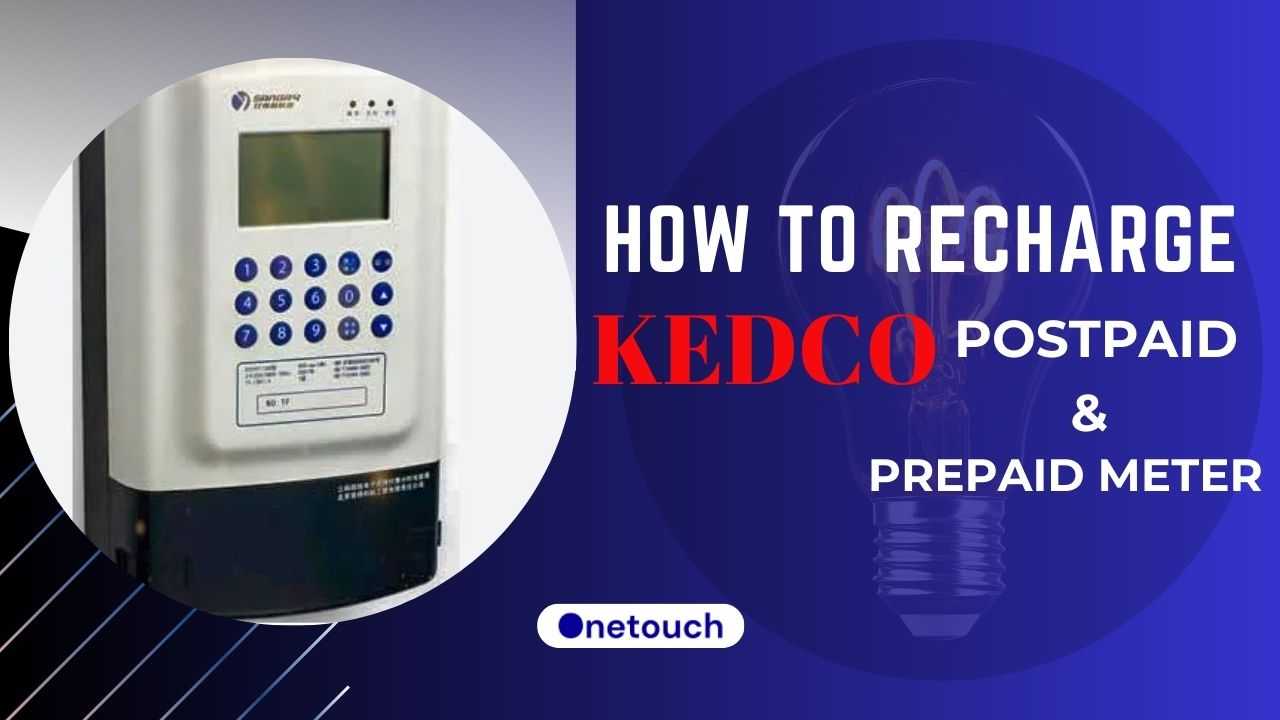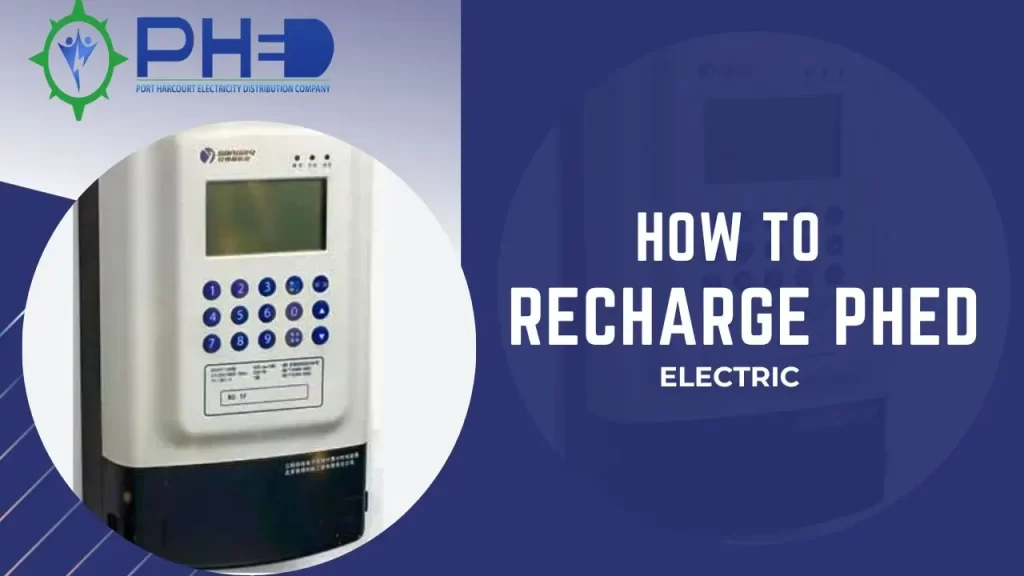Electricity is one of the most essential utilities in our lives. It powers our homes, offices, industries, and appliances. Therefore, it is crucial to ensure that your meter never runs out of tokens or that you do not miss payments to avoid disconnection.
This article will guide you on how to recharge KEDCO meter, prepaid or postpaid, and answer some frequently asked questions to help you make the most of your KEDCO meter.
Without any further delay, let’s get started!
What is KEDCO?
KEDCO is one of the 11 electricity distribution companies that emerged from the privatization of the Power Holding Company of Nigeria (PHCN) in 2013. KEDCO’s responsibility is to distribute electricity to over four million customers in Kano, Katsina, Jigawa, and Kebbi states. The company is committed to providing reliable and affordable electricity to its customers by offering efficient service delivery and innovative solutions.
KEDCO offers two types of meters to its customers: prepaid and postpaid. A prepaid meter is a smart meter that allows you to pay for electricity before you use it. You can recharge your prepaid meter by entering a 20-digit code from a token into your meter.
On the other hand, a postpaid meter is a conventional meter that records your electricity consumption and generates a bill at the end of the month. You can pay your postpaid bill through various channels, both online and offline, which will be discussed in this article.
How to Recharge KEDCO Prepaid Meter
If you have a prepaid meter from KEDCO, you need to recharge it regularly to avoid running out of power units. There are two ways to recharge your prepaid meter: online and offline. Check out the different ways on how to recharge your KEDCO meter (prepaid) below:
How to Recharge KEDCO Prepaid Meter Online
One of the easiest and fastest ways to recharge your prepaid meter is online. You can use your smartphone, tablet, laptop, or desktop computer to access any online platform that allows you to buy electricity tokens for your meter. Some of the online platforms that you can use are:
Quickteller
- Visit Quickteller’s website or download the Quickteller app on your device.
- Register or log in with your email address and password.
- Select “Pay Bills” from the menu.
- Select “Electricity Bills” from the list of billers.
- Select “Kano Electricity Distribution Company (Pre-Paid)” from the list of DisCos.
- Enter your meter number, phone number, email address, and amount you want to recharge.
- Confirm your details and proceed to pay with your debit card, bank account, or Quickteller wallet.
- You will receive a confirmation message with your token and a receipt.
BuyPower:
To use BuyPower to recharge your prepaid meter, follow these steps:
- Visit BuyPower’s website or download the BuyPower app on your device.
- Register or log in with your phone number and password.
- Select “Buy Units” from the menu.
- Select “Kano Electricity Distribution Company (KEDCO)” from the list of DISCOS.
- Enter your meter number, phone number, email address, and amount you want to recharge.
- Confirm your details and proceed to pay with your debit card, bank account, USSD code, or BuyPower wallet.
- You will receive a confirmation message with your token and a receipt.
How to Recharge KEDCO Prepaid Meter Offline
If you do not have access to the internet or you prefer to recharge your prepaid meter offline, you can use other methods such as scratch cards, KEDCO cash offices, or agents.
- Scratch cards:You can buy scratch cards from any KEDCO office or authorized dealer near you. To use scratch cards to recharge your prepaid meter, follow these steps:
- Scratch the silver panel on the card to reveal the 20-digit code.
- Enter the code into your meter using the keypad.
- You will see a confirmation message on the meter display.
- KEDCO cash offices: KEDCO cash offices are outlets where you can pay for your electricity tokens with cash or ATM card. You can find KEDCO cash offices in various locations within Kano, Katsina, Jigawa, and Kebbi states. To use KEDCO cash offices to recharge your prepaid meter, follow these steps:
- Visit any KEDCO cash office near you with your smart meter card or meter number.
- Present your card or meter number to the cashier and request for the amount you want to recharge.
- Pay with cash or POS card and collect your receipt and token.
How to Recharge KEDCO Postpaid Meter
If you have a postpaid meter from KEDCO, you need to pay your monthly bill after receiving it from KEDCO. There are two ways to pay your postpaid bill: online and offline.
How to Pay KEDCO Postpaid Bill Online
One of the easiest and fastest ways to pay your postpaid bill is online. You can use your smartphone, tablet, laptop, or desktop computer to access various online platforms that allow you to pay your bill. Some of the online platforms that you can use are:
iRecharge:
To use iRecharge to recharge your prepaid meter, follow these steps:
- Visit iRecharge’s website or download the iRecharge app on your device.
- Register or log in with your phone number and password.
- Select “Electricity” from the menu.
- Select “Kano Electricity Distribution Company (KEDCO)” from the list of DisCos.
- Enter your meter number, phone number, email address, and amount you want to recharge.
- Confirm your details and proceed to pay with your debit card, bank account, USSD code, or iRecharge wallet.
- You will receive a confirmation message with your token and a receipt.
How to Pay KEDCO Postpaid Bill Offline
To recharge a postpaid meter offline, you can use accredited KEDCO agents or pay at the bank.
- To recharge via agents:
- Locate an authorized KEDCO agent that uses PocketMoni
- Provide your 11-digit account or meter number and cash payment
- Agent will credit your account using app
- Get a receipt confirming payment
- To pay at the bank, take your account number and cash to the bank counter to make payment. Retain receipt.
How to Load KEDCO Prepaid Meter Token
To load the prepaid meter token:
- Purchase a token and scratch to reveal code
- On the meter, press any button to make the meter come alive
- Enter the recharge PIN and press the Enter key.
- Meter will be loaded with units
Conclusion
Ensuring that your KEDCO meter is recharged regularly is essential to guaranteeing an uninterrupted power supply and avoiding disconnection. Whether you have a prepaid or postpaid meter, you can recharge it online or offline, depending on your preference.
If you’re having issues with your KEDCO meter, check out Prepaid Meter Tamper Codes to fix or remove your meter from ‘Tamper mode.’
Frequently Asked Questions
Q: How Do I Check My KEDCO Prepaid Meter Balance?
To check the balance on your KEDCO, check the screen of your meter; the balance will be displayed.
Q: Where Can I Buy KEDCO Meter Tokens?
Tokens can be purchased from accredited KEDCO vendors, agents, and cash offices.
Q. What if I Lost My KEDCO Postpaid Bill?
You can retrieve your bill by calling KEDCO customer care, visiting their office with your account number, or simply reprinting it from the platform that you used to make the recharge..
Q: My Meter Is Faulty, What Should I Do?
Report any technical issues with your meter to KEDCO immediately for repairs or replacement.
Q: How Long Does KEDCO Recharge Take to Reflect on the Meter?
Online and offline recharges reflect instantly.