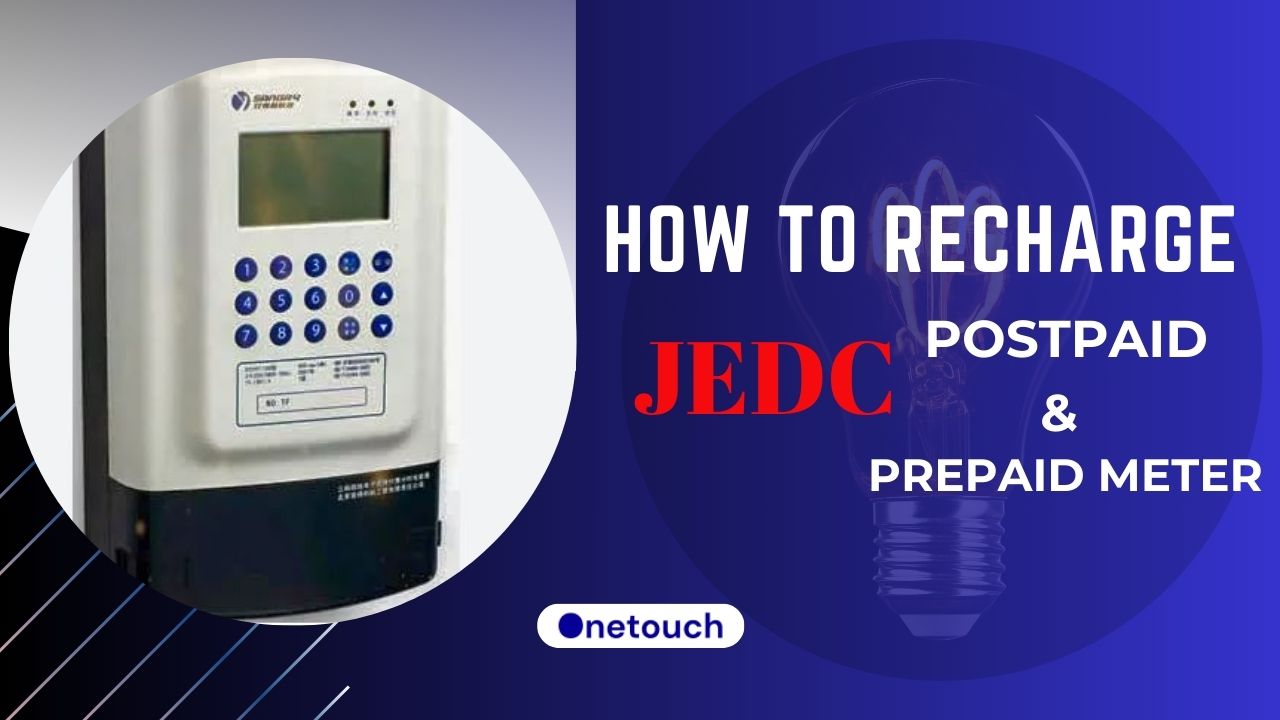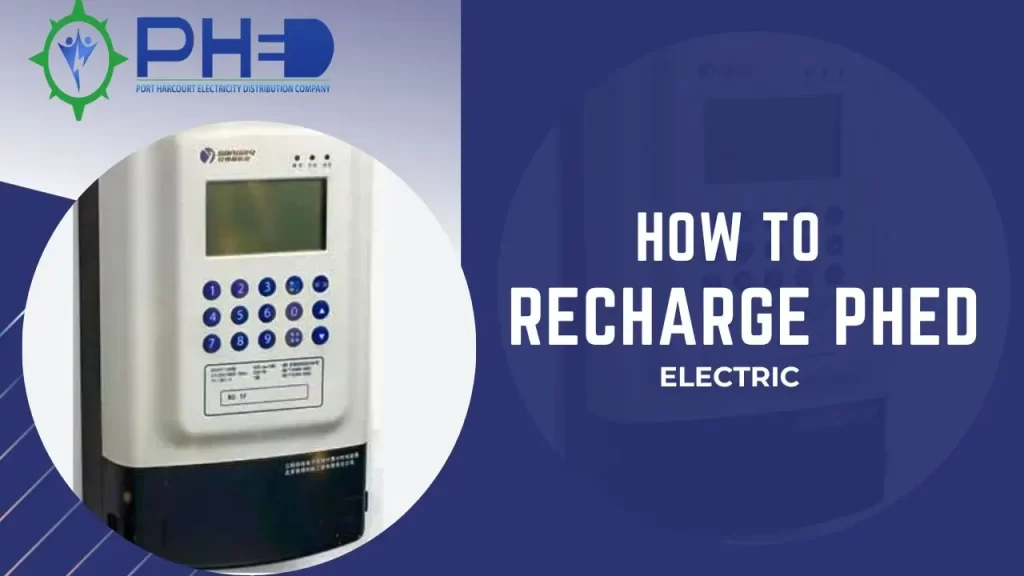If you are a customer of Jos Electricity Distribution Company (JEDC), you might be wondering how to recharge your meter and pay your electricity bills. Whether you have a prepaid or a postpaid meter, you must recharge it regularly to enjoy an uninterrupted power supply and avoid disconnection.
In this article, I will guide you through the steps on how to recharge JEDC meter online and offline and also answer some frequently asked questions that users like you are asking.
Without further ado, let’s begin!
What is JEDC?
JEDC is one of the 11 electricity distribution companies (DisCos) in Nigeria that are responsible for distributing electricity to consumers in their respective regions. JEDC covers four states: Bauchi, Benue, Gombe, and Plateau. It has over 500,000 customers and operates over 100,000 prepaid and postpaid meters.
JEDC offers two types of meters: prepaid and postpaid. A prepaid meter allows you to pay for your electricity consumption in advance by purchasing units or tokens loaded into your meter. A postpaid meter will enable you to pay for your electricity consumption after using it by receiving a monthly bill that reflects your usage.
How to Recharge JEDC Meter: Postpaid & Prepaid Meter
Below are the different ways that you can recharge your JEDC prepaid or postpaid meter:
How to Recharge JEDC Prepaid Meter
A prepaid meter is a smart device that records your electricity consumption and deducts units from your balance as you use it. To recharge your prepaid meter, you need to buy a credit token from an authorized vendor or platform and enter it into your meter using a keypad or a user interface unit (UIU).
There are two ways to recharge your JEDC prepaid meter: online and offline. Online recharge means that you can buy your credit token from the comfort of your home or office using your smartphone, computer, or any internet-enabled device. Offline recharge means that you can buy your credit token from a physical outlet such as an ATM, a POS agent, or a JED office.
How to Recharge JEDC Prepaid Meter Online
Online recharge is convenient, fast, and secure. You can choose from various platforms that offer online payment services for JEDC prepaid meters. Some of the popular platforms are:
JumiaPay:
This is an online payment platform that allows you to pay for various services such as electricity, TV, internet, airtime, and data. You can use JumiaPay to recharge your JEDC prepaid meter by following these steps:
- Visit the JEDC JumiaPay Page here, then sign up or log in using your email address and password
- Select Electricity from the list of services
- Select your contract type: prepaid
- Select Jos as your electricity board
- Enter your meter number and the amount you wish to top up
- Complete the payment with your debit card or your bank account on the secure payment platform
- You will receive your credit token via SMS or email
VTpass:
This is another online payment platform that allows you to pay for various services such as electricity, TV, internet, airtime, and data. You can use VTpass to recharge your JEDC prepaid meter by following these steps:
- Visit the VTpass website here or download the VTpass app
- Select Electricity from the list of services
- Select your meter type: prepaid
- Select Jos as your electricity board
- Enter your meter number and the amount you wish to top up
- Complete the payment with your debit card or your bank account on the secure payment platform
- You will receive your credit token via SMS or email
Note: You can also buy your JEDC Electricity Token online using your mobile banking app or other fintech apps like Opay, Palmpay, MoniePoint, etc.
How to Recharge JEDC Prepaid Meter Offline
Offline recharge is an alternative option if you do not have access to the internet or prefer to pay in cash. You can choose from various outlets that offer offline payment services for JEDC prepaid meters. Some of the common outlets are:
POS Agents:
You can use any POS agent to recharge your prepaid meter. You need to have cash and know your meter number. Follow these steps:
- Locate a POS agent near you.
- Tell the agent that you want to recharge your JEDC prepaid meter and give them your meter number.
- Please give them the amount you wish to top up and pay in cash.
- The agent will use their POS machine to generate your credit token and give you a receipt with it printed on it.
JED Offices
You can also visit any JED office to recharge your prepaid meter. You need to have cash and know your meter number. Here are the steps to follow:
- Go to the customer service desk and tell them that you want to recharge your JEDC prepaid meter and give them your meter number.
- They will check your account details and tell you the amount you need to pay
- Go to the cashier, pay the amount in cash, and collect your receipt.
- Go back to the customer service desk and collect your credit token.
How to Recharge JEDC Postpaid Meter
A postpaid meter is a traditional device that records your electricity consumption and sends you a monthly bill based on your usage. To recharge your postpaid meter, you need to pay your bill before the due date to avoid disconnection or penalties. You can pay your bill online or offline, depending on your preference.
How to Recharge JEDC Postpaid Meter Online
Online payment is a convenient way to pay your JEDC postpaid bill without having to visit a bank or the JEDC office. You can use various platforms that offer online payment services for JEDC postpaid meters. Some of the popular platforms are:
JumiaPay:
This is an online payment platform that allows you to pay for various services such as electricity, TV, internet, airtime, and data. You can use JumiaPay to recharge your JEDC prepaid meter by following these steps
- Visit the JEDC JumiaPay Page here, then sign up or log in using your email address and password
- Select Electricity from the list of services
- Select your contract type: postpaid
- Select Jos as your electricity board
- Enter your meter number and the amount you wish to top up
- Complete the payment with your debit card or your bank account on the secure payment platform
- You will receive your credit token via SMS.
VTpass:
This is another online payment platform that allows you to pay for various services such as electricity, TV, internet, airtime, and data. You can use VTpass to recharge your JEDC prepaid meter by following these steps:
- Visit the VTpass website here or download the VTpass app
- Select Electricity from the list of services
- Select your meter type: prepaid
- Select Jos as your electricity board
- Enter your meter number and the amount you wish to top up
- Complete the payment with your debit card or your bank account on the secure payment platform
- You will receive your credit token via SMS.
How to Recharge JEDC Postpaid Meter Offline
Offline payment is an alternative option if you do not have access to the internet or prefer to pay in cash. You can choose from various outlets that offer offline payment services for JEDC postpaid meters.
ATM:
You can use any ATM that supports Quickteller or PayDirect to pay your JEDC postpaid bill. You need to have an ATM card and know your account number. Here are the steps to follow:
- Insert your ATM card and enter your PIN
- Select Quickteller or PayDirect from the menu
- Select Pay Bills or Others
- Select Electricity Bills or Postpaid Electricity
- Select Jos as your electricity board
- Enter your account number and confirm it
- Enter the amount you wish to pay and confirm it
- You will receive a receipt with a confirmation code printed on it
Note: You can also recharge your postpaid JEDC bills from any POS agent near you or visit any JEDC office close to you to pay for your JEDC postpaid bills.
How to Upgrade Your JEDC Meter Online
JEDC has recently upgraded its prepaid vending system, making it more secure and compliant with the Token Identifier (TID) rollover event. It would be best to upgrade your meter online to ensure compatibility and load credit tokens.
The upgrade can be done for free online, and customers are advised to refrain from paying for KCTs or Clear Tamper tokens as they are free. Here are the steps to upgrade your meter online:
- Visit the JEDC upgrade portal here
- Enter your meter number in the space provided and click “Get KCT.”
- You will see two sets of 20-digit numbers (KCT 1 and KCT 2) displayed on the screen
- Write down these numbers or copy them somewhere safe
How to Load Your KCT and Credit Token
After you have upgraded your meter online, you need to load your KCT and credit token into your meter. The KCT is a key change token that updates your meter’s security settings and enables it to accept new credit tokens.
A credit token is a 20-digit number that represents the number of electricity units you have purchased. Here are the steps to load your KCT and credit token:
- Go to your meter and press the blue button to wake it up
- Enter the first set of 20-digit numbers (KCT 1) using the keypad and press the green button to confirm
- Wait for the meter to display “Accepted” or “Success.”
- Enter the second set of 20-digit numbers (KCT 2) using the keypad and press the green button to confirm
- Wait for the meter to display “Accepted” or “Success.”
- Enter your credit token using the keypad and press the green button to confirm
- Wait for the meter to show “accepted” or “success.”
- Check your balance on the screen to see how many units you have loaded
How to Recharge JEDC Meter Without Meter Number
If you have lost or forgotten your meter number, you can still recharge your JEDC meter by retrieving it from your UIU, checking previous receipts for the meter number, or contacting JED customer care for assistance.
How to Retrieve Your Meter Number from UIU
The UIU is a user interface unit that is connected to your prepaid meter and allows you to enter credit tokens and check your balance. It also displays your meter number, which is a unique identification code assigned to your meter. Here are the steps to retrieve your meter number from UIU:
- Go to your UIU and press the blue button to wake it up
- Press the “Enter” button until you see “Meter No.” on the screen
- Write down the number displayed on the screen, which is your meter number
Conclusion
Ensuring that your JEDC meter is recharged regularly is essential to guaranteeing an uninterrupted power supply and avoiding disconnection. Whether you have a prepaid or postpaid meter, you can recharge it online or offline, depending on your preference.
If it is your first time recharging your prepaid meter or you have forgotten your meter number, this article provides easy-to-follow steps to help you upgrade your meter online, load your KCT credit token, and retrieve your meter number from UIU.
If you’re having issues with your JEDC meter, check out Prepaid Meter Tamper Codes to fix or remove your meter from ‘Tamper mode.’
Frequently Asked Questions:
What is KCT and When Do I Need the KCT Code?
KCT stands for “Key Change Token,” and it is a set of two 20-digit numbers (40 in all) needed whenever there is a need to reconfigure/change your meter’s tariff index.
What Do I Do When My Meter Displays “Link Error”?
Ensure the meter is paired correctly. Also, ensure you use a strong dry-cell battery in your UIU. Next, ensure your change-over switch is on. If the problem persists, report it to the nearest JED Plc office.
What Do I Do When My Meter Displays “Time Out” or “Log Out”?
Ensure the meter is paired correctly and use a very strong dry cell battery, then try recharging. Leave the meter until after 24 hours, and if the problem persists, report it to the nearest JED office close to you.
What Do I Do When My Meter Displays “Reject”?
Report to the nearest JED office close to you.
What Do I Do When My Meter Displays “Err-06” or “Eeeeeeeee”?
Report to the nearest JED office close to you.