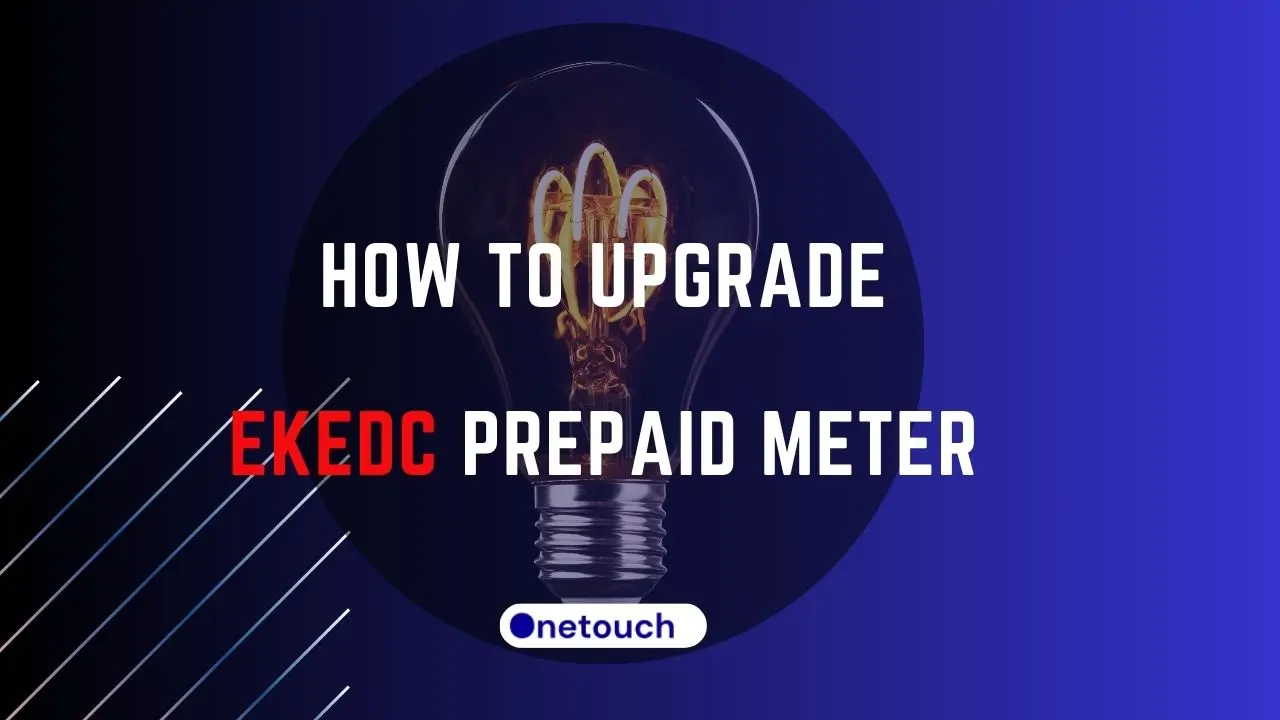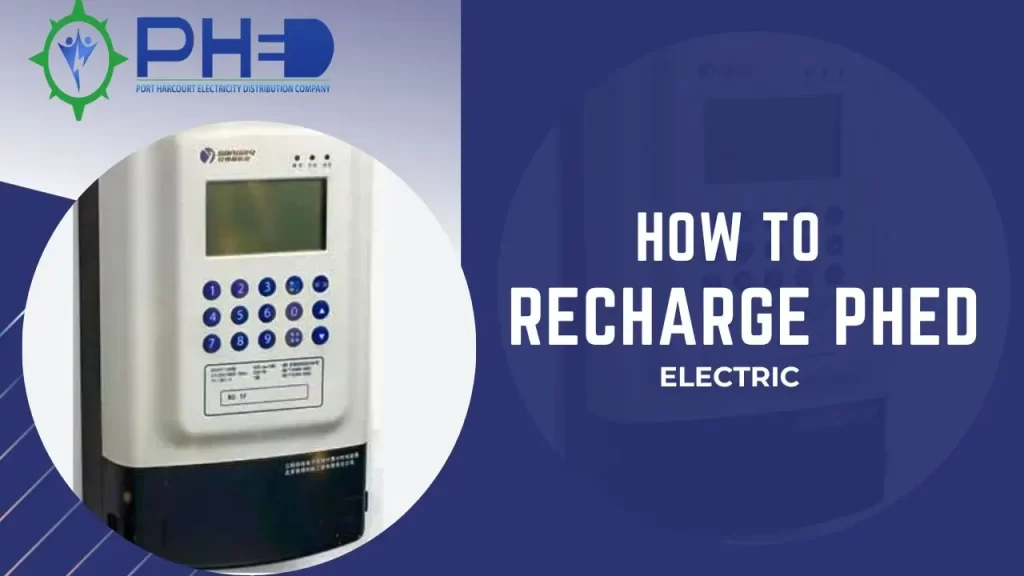Are you having issues with your Eko Electric (EKEDC) prepaid meter? Are you trying to load tokens and it’s being rejected? If this is what you’re facing, you’ll need to upgrade your meter to enjoy an uninterrupted power supply, which this article will show you.
This article will guide you on ‘how to upgrade EKEDC prepaid meter’ for a more convenient and problem-free experience with your ‘EKEDC prepaid meter.’ Continue reading to learn everything about upgrading your Eko Electricity Distribution Company prepaid meter.
How to Check if Your Meter is Eligible for Upgrade
Before you can upgrade your EKEDC prepaid meter, you need to check if your meter is eligible for an upgrade.
You can do this by:
- Visiting the EKEDC STS2 Upgrade Checker Page.
- Enter your ‘Meter Number,’ ‘email address’ and other information required on the page.
- Hit the submit button and wait for their response.
- You should get a response ASAP to determine if your meter is eligible for an upgrade or you’ll need to get a new meter.
If your meter is not eligible for an upgrade, you’ll need to fill out the form for a new meter and the EKEDC support staff will get back to you shortly on what you need to do.
How to Get EKEDC KCT Code
To upgrade your EKEDC prepaid meter, you need to obtain a KCT code. There are two ways to get a KCT code: online and offline.
To get your KCT code online, do the following:
- Check if your meter is eligible by following the instructions above.
- If your meter is eligible for an upgrade, you should receive two KCT tokens for your prepaid meter at the registered phone number or email address.
How to Get EKEDC KCT Code Offline
To get a KCT code offline, follow these steps:
- Visit the nearest EKEDC office.
- Provide your meter number and request a KCT code.
- Follow other instructions provided by EKEDC customer support to get the KCT code for your prepaid meter.
How to Load EKEDC KCT Code
After getting the KCT code, you need to load it onto your prepaid meter. To do this, follow these steps:
- Press any key on your prepaid meter.
- Enter your KCT code.
- Press ‘#’ or the enter key to confirm.
- Enter the second KCT code if you were sent two.
- Press ‘#’ or the enter key to confirm.
How to Upgrade EKEDC Prepaid Meter
Once you have obtained your KCT code and loaded it onto your prepaid meter, you can proceed to upgrade your EKEDC prepaid meter by following these steps:
- Visit the EKEDC STS2 Upgrade Checker Page.
- Enter your ‘Meter Number, email address’ and other information required on the page.
- Hit the submit button and wait for their response.
- You should receive a response as soon as possible to determine if your meter is eligible for an upgrade or needs a new one.
- If your meter is eligible for an upgrade, you will receive two KCT tokens for your prepaid meter at the registered phone number or email address.
- After receiving the KCT code, you need to load it onto your prepaid meter by entering the KCT code.
Conclusion
Upgrading your EKEDC prepaid meter is a simple process that can help you enjoy uninterrupted power supply. By following the steps outlined in this article, you can upgrade your meter and say goodbye to issues with recharging your prepaid meter or it not accepting tokens.
If you’ve upgraded your meter, follow the instructions on how to recharge EKEDC meter to find out different ways to buy tokens or recharge your meter.
Frequently Asked Question
What is an STS Prepaid Meter?
A STS prepaid meter is a type of prepaid meter that uses the Standard Transfer Specification (STS) protocol to communicate with the vending system.
How Long Does It Take To Upgrade an EKEDC Prepaid Meter?
The upgrade process typically takes a few minutes to complete. It may delay if you enter the wrong KCT or incorrect code.
Do I Need to Be Present During the EKEDC Prepaid Meter Upgrade?
You need to be present during the upgrade. This is because you’ll need to send the required details to check if your meter is eligible for an upgrade, and once the eligibility is confirmed, you’ll need to enter the KCT code on the prepaid meter.
Is an EKEDC Prepaid Meter Upgrade Mandatory?
Yes, upgrading your EKEDC prepaid meter is mandatory. You need to do this to prevent your prepaid meter from rejecting tokens.
How Can I Get a New EKEDC Prepaid Meter?
You can apply if your existing meter is damaged or no longer functioning. You can apply for a new meter through the EKEDC website or by contacting their customer care line.