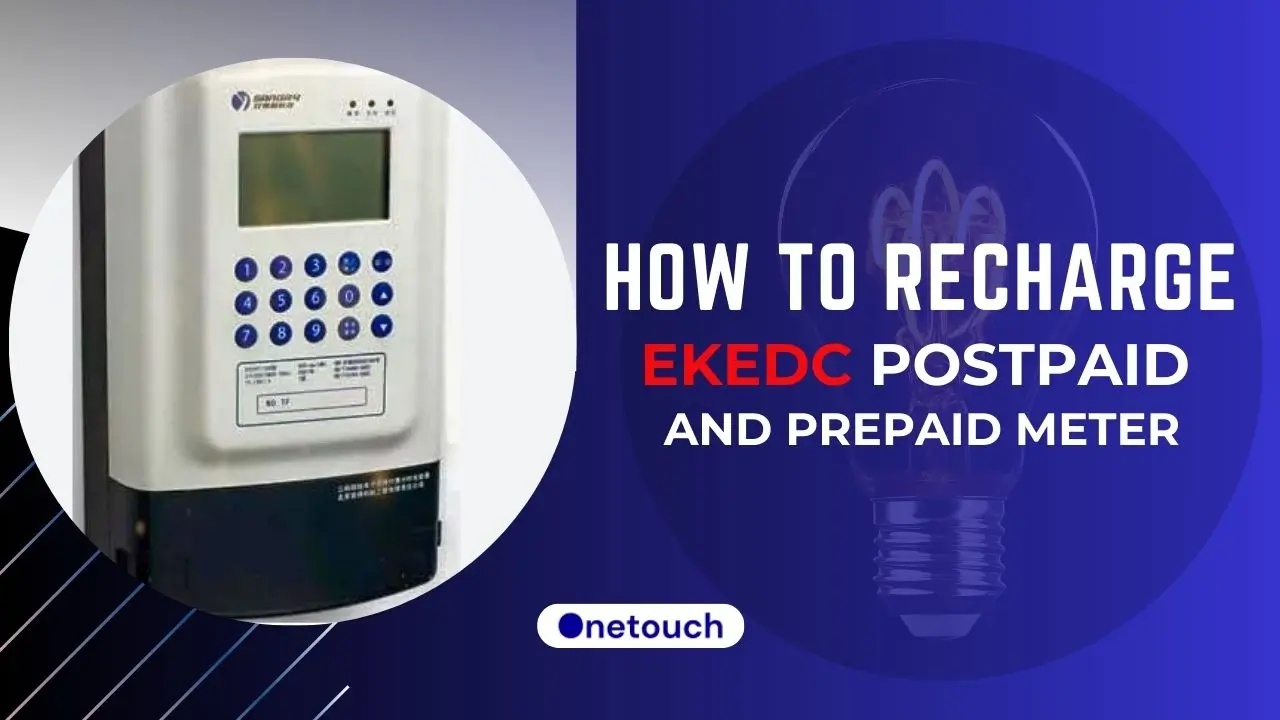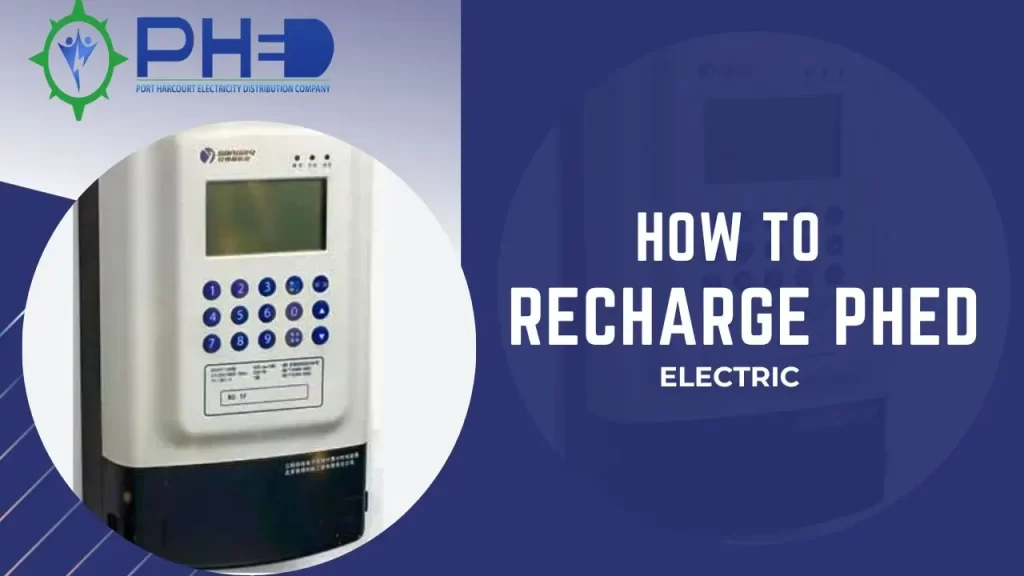As a customer of EKO Electricity Distribution Company (EKEDC), you may be wondering how to recharge your meter, whether it is postpaid or prepaid. Regularly recharging your meter is vital to prevent any disconnection or interruption of power supply.
In this article, we will explain everything you need to know about how to recharge EKEDC meter, including the different methods, steps, and tips. By the end of this article, you will be able to recharge your meter quickly and conveniently. Let’s begin!
What is EKEDC?
EKEDC is one of the 11 electricity distribution companies in Nigeria that was privatized in 2013. It covers the southern part of Lagos State and some parts of Ogun State. It has over 600,000 customers and operates in six business districts: Agbara, Apapa, Festac, Ijora, Island, and Mushin. Its vision is to be the leading electricity distribution company in Nigeria by providing quality service and customer satisfaction.
How to Recharge EKEDC Postpaid Meter
A postpaid meter is a type of meter that records your electricity consumption and generates a bill at the end of the month. You pay for the electricity you have used after you receive the invoice. To recharge your postpaid meter, you need to pay your bill before the due date. There are two ways to do this: online or offline.
How to Recharge EKEDC Postpaid Meter Online
To pay your postpaid bill online, you need to have an account on the Paga website. If you don’t have one, you can register for free on the website. However, you don’t need to have an account with them to recharge your meter; follow these steps:
- Log in to your account on the Paga website.
- Select EKEDC on the dashboard.
- Enter your email address and phone number and select ‘Postpaid’
- Enter the amount you’re paying and tap ‘Proceed’
- Select your payment method and follow the instructions to complete the payment process.
- You will receive a confirmation message.
How to Recharge EKEDC Postpaid Meter Offline
If you prefer to pay your EKEDC postpaid bill offline, you can visit any of the EKEDC cash offices or authorized agents near you. You will need to provide your account number or meter number and the amount you want to pay. You will receive a receipt as proof of payment, which you will show to the EKEDC officials when they come for disconnection.
How to Recharge EKEDC Prepaid Meter
A prepaid meter is a type of meter that allows you to pay for electricity before you use it. You need to buy a token, which is a 20-digit code, and load it into your meter. The token contains a certain amount of units, which are deducted from your meter as you consume electricity. To recharge your prepaid meter, you need to buy a token from any of the available channels. There are two ways to do this: online or offline.
How to Recharge EKEDC Prepaid Meter Online
To recharge your prepaid meter online, you can use various platforms such as JumiaPay, Nepa.ng, Paga, etc. You will need to have your meter number and a valid email address or phone number. Here are the steps for each platform:
1. How to Recharge EKEDC Prepaid Meter Online with JumiaPay
Follow the steps below to use Jumiapay to recharge your EKEDC Prepaid Meter online:
- Visit the JumiaPay website or download the app on your phone.
- Sign up or log in with your email address and password.
- Select “Electricity” from the list of services.
- Select “Eko” as your contract type and enter your meter number.
- Enter the amount you want to recharge and confirm your details.
- Choose your payment method (card, bank transfer, etc.) and complete the payment process.
- You will receive your token via email or SMS.
2. How to Recharge EKEDC Prepaid Meter Online with Nepa NG
You can use Nepa to recharge your EKEDC prepaid meter by following these steps:
- Visit the Nepa website in your browser.
- Click on “Eko” from the list of discos displayed on the site.
- Enter your details, such as your phone number, number of electricity units, meter number, and email address.
- Click on “Submit” and proceed to the payment page.
- Choose your payment method (card, bank transfer, etc.) and complete the payment process.
- You will receive your token via email or SMS.
3. How to Recharge EKEDC Prepaid Meter Online with Paga
Paga is a platform that allows you to make payments for various bills and services online. You can use it to recharge your EKEDC prepaid meter by following these steps:
- Visit the EKEDC Payment page on Paga or download the app on your phone.
- Sign up or log in with your email address and password.
- Click on “Pay Bills” and select “Electricity Bills”.
- Select “Eko Electric” as your disco and choose “Prepaid” as your meter type.
- Enter your meter number, email address, phone number, and the amount you want to recharge.
- Click on “Continue” and choose your payment method (card, bank transfer, etc.).
- Complete the payment process and receive your token via email or SMS.
How to Recharge EKEDC Prepaid Meter Offline
If you prefer to buy a token offline, you can visit any of the EKEDC cash offices or authorized agents near you. You can find a list of cash offices and agents on the EKEDC website. You will need to provide your meter number and the amount you want to buy. You will receive a slip containing your token and a receipt as proof of payment.
How to Load EKEDC Prepaid Meter Token
After buying a token, you need to load it into your meter to activate your electricity supply. To do this, you will need to enter the token on your meter. Some meters come with an in-built keypad you can use, while others come with a remote-like device you can use to load the tokens. Follow these steps to load your EKEDC prepaid ‘Meter Token’:
- Ensure your meter is connected to a power supply (the power LED should be on).
- Load the 20-digit token into your UIU by pressing the numbers on the keyboard.
- Confirm the 20-digit token to ensure it is correct.
- Press the enter key to confirm the token.
- You will see Accepted on the screen, and the unit will be topped up or added on the screen if successful.
How to Recharge EKEDC Meter With Bank Deposit
Another way to recharge your EKEDC meter, whether it is postpaid or prepaid, is by making a bank deposit. You can do this by visiting any designated banks that partner with EKEDC.
You will need to fill out a deposit slip with your account number (for postpaid) or meter number (for prepaid), name, phone number, email address, and the amount you want to pay. You will receive a receipt as proof of payment. At the same time, you will also receive a token via email or SMS if you’re a prepaid customer.
Frequently Asked Questions:
How to Generate Token for EKEDC?
To generate a token for EKEDC, buy one from any of the available channels, such as the EKEDC website, JumiaPay app, or nepa.ng website, EKEDC cash offices, or authorized agents. You will receive a 20-digit code that contains a certain amount of units.
How Do I Activate My EKEDC Prepaid Meter?
To activate your EKEDC prepaid meter, you must load a token into it using your UIU. However, you can do a little if you’re activating the meter for the first time because when EKEDC officials come to install the prepaid meter for you, they will set up and start your prepaid meter for you.
Do not try to activate or install a prepaid meter yourself unless you’re a professional. Always look for a professional or an EKEDC official to install and activate.
Why is My Meter Rejecting My Token?
Your meter might reject your token if:
- The token is invalid.
- The token is not meant for your meter type or number.
- The token has already been used before.
- The meter or UIU needs to be fixed or fixed.
If you encounter this problem, you should contact EKEDC customer care for assistance.
How Do I Enter My Electric Meter Code?
To enter your electric meter code, you must use your UIU, which communicates with your meter. You must press the numbers on the UIU keyboard and then press the enter key to confirm.
How Do Prepaid Meter Codes Work?
Prepaid meter codes are 20-digit codes containing a certain amount of units deducted from your meter as you consume electricity. They are generated by an encryption system that ensures security and accuracy. They are also unique and specific to each meter number and type.
Conclusion
Recharging your EKEDC meter is easy and convenient if you follow the steps outlined in this article. You can choose from the abovementioned methods to pay your bill or buy a token. Check out prepaid meter tamper mode if you’re having issues with your meter or if it is in tamper mode.
Here are some tips to help you recharge your EKEDC meter smoothly:
- Keep track of your electricity consumption and balance by checking your meter or UIU regularly.
- Recharge your meter before it runs out of units if you use an EKEDC prepaid meter or before your bill is due if you use the postpaid meter to avoid disconnection.
- Keep your receipt as evidence of payment in case of any dispute or error.
- Contact EKEDC customer care for any issues or complaints about your meter or recharge.