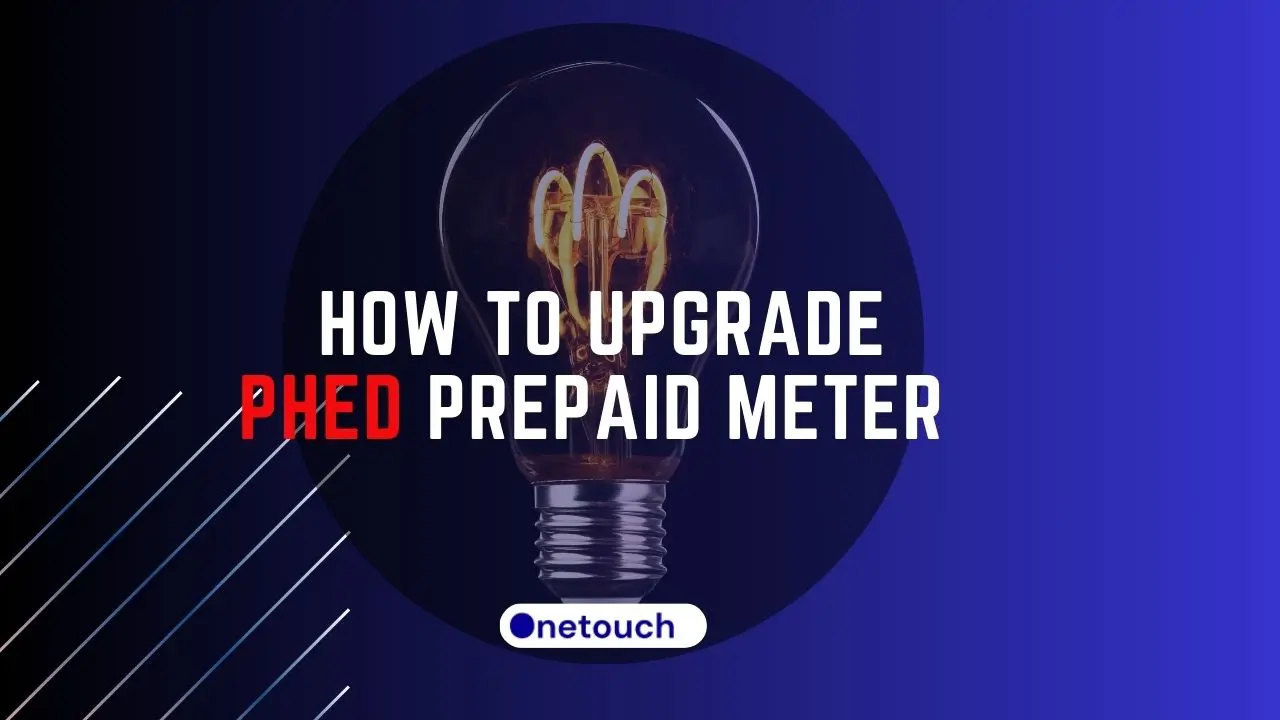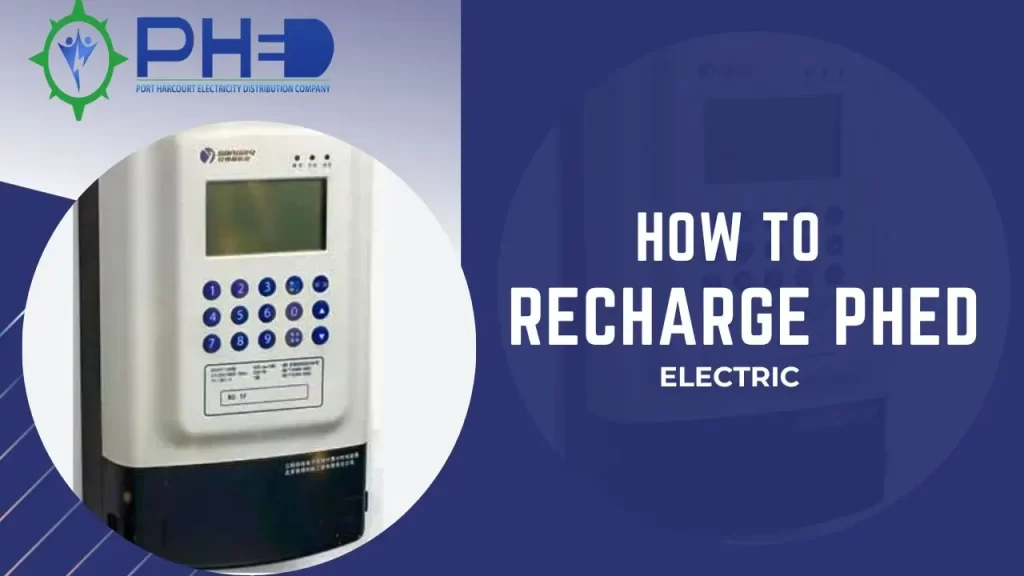Is your PHED prepaid meter rejecting tokens? As of November 2023, prepaid meters may reject tokens if you’ve not upgraded the meter. So, if you’re having issues with your PHED meter, upgrading the prepaid meter is the perfect solution for you!
In this article, I will guide you through the process of How to Upgrade PHED Prepaid Meter. You will learn how to upgrade your meter, how much it will cost, and what to do to get started.
So, let’s get started and take control of your PHED prepaid meter!
Why Must My Prepaid Meter Be Upgraded?
It is important to upgrade prepaid meters for several reasons:
- Upgrading meters can enhance security and ensure Token Identifier (TID) rollover compliance in prepaid electricity vending systems.
- Upgrading meters can prevent compatibility issues with energy tokens.
- Smart prepayment meters make it easier to top up, check credit, and monitor usage and spending.
- Smart meters can contribute to a more sustainable and cost-effective energy landscape.
The current software for all prepaid electricity meters will expire on November 24, 2024. This means that the TID Rollover will occur, and if the meter is not upgraded, it will not be able to accept energy tokens or recharge.
- You may face some risks if you choose not to upgrade your prepaid meter:
- You may receive inaccurate energy consumption readings, which can result in higher electricity bills.
- You may be unable to access certain features available with newer prepaid meters.
- You may be at risk of electrical faults or other safety hazards.
How Much Will the Upgrade Cost Me?
It’s free to upgrade your PHED prepaid meter. You’ll not be charged to carry out the upgrade. All you need to do is go online, get the KCT token, and load it on your prepaid meter, and that’s all; you’ve successfully upgraded your ‘PHED prepaid meter.’
What Do I Need to Upgrade My Meter?
You will need a Key Change Token (KCT) to upgrade your prepaid meter. A KCT is a unique “reset” token. To get this token, you’ll need your ‘PHED prepaid meter number’ to get the Key Change Token you’ll load on your prepaid meter.
Will I Have to Change My Meter Because of the Upgrade?
No, you don’t need to change your prepaid meter when upgrading it. It’s your choice if you want to upgrade, probably because you want to get a new prepaid meter or because your meter is damaged and the PHED officials told you that you need a replacement.
How to get PHED KCT Tokens Online
Before you can upgrade your PHED prepaid meter, you’ll need to get the KCT token and then load it on your prepaid meter to upgrade it. To get PHED KCT tokens online, follow these steps:
- Visit the PHED TID Page.
- Enter your meter number, which is the same as your account number.
- Click the search button and wait for the TID tokens
- TID tokens will be generated for your prepaid meter and displayed on your screen.
- You can write it down somewhere or take a screenshot of the page and keep it on your device.
How to Load PHED KCT Tokens
To load PHED KCT tokens onto your prepaid meter, follow these steps:
- Once you get the KCT token or TID token from the PHED page
- Enter the token code into your prepaid meter using the keypad.
- Wait for the token to be accepted.
- You’ll see a message on your screen if the token is accepted. You should see ‘Successful’ or ‘Upgrade successful’ or any other.
- Message on the meter screen to confirm the upgrade is successful.
How to Upgrade PHED Prepaid Meter
To upgrade your prepaid meter, follow these steps:
- Visit the PHED TID website
- Enter your meter number in the space provided
- Tap the ‘Search’ button and wait for the system to generate a 20-digit token for your entered meter number.
- Go over to your prepaid meter and enter the TID token into your prepaid meter using the keypads on the prepaid meter.
- Enter the tokens carefully, double-check to confirm you entered the correct digits, and then tap the enter button.
- Wait for a message to confirm the upgrade is successful. If you get an error message, check the tokens well to ensure you entered the correct numbers.
If the meter won’t accept the TID tokens and you’ve carefully checked the numbers and they’re correct, then you’ll need to contact PHED customer service for help. They’ll tell you what to do or send an official to look at the prepaid meter.
Alternatively, you can work into any of their service centres close to you to make a complaint, and an official will be sent to your residence to fix the problem. You can read more about how to recharge PHED meters if you want to learn about the different ways that you can recharge your PHED meter whether it’s prepaid or postpaid.
Conclusion
Upgrading your prepaid meter is vital in managing electricity consumption and reducing energy bills. Following the steps outlined in this article, you can upgrade your prepaid meter, enjoy the benefits of improved energy efficiency, and avoid issues with your prepaid meter. Remember to get your PHED KCT tokens online or at a PHED office and load them onto your prepaid meter to ensure an uninterrupted power supply.
I hope this article was helpful! If you have any further questions, please contact PHED customer service.