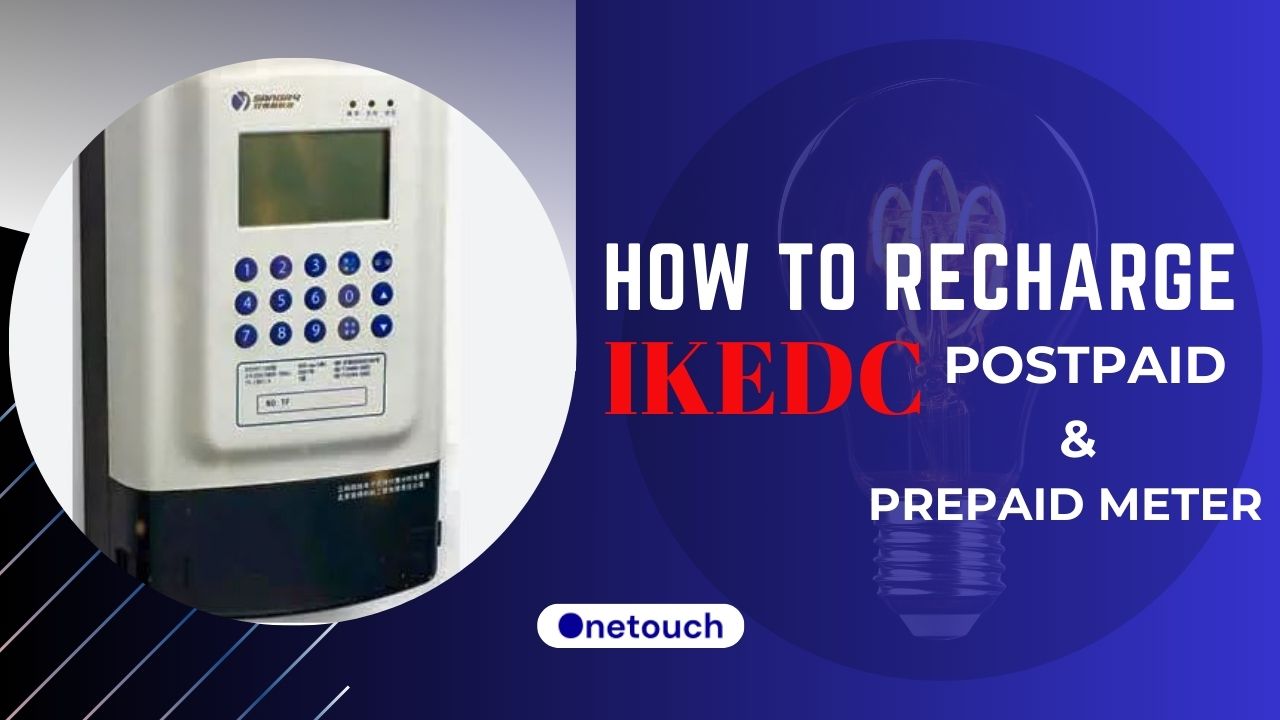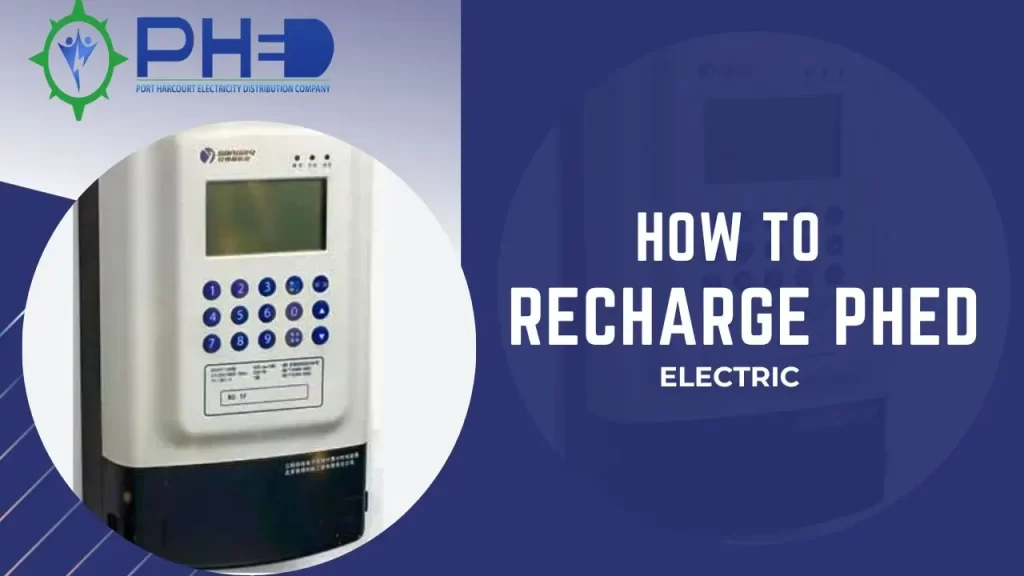Electricity is one of the most essential utilities in our modern lives. Without it, we would not be able to enjoy many of the comforts and conveniences that we take for granted. However, electricity is not free, and you have to pay for it according to your consumption.
In this article, you’ll learn:
- How to recharge IKEDC meter for both postpaid and prepaid customers
- How to recharge IKEDC meter online remotely without your meter and much more
So, if this is what you’ve been searching for as an IKEDC customer, continue reading!
What is IKEDC?
Ikeja Electricity Distribution Company (IKEDC) is one of the 11 electricity distribution companies (DisCos) in Nigeria that are responsible for distributing electricity to customers within their franchise areas.
IKEDC covers parts of Lagos State such as Ikeja, Ojodu, Alimosho, Oshodi-Isolo, Agege, Egbeda, Abule Egba, Ipaja-Ayobo, Ifako-Ijaiye, Akowonjo, Shomolu-Bariga and Magodo. IKEDC has over one million customers who use either postpaid or prepaid meters.
How to Recharge IKEDC Meter: Postpaid & Prepaid Meter
Now, let’s take a look at the different channels through which you can recharge your IKEDC prepaid or postpaid meter below:
How to Recharge IKEDC Prepaid Meter
To recharge your IKEDC prepaid meter, you will need to purchase a token code from any of the authorized channels. A token code is a 20-digit number that represents a certain amount of electricity units.
You can buy a token code using cash, debit card, bank transfer, USSD code, mobile app, or online platform. You can choose the amount of units you want to buy depending on your budget and consumption.
How to Recharge IKEDC Prepaid Meter Online
To recharge your IKEDC prepaid meter online, you will need to follow these steps:
Step 1: Visit the IKEDC Online Payment Portal website.
Step 2: You will need to enter your account number or meter number and click on the “Continue” button.
Step 3: You will see your account details and your current balance on the next page. You will also see a list of payment options that you can choose from, such as Quickteller, Payarena, Jumia Pay, Etranzact, Remita, or Flutterwave. Select the payment option that suits you best and click on the “Pay” button.
Step 4: You will be redirected to the payment platform of your choice, where you will need to enter your card details or bank details and confirm your payment. You will receive a confirmation message and a receipt for your payment.
Step 5: You will also receive an email and an SMS from IKEDC with your token code.
How to Recharge IKEDC Prepaid Meter Offline
To recharge your IKEDC prepaid meter offline, follow these steps:
Step 1: Visit any of the authorized vendors or agents that sell IKEDC token codes, or you can visit any IKEDC office close to you and request for the number of units you want to buy. You will need to provide your account number or meter number and pay in cash.
Step 2: You will receive a printed receipt with your token code from the vendor or agent.
Step 3: You will need to enter this token code on your meter keypad to recharge your prepaid meter.
How to Recharge IKEDC Prepaid Meter for the First Time
To recharge your IKEDC prepaid meter for the first time, you will need to follow these steps:
Step 1: Purchase a token code of at least N1000 from any of the authorized channels, either online or offline. You can use any of the methods described above to buy a token code.
Step 2: Enter the token code on your meter keypad and press the enter button. You will see a message on the meter screen that says “ACCEPTED.”
That’s all. You can start using your electricity immediately.
How to Recharge IKEDC Postpaid Meter
To recharge your IKEDC postpaid meter, you will need to pay the electricity bill that you receive from IKEDC every month or billing cycle.
You can pay your bill using any of the authorized channels, either online or offline. You can choose the payment method that suits you best.
How to Recharge IKEDC Postpaid Meter Online
To recharge your IKEDC postpaid meter online, you will need to follow these steps:
Step 1: Visit the IKEDC Online Payment Portal website.
Step 2: Select Postpaid, enter your account number or meter number, and click on the “Continue” button.
Step 3: You will see your account details and your current balance on the next page. You will also see a list of payment options that you can choose from, such as Quickteller, Payarena, Jumia Pay, Etranzact, Remita, or Flutterwave. Select the payment option that suits you best and click on the “Pay” button.
Step 4: You will be redirected to the payment platform of your choice, where you will need to enter your card or bank details and confirm your payment. You will receive a confirmation message and a receipt for your payment.
Step 5: You will also receive an email and an SMS from IKEDC with your token code.
How to Recharge IKEDC Postpaid Meter Offline
To recharge your IKEDC postpaid meter offline, follow the steps below:
Step 1: Visit any IKEDC office close to you to make a payment. Alternatively, you can visit any authorized dealer or POS merchant close to you to make payment in cash.
Step 2: You will receive a printed receipt with a confirmation code from the vendor or agent. You will also receive an SMS from IKEDC with a confirmation code.
Step 3: Your postpaid meter is now recharged, and you can continue to enjoy uninterrupted power supply.
How to Recharge IKEDC Meter Using USSD Code
To recharge your IKEDC meter using the USSD code, follow these steps:
Step 1: Dial *565*6# on your phone and follow the prompts.
Step 2: Choose Electricity and select IKEDC
Step 3: Choose Prepaid and then enter your meter number
Step 4: Enter the number of units you want to buy and select a payment method, such as card or bank.
Step 3: Confirm your payment and receive your token code on your phone. You will receive an SMS from IKEDC with your token code.
Step 4: Enter the token on your prepaid meter.
Alternatively, dial *565*6*0013*MeterNo/AccountNo/Amount# to recharge your IKEDC meter using USSD code.
How to Load Prepaid Meter Token Online (Remotely)
To load your prepaid meter token online (remotely), follow the steps below:
Step 1: Visit the IKEDC Remote Loading Portal.
Step 2: Enter your meter number and click ‘Next’
Step 3: Enter your token on the next page and click ‘Load’.
Note: Only MOJEC meters are enabled for remote loading, and they must be power supply at your compound or premises.
Conclusion
In this article, I have explained how to recharge IKEDC meter for both postpaid and prepaid customers. I have also shown you how to activate, load, and recharge IKEDC meters using different methods, such as online, offline, remotely, or with a scratch card.
I hope this article has been helpful and informative for you. If you have any questions or issues with your meter, please feel free to contact the IKEDC customer support team for further assistance. Check out Everything You Need to Know about Prepaid Meter Tamper Mode. You’ll learn how to remove tamper codes from your prepaid meter.
Frequently Asked Questions:
Q: How Can I Check My IKEDC Meter Consumption?
You can check your IKEDC meter consumption on the meter screen. You will see your consumption in kilowatt-hours (kWh) if you use a postpaid meter, and you’ll see the number of units you have if you use a prepaid meter.
Q: How Do I Recharge My IKEDC Prepaid Meter With a Scratch Card?
To recharge your IKEDC prepaid meter with a scratch card, you need to purchase a scratch card from an authorized retailer. The scratch card will have a PIN code on it. Enter this PIN code into your meter to recharge it.
Q: How Do I Check My IKEDC Prepaid Meter Balance?
To check your IKEDC prepaid meter balance, you can press the “Enter” button on your meter. The meter will display your current balance.
Q: How Do I Fix an IKEDC Prepaid Meter Error?
If you are experiencing an error with your IKEDC prepaid meter, you should contact Ikeja Electric customer service for assistance.
Q: How Do I Save Money on IKEDC Prepaid Meter?
There are a number of ways to save money on your IKEDC prepaid meter. You can reduce your energy consumption by turning off lights and appliances when you are not using them. You can also install energy-efficient light bulbs.