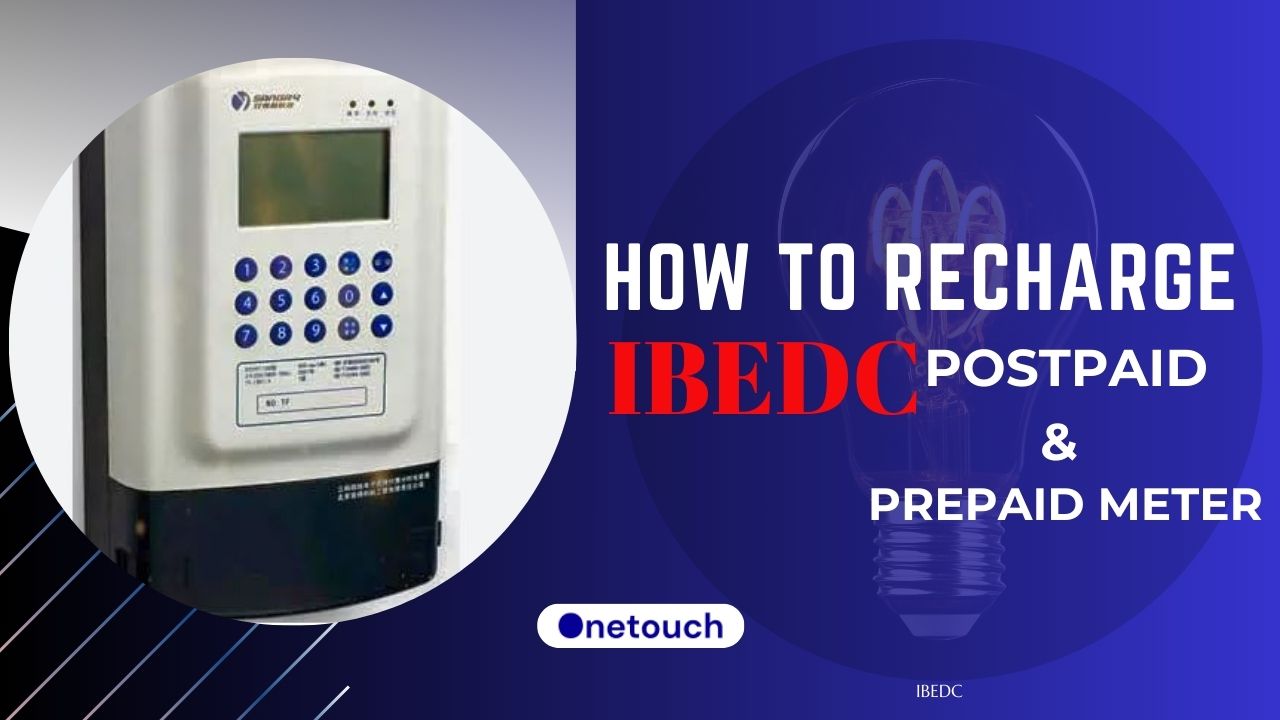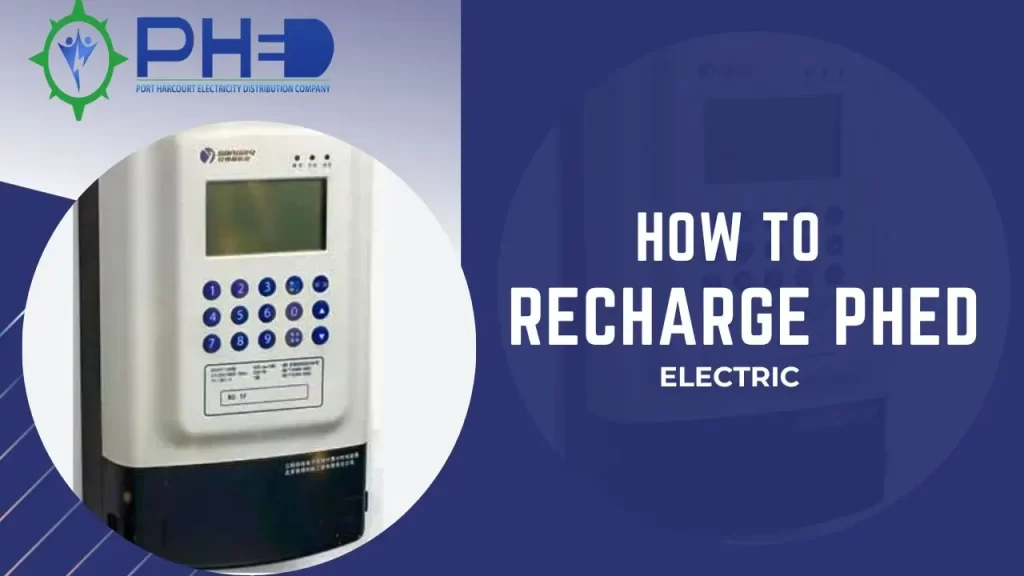If you are a customer of Ibadan Electricity Distribution Company (IBEDC), you might be wondering how to recharge your meter, whether it is postpaid or prepaid.
In this article, we will guide you through the steps of activating and How to Recharge IBEDC Meter, as well as answer some frequently asked questions.
Here’s what you’ll learn by the end of this article:
- What IBEDC is
- How to Recharge IBEDC Prepaid meter
- How to Recharge IBEDC Postpaid meter
- You’ll also find answers to some frequently asked questions and ‘how to activate IBEDC Meter.’
Without further ado, let’s begin!
What is IBEDC?
IBEDC is the largest electricity distribution company in Nigeria. Since it started in 2013, it has delivered electricity to millions of Nigerians across Oyo, Ogun, Osun, Kwara, and parts of Niger, Ekiti, and Kogi states. It provides residential and commercial customers with meters, which are devices that measure the amount of electricity consumed and generate bills accordingly.
There are two types of meters that IBEDC offers: postpaid and prepaid. A postpaid meter records the electricity consumption and generates a bill at the end of the month, which the customer has to pay before a due date.
A prepaid meter requires the customer to pay in advance for a certain number of electricity units, which are deducted from the meter as the customer uses electricity. When the units are exhausted, the customer has to recharge the meter with a token or voucher.
How to Recharge IBEDC Meter: Postpaid and Prepaid Meter
Now that you know about IBEDC, let’s get to business and show you how to activate and how to recharge IBEDC meter whether it’s prepaid or postpaid:
How to Activate IBEDC Prepaid Meter
If you want to use a prepaid meter from IBEDC, you have to follow these steps:
How to Apply for IBEDC Prepaid Meter
To apply for a prepaid meter from IBEDC, fill out the form for the new meter here. You can also walk into any of their offices close to you to request for a meter.
How to Pay for IBEDC Prepaid Meter
After applying for a prepaid meter, you have to pay for it through any of the designated bank accounts and locations. The cost of a single-phase prepaid meter is N88,123, while the cost of a three-phase prepaid meter is N154,623. These prices include VAT and installation charges.
You can pay through cash, cheque, or online transfer. You have to keep the evidence of payment and your account number for confirmation.
How to Install IBEDC Prepaid Meter
After paying for a prepaid meter, you have to send the evidence of payment and your account number to the IBEDC-designated WhatsApp number (08111842332) for confirmation. IBEDC will verify your payment and conduct a technical evaluation of your premises to ensure that it can be metered.
If your premises pass the technical evaluation, IBEDC will install the prepaid meter on your premises.
How to Recharge IBEDC Prepaid Meter
After installing a prepaid meter, you have to recharge it with units of electricity before you can use it. You can recharge your prepaid meter online or offline, depending on which way is more convenient for you:
How to Recharge IBEDC Prepaid Meter Online
One of the easiest ways to recharge your prepaid meter is through online platforms that allow you to pay with your debit or credit card, bank account, or mobile wallet. Some of the popular online platforms that you can use are Buypower and JumiaPay.
How to Recharge IBEDC Prepaid Meter Online with Buypower
To recharge your prepaid meter with Buypower, you have to follow these steps:
- Visit the official website of Buypower or download the Buypower app from the Google Play Store or Apple App Store.
- Fill in the required information on the page
- Enter the amount of electricity units you want to buy and select your payment method (card, bank, or wallet).
- Confirm your payment details and complete the transaction.
- You will receive a token (a 20-digit code) via SMS or email from Buypower.
- Enter the token on your prepaid meter keypad and press.
Enter the token on your prepaid meter keypad and press the enter button. You should see a confirmation message on the screen that your meter has been recharged successfully. If you encounter any error or issue, you can contact IBEDC customer care for assistance.
How to Recharge IBEDC Prepaid Meter Offline
If you prefer to recharge your IBEDC prepaid meter offline, you can visit any of the authorized IBEDC vending outlets near you or any POS merchant close to you. You will need to provide your meter number and the amount you want to recharge.
The vendor will generate a token for you and give you a receipt. You can then use the token to recharge your meter, as explained above.
How to Activate IBEDC Postpaid Meter
If you have a postpaid meter, you do not need to activate it before using it. You need to visit any of the IBEDC regional offices near you. You will need to fill out a registration form and provide any details they require.
Once you register, if the meter still needs to be installed on your premises, they will come and install it, and you can start using the meter immediately after it is installed.
After registering your meter, you will receive a monthly bill from IBEDC based on your energy consumption. You can pay your bill online or offline using any of the options below.
How to Recharge IBEDC Postpaid Meter
If you have a postpaid meter, you need to pay your monthly bill before the due date to avoid disconnection. You can recharge your IBEDC postpaid meter online or offline.
How to Recharge IBEDC Postpaid Meter Online
To pay for your electricity bill using JumiaPay, follow these steps:
- Go to the JumiaPay website and either sign up or log in using your email address and password.
- Select ‘Electricity’ from the list of services.
- Choose your contract type – prepaid or postpaid.
- Select ‘Ibadan’ from the options available.
- If you’re on prepaid, enter your meter number and the amount you want to top up. If you’re on postpaid, enter your account number and the amount of the bill you want to pay.
- Complete the payment using your debit card or bank account on our secure payment platform.
How to Recharge IBEDC Postpaid Meter Offline
If you prefer to pay your IBEDC postpaid meter bill offline, you can pay your electricity bill in cash at any of the IBEDC regional offices or business hubs near you. You need to present your meter number and the amount you want to pay. You will receive a receipt after a successful payment.
You can also pay your electricity bill at any POS agent near you.
How to Recharge IBEDC Meter Without Meter Number
If you do not have your meter number or you have lost it, you can still recharge your IBEDC meter by visiting any of the IBEDC offices close to you. They will recover your meter number for you and help recharge your meter.
Your meter number is on your previous bills or payment receipt. So, if you can’t remember it, check your old receipts or postpaid bills
How to Load IBEDC Prepaid Meter Token
After recharging your IBEDC prepaid meter, you need to load the token on your meter to activate it. A token is a 20-digit code that is generated for you when you recharge your meter. You can find your token on your receipt or on the online platform where you recharged.
To load your IBEDC prepaid meter token, you need to follow these steps:
- Press the enter button on your prepaid meter keypad
- Enter the 20-digit token on the keypad and press the enter button again.
- You should see a confirmation message on the screen that says “Accepted” or “OK”.
- Your meter will then display your current balance and start deducting units according to your consumption.
If you encounter any error or issue while loading your token, you can contact IBEDC customer care for assistance.
Conclusion
Recharging your IBEDC meter is easy and convenient with the various tips/options mentioned in this article. Whether you have a prepaid or postpaid meter, you can pay your electricity bill using any of these platforms with just a few clicks or taps.
Remember, you need to remember to load your token on your prepaid meter after recharging it to activate it.
I hope this article has helped you understand how to recharge IBEDC meter, postpaid or prepaid. If you have any issues with how to recharge your IBEDC meter or with your meter, don’t hesitate to contact the IBEDC customer support for help. Check out Everything You Need to Know about Prepaid Meter Tamper Mode. You’ll learn how to remove tamper codes from your prepaid meter.
Frequently Asked Questions
How Do I Get My IBEDC Token?
You can get your IBEDC token on your receipt or on the online platform where you recharge your meter. A token is a 20-digit code that is generated for you when you recharge your meter. You need to enter this code on your meter to load or activate it.
How Do I Know My Prepaid Meter Token Number?
Your prepaid meter token number is the same as your token. It is a 20-digit code that is generated for you when you recharge your meter. You can find it on your receipt or on the online platform where you recharged.
Why Is My Meter Not Accepting Token?
There could be several reasons why your meter is not accepting your token. Some of the common reasons are:
- You entered the wrong token or entered it incorrectly. Make sure you enter the correct 20-digit code and press the enter button after each digit.
- Your token is not meant for your meter. Make sure you’re using the token generated for your meter else your meter will not accept it.
- Your meter is faulty or tampered with. If your meter is damaged or tampered with, it may not accept your token or display an error message. In this case, you need to contact IBEDC customer care for assistance.
Why Is My Prepaid Electricity Token Not Working?
Your prepaid electricity token may not be working because of the same reasons as above. If you have entered the correct token and it is still not working, you may need to contact IBEDC customer care for assistance.
How Do I Check My IBEDC Bill?
You can check your IBEDC bill online or offline. To check online, you click this link => IBEDC website and then click on the “View Bill” button. You will need to enter your account number or meter number and click on the “Submit” button.
You will then see your current bill and previous bills on the screen. To check offline, you can visit any of the IBEDC regional offices or business hubs near you and request your bill statement. You will need to provide your account number or meter number and pay a nominal fee for the statement.