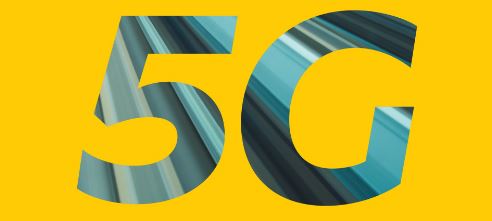Imagine this: you try to call or text with your MTN SIM card, but you get a message saying it’s blocked or can’t access your SIM because it’s locked. You’d feel cut off from the world and your loved ones, but then how can you unblock your MTN SIM card in Nigeria and get back online?
In this blog post, we will show you how to unblock MTN SIM card in Nigeria in a few simple steps. By the end of this post, you will be able to enjoy your MTN services again without any issues and unblock any MTN SIM card in the future.
Let’s begin!
How to Unblock Blocked MTN SIM Card
There are a few possible reasons why your SIM card might be blocked, such as entering the wrong PIN code several times, losing your SIM card, or not linking your NIN to the line.
To unblock your blocked MTN SIM card, you need to enter a PUK (PIN Unlock Key) code. This is an 8-digit code that you can find on the SIM packaging if you still have it. If you still have your SIM pack, you can find and use the PUK code to unblock your SIM card.
After getting your PUK code, enter the code on your phone where or when you’re asked to “Enter PUK code,” and your line will be unblocked.
How to Unblock MTN SIM Card in Nigeria Online
To unlock or unblock your MTN SIM Card in Nigeria Online, you’ll need to chat Zigi on WhatsApp and request for your SIM to be unblocked or request for your PUK code to use and unlock the SIM.
Here are the steps to chat with Zigi on WhatsApp and get your PUK code or unlock your line:
Step 1: save and message this +2349033000001 on WhatsApp as Zigi
Step 2: Enter your phone number or chat as a guest and tap the Assist option
Step 3: Choose “Chat with an agent”
Step 4: Once you’re connected to the agent, ask the agent you want to retrieve your PUK number.
They’ll ask you a few security questions to confirm if you truly own the SIM card. Answer the question sincerely and wait for a moment to get your PUK. Alternatively, choose the ‘Get PUK’ option from step 3 to retrieve your PUK.
Once you have the PUK code, re-insert the blocked SIM into your phone and use the PUK code to unlock it.
How to Unblock MTN SIM Card With NIN
Try the steps below to link your NIN to your MTN SIM card online using the USSD code and unblock your MTN SIM card:
Step 1: Dial *996# on your MTN phone.
Step 2: Select the LInk NIN option and follow the prompts to enter your NIN and confirm. You can check this article on How to Link NIN to your MTN line here.
Once you have linked your NIN to your MTN SIM card, your MTN SIM card will be unblocked.
How to Unblock MTN SIM Card Without PUK
To unlock your MTN SIM card without PUK, you’ll need to contact MTN customer support service, and they should unblock your MTN SIM Card without PUK.
To do this, call 300 from your MTN SIM Card and choose to talk to an agent or representative. Once you’re through to an agent, request that your SIM Card be unblocked.
Frequently Asked Questions:
Why Is My MTN SIM Card in Nigeria Blocked or Locked?
Your MTN SIM card in Nigeria will be blocked or locked after multiple attempts with an incorrect SIM card PIN, after which you’d be required to provide your PUK code before the SIM is unlocked. Your SIM will also be blocked if you’ve not linked your NIN to your line. Go here to find out how to connect NIN to your line.
Can I Unblock My MTN SIM?
Yes. You can unlock or unblock your MTN SIM by providing your PUK code or linking NIN to your line. Follow the tips in this article to unblock your MTN SIM.
How Do I Disable SIM Block?
To disable SIM PIN Lock on Android Smartphones, do the following:
Step 1: go to Settings.
Step 2: Select Security and choose Set up SIM card lock.
Step 3: Toggle the SIM card lock feature OFF.
Conclusion
If you find yourself with a blocked MTN SIM card in Nigeria, there are simple ways to unblock it and regain access to your MTN SIM Card. You can use the PUK code found on your SIM packaging, chat with Zigi on WhatsApp to retrieve the PUK code, or request to unblock your SIM by contacting MTN customer support for assistance.
Following these simple steps, you can quickly unblock your MTN SIM card and continue using your mobile services without issues. Stay connected!