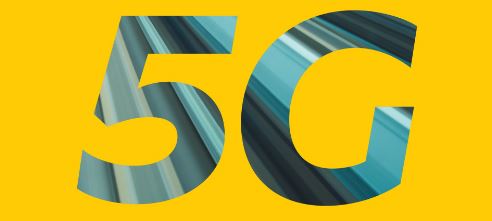Do you need to check your BVN on your mobile network but need a clue? You may need to provide your BVN for something urgent, and you can’t remember it. Look no further if you’re searching for how to check your BVN.
In this quick guide, you’ll learn how to check BVN on MTN, Airtel, GLO, and 9mobile quickly and easily. Without further delay, let’s begin!
How to Check BVN on MTN
To check your BVN on MTN, dial *565*0# using the MTN phone number you used during your BVN enrolment. Your 11-digit BVN will be displayed on your phone screen instantly.
Save the number somewhere so you don’t have to pay for it every time you need it.
How to Check BVN on Airtel
To check your BVN on Airtel, simply dial the USSD code *565*0# from your Airtel line. After dialing this code, your BVN will be displayed on your phone and a service fee of N20 will be deducted from your Airtime.
How to Check BVN on 9mobile
To check your BVN on 9mobile, dial *565*0# using the phone number you registered with for your BVN. Your 11-digit BVN will then show on your phone’s screen as a pop-up message.
How to Check BVN on GLO
To check your BVN on GLO, follow these steps:
- Ensure that you have up to 20 Naira airtime on your phone.
- Dial *565*0# using the phone number you used in registering for your BVN.
- Your 11 digits BVN will be displayed on your screen.
How to Check BVN Online
There are a few ways to check your BVN online. One way is to use the NIBSS BVN Validation Portal. To do this, follow these steps:
- Go to the NIBSS BVN Validation Portal website.
- Enter your BVN and your date of birth.
- Click on the “Validate” button.
- You will be asked to pay a 25 Naira verification fee. Once you have paid the fee, your BVN information will be displayed on the screen.
Another way to check your BVN online is to use your bank’s mobile app. To check your BVN using your bank’s mobile app, find the option for your account information, and you should see your BVN.
Also, you can check your BVN at any of your bank’s branch. Simply ask the customer service representative to check your BVN and it will be printed out for you.
How to Check BVN Without Airtime
You can also go to any bank branch and ask customer service to check your BVN. They can look up your BVN in their system and provide you with a copy. Also, you can check your bank app and see if you can find your BVN information there.
Frequently Asked Questions:
How Can I Get My BVN Online?
To check your BVN using the NIBSS portal, follow these steps:
Step 1: Go to the NIBSS BVN Validation Portal website.
Step 2: Click on the “Validate BVN” button.
Step 3: Enter your BVN and date of birth and click on the “Search” button.
Pay the required fee and your BVN will be displayed on your screen.
How Can I Get BVN on My Phone Without Going to the Bank?
Dial *565*0# on your registered mobile line and your BVN information will be displayed on your screen.
Conclusion
There you have it! Quick way to check your BVN on your phone despite your mobile network. Whether you are using MTN, Airtel, GLO, or 9mobile, you can quickly check your BVN by dialing *565*0# from your BVN registered line.
You can also check your BVN online through the NIBSS BVN Validation Portal or your bank’s mobile app.