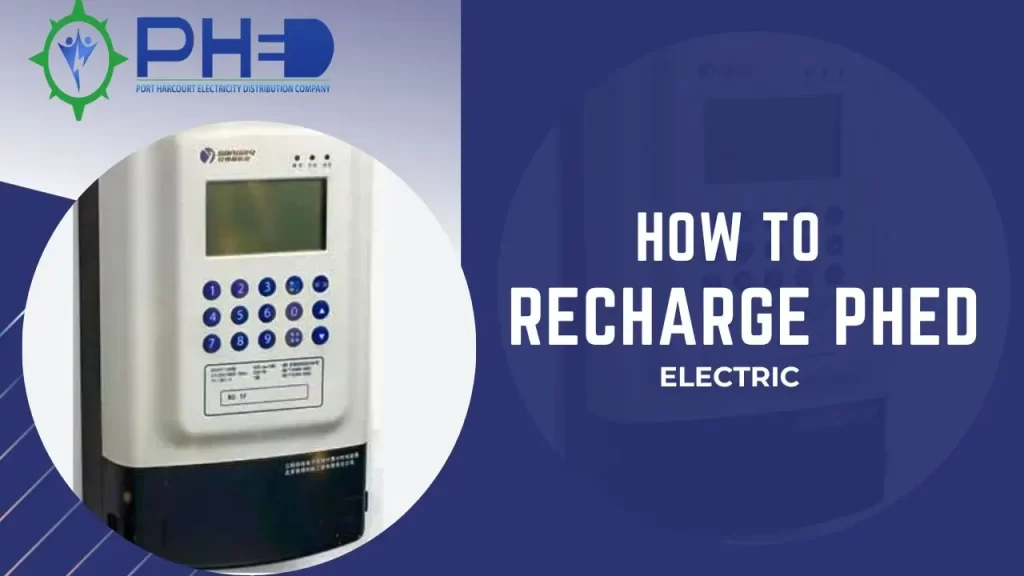If you are a Kano electricity distribution company prepaid customer, you may have received a notification about the system and prepaid meter upgrade that involves token identifier (TID) rollover starting in November 2023. This upgrade aims to enhance the security and reliability of the prepaid meter system and improve the customer experience.
In this article, I will guide you through the process of ‘how to upgrade KEDCO prepaid meter.’ You’ll also learn how to tell if your meter needs an upgrade, obtain a valid KEDCO KCT meter upgrade code, and correctly enter the code to complete the meter upgrade process.
Let’s begin!
How to Tell Your Meter Needs an Upgrade
If you are unsure whether your meter needs an upgrade, you can check your meter’s firmware version. If your firmware version is below 2.0, then your meter needs an upgrade. Also, you can tell your meter needs an upgrade when it starts rejecting or accepting tokens.
How to Get KEDCO KCT Code
To get your KEDCO KCT code, you can visit any KEDCO office near you and request a KCT code to upgrade your meter. You will be required to provide your meter number and other personal details to confirm your identity.
You’ll then be given 2 KCT codes, which you’ll need to load on your prepaid meter to complete the upgrade. Follow the instructions below to load the KCT code on your prepaid meter.
How to Load KEDCO KCT Code
After getting the KCT code, you can load it into your meter by following these steps:
- Press the enter button on your meter.
- Enter the first KCT code.
- Press the Enter button again.
- Enter the second KCT code.
- Press the blue button again.
- Wait for the meter to display “Accepted.”
How to Upgrade KEDCO Prepaid Meter
Before upgrading your KEDCO prepaid meter, there are a few things you need to note:
- The upgrade will require you to input key-change tokens (KCT1 and KCT2) into your meter.
- These tokens are free and will not affect your current electricity tariff.
- They are designed to facilitate the migration to the newer system.
To upgrade your KEDCO prepaid meter, follow these steps:
- Purchase an energy token.
- Input the two KCTs (KCT1 and KCT2) into your meter, followed by the electricity token.
- Your meter will now be successfully upgraded, ensuring continued functionality.
Final Words
Upgrading your KEDCO prepaid meter is essential to delivering a more robust and efficient prepaid meter system. I hope this article has provided you the information you need on ‘how to upgrade KEDCO prepaid meter.’
If you have any questions or issues with upgrading or after the upgrade, don’t hesitate to contact KEDCO’s customer service team; they will help you troubleshoot and fix the problem.
Frequently Asked Questions:
What Are Key-Change Tokens (Kcts)?
Key-change tokens (KCTs) are required to upgrade your KEDCO prepaid meter. They are free and will not affect your current electricity tariff. They are designed to facilitate the migration to the newer system.
How Much Does the Upgrade Cost?
The upgrade is free of charge.
Will the Upgrade Affect My Current Electricity Tariff?
No, the upgrade will not affect your current electricity tariff.
How Long Does the Meter Upgrade Process Take?
Upgrading is fast, typically within a few minutes once you enter the valid 20-digit KCT code into your meter.
Will I Lose Any Credit During the Upgrade?
No, your current prepaid meter credit balance will carry over automatically after completing the upgrade.