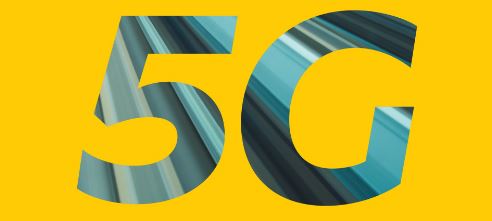Do you want to buy airtime or data for your MTN line without having to scratch cards, visit a vendor, or use an app? If yes, then you should try MTN On Demand, a service that allows you to purchase airtime and data directly from your bank account using your phone.
In this article, I will explain what MTN On Demand is, how to activate MTN on Demand it on your phone, how it works and how to use it. Let’s begin!
What is MTN On Demand?
MTN On Demand is a USSD code that allows you to buy airtime and data directly from your bank account to your mobile phone, at your convenience, anytime.
With the USSD code *904#, you can buy airtime or data for yourself or for another MTN number. You can also use this code to buy or activate MTN Roaming bundles, Buy Goodie Bag bundles and access the MTN4ME data & Airtime bonus option.
Benefits of MTN On Demand
Some of the benefits of using MTN On Demand are:
- You can buy airtime or data at any time and anywhere, without having to use scratch cards, visit a vendor, or use an app.
- You don’t need internet access or a smartphone to use this service.
- There are no extra fees or deductions on your account or airtime. You only pay for what you buy.
- You can use this service even when the network is slow or unstable. The transaction is fast and secure.
Banks Compatible with MTN On Demand
The following banks are compatible with MTN On Demand: Access Bank, Diamond Bank, Ecobank, FCMB, Fidelity Bank, First Bank, GTBank, Heritage Bank, Jaiz Bank, Keystone Bank, Polaris Bank, Stanbic IBTC Bank, Standard Chartered Bank, Sterling Bank, UBA, Union Bank, Unity Bank, Wema Bank, and Zenith Bank.
Check to confirm if the bank you use is on the list of banks above. If you cannot find your bank on the list, you won’t be able to use MTN On Demand.
How to Activate MTN On Demand
You don’t need to do much to activate MTN on Demand. To be able to use the code *904#, you need to have your bank account connected to your MTN number.
If your MTN number is not connected to your bank account, you’ll have to contact your bank to enroll your number to your bank account. Once your number is connected to your bank account, you can conveniently use MTN On Demand (*904#).
Follow the steps below to enroll or activate MTN On Demand on your MTN number:
- Dial *904*0#
- Choose your Bank from the list of banks
- Choose “Continue”
- Follow the prompts to finish enrolling and linking your number and account to MTN On Demand
Now that you’ve successfully enrolled and activated MTN On Demand, lets look at how to use the code *904# to buy airtime or data. Follow the tips below to buy airtime or data:
How to Buy Airtime with MTN On Demand
To buy airtime with MTN On Demand, follow the instructions below:
Using The USSD Code *904#
This is the easiest and most common way to buy airtime with MTN On Demand. To use this method, follow these steps:
- Dial *904# on your phone.
- Select option 1 (Buy Airtime).
- Select “Self” or “3rd Party” if you’re buying for someone else.
- Enter the amount you want to buy.
- Select the bank account you want to debit.
- Choose any of the payment option (Bank USSD, Bank Account, Debit Card or CashToken) You can only use the “Bank USSD” option if your number is linked to your account.
- Follow the prompts after choosing the payment option or method.
- Confirm the transaction
- You will receive a confirmation SMS and your airtime will be credited.
To use the debit card option, visit MTN On Demand Flutterwave Page to add or enrol your debit card to be able to use that option when buying airtime or data. However, you can dial the code directly to recharge your number, follow the instructions below:
Using Direct Dial Option
This option allows you to buy airtime with MTN On Demand by dialing a short code that includes the amount you want to buy. To use this method, follow these steps:
- Dial *904*amount# on your phone (for example, *904*500# to buy N500 airtime).
- Select the bank account you want to debit.
- You’ll be redirected to the payment page for your bank to make the payment.
- Confirm the transaction.
- You will receive a confirmation SMS and your airtime will be credited to your number
How to Buy Data with MTN On Demand
Follow the instructions below to buy data with MTN On Demand:
- Dial *904# on your phone.
- Select option 4 (Buy Data).
- Select “One-off or Auto-renew (if you want the plan to automatically renew when it runs out)” or for “Third Party”
- Select the data plan you want to buy from the list of options.
- Choose any of the payment option (Bank USSD, Bank Account, Debit Card or CashToken) You can only use the “Bank USSD” option if your number is linked to your account.
- Follow the prompts after choosing the payment option or method.
- Confirm the transaction
- You will receive a confirmation SMS and your airtime will be credited.
Frequently Asked Questions
Who Can Enjoy This Service?
All MTN Customers can use and enjoy this service. The MTN number has to be linked to your bank account to be able to use MTN On Demand.
What Are the Charges for Using MTN on Demand?
There are no charges for using MTN On Demand. You only pay for the airtime or data you buy.
How Can I Check My Balance After Using MTN on Demand?
You can check your balance after using MTN On Demand by dialing *310#.
What if I Have Multiple Bank Accounts or Cards Linked to My Mtn Number?
If you have multiple bank accounts or cards linked to your MTN number, you can choose which one you want to use when buying airtime or data with MTN On Demand.
What if I Have Insufficient Funds in My Bank Account or Card While Using MTN On Demand?
If you have insufficient funds in your bank account or card while using MTN On Demand, you will receive an error message and the transaction will fail. You will need to recharge your bank account or card before you can use the service again.
Conclusion
MTN On Demand is a convenient and easy way to buy airtime and data directly from your bank account using your phone. You can use this service anytime and anywhere without having to scratch cards, visit a vendor, or use an app.
You can also enjoy no hidden charges, no network issues, and multiple purchases with this service. To activate MTN On Demand on your phone, simply dial *904# and follow the prompts. Try it today and enjoy seamless connectivity with MTN.