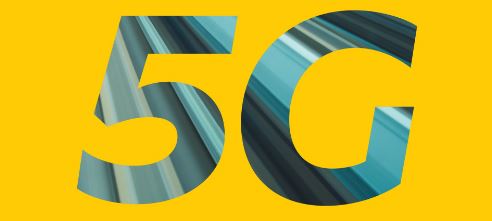Have you ever received a call from a number you want to avoid talking to? Maybe it’s an ex-partner, a telemarketer, a scammer, or a prankster. Whatever the reason, you might want to block that number from calling you again. But how do you do that?
In this article, we will show you how to block a number from calling you on MTN, Airtel, GLO & 9Mobile, so that by the end of this article, you can enjoy your phone without being disturbed by unwanted calls. Let’s dive in!

👉🏽 Mafia Offers: How To Make People Beg to Buy Whatever You Have For Sale
👉🏽 How to Make 300K – 500K Every Month Through E-commerce
👉🏽 Facebook & Instagram Ads Sales Generation Blueprint
How to Block a Number from Calling You on MTN, Airtel, GLO & 9Mobile
Below are two fail-proof and quick methods you can use to block a number from calling you on MTN, Airtel, GLO, and 9mobile:
How to Block a Number from Calling You on MTN, Airtel, GLO & 9Mobile Using Truecaller App
- Download the Truecaller app from Google Play Store or Apple App Store.
- Open the app and sign up with your phone number and email address.
- Grant the app permission to access your contacts, phone, and SMS.
- Tsp on “Blocking” at the bottom of the page.
- Tap on “My Block List” and then tap on “+ Add Number.”
- Scroll down to the “Block Manually” section
- Click on the Phone number and then enter the phone number you want to block
- You’ve successfully blocked the number from calling you.
How to Block a Number from Calling You on MTN, Airtel, GLO & 9Mobile Using Dialer
- Tap the phone call icon 📞
- Locate the number you want to block from the call history
- Tap the ℹ️ icon on the number
- The three dotted lines at the top of the screen.
- Tap “Block Number”
- You’ve successfully blocked the number from calling you.
How to Block a Number from Calling You on Android
To block a number from calling you on Android, follow these steps:
- Open the Phone app on your device.
- Tap on the three-dot icon at the top right corner of the screen and select “Settings.”
- Tap on “Blocked numbers” and then tap on “Add a number.”
- Enter the number you want to block and tap on “Block.”
How to Block a Number from Calling You on iPhone
To block a number from calling you on your iPhone, do the following:
- Open the Phone app on your device.
- Tap the “i” icon next to the number you want to block in your recent calls or contacts list.
- Scroll down and tap on “Block this Caller.”
- Confirm by tapping on “Block Contact.”
How to Block Spam Calls on MTN, Airtel, GLO & 9Mobile
You can use the earlier methods to spam calls on MTN, Airtel, GLO, and 9Mobile. Also, you can Activate DND on MTN, Airtel, GLO, and 9Mobile. This service allows you to block unwanted messages and calls from various sources.
The advantage of the Do Not Disturb service is that it is free and easy to use. You can also customize it according to your preferences. However, this service only blocks messages and calls from specific sources, not individual numbers.
How to Block a Number from Calling You on a Button Phone
If you are a button phone user and you want to block a number from calling you on any network, here is one way to do it:
- Open the menu of your button phone and look for the option that says “Call Settings” or “Security Settings.”
- Select the option that says “Call Blocking.”
- Enter your PIN and click OK.
- Select the option that says “All Incoming Calls” or “Specific Numbers.”
- Enter the number you want to block and click OK.
How to Block a Number from Calling You with Code
To block a number from calling you with a code, you can use the codes provided by each network; these codes allow you to block a number from calling you at the carrier level. To use these codes, follow these steps for each of the networks below:
Code to Block a Number from Calling on Airtel
Simply add the number to your device blacklist using any of the methods mentioned earlier. There’s no specific code to block a number from calling you except you activate call Barring for all incoming calls.
Code to Block a Number from Calling You on MTN
Follow the tips above to block the number, as there is no specific code for blocking a particular number from calling you. Although, you can choose to activate call barring. To do this, dial *35*0000#
Code to Block a Number from Calling You on 9mobile
Follow the tips in this article to manually add the number to your blocklist, as 9mobile does not have a code to block a specific number from calling you.
Code to Block a Number from Calling You on GLO
Follow the tips in this article to manually add the number to your blocklist, as GLO does not have a code for blocking a specific number from calling you.
How to Block a Number from Calling You Without Them Knowing
Sometimes, you might want to block a number from calling you without them knowing that you have blocked them. This way, you can avoid any confrontation or drama by blocking them.
One way to block a number from calling you without them knowing is to block them at the carrier level or using apps like Truecaller. Follow this article’s tips to use TrueCaller to block any number without them knowing.
Frequently Asked Questions:
How Can I Block a Number From Texting Me on Any Network?
Use the Truecaller App to block a number from texting you.
How Can I Block a Private Number From Calling Me on Any Network?
You can use apps like Truecaller or Call Blocker to block unknown numbers on any network or device.
How Can I Block All Incoming Calls on Any Network?
To block all incoming calls on any network, activate call barring. This service allows you to block all messages and calls from various sources. To use this service, dial the following codes:
Can I Restrict a Number From Calling Me?
Yes, you can.
How Do I Make My Number Busy for Someone?
Simply disconnect the call when it comes in, and it will show the number busy on the other end.
Can You Block a Number From Calling Only?
Yes, you can.
How Do You Permanently Block a Number From Calling You?
If you follow the instructions in this article, the number will remain blocked until you unblock it.
What Is the Code for Blocking Incoming Calls?
*35*PIN#
How Do You Stop a Number From Calling You Without Blocking Them?
Put your phone on the Do Not Disturb Mode of Silence calls from unknown callers using the Truecaller app.
Conclusion
This article shows you how to block a number from calling you on MTN, Airtel, GLO & 9Mobile. Following the tips in this article, you can enjoy your phone without being disturbed by unwanted calls.
I hope that this article has been helpful and informative for you. If you have any questions or issues, call your customer support service for help. Thanks for reading!