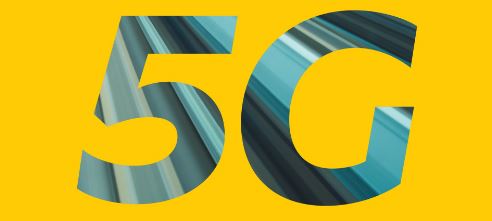Are you tired of receiving unsolicited messages and calls from MTN? Do you want more control over what kind of notifications you get from them? If yes, you should know about the MTN Do Not Disturb (DND) service. This service allows you to block or allow specific categories of messages and calls from MTN, such as promotional offers, entertainment news, sports updates, etc. You can also block or allow all messages and calls from MTN.
In this blog post, I will show you how to activate and deactivate the MTN DND service using simple codes. You will also learn about the benefits and disadvantages of using this service. Without further delay, let’s begin!
What is MTN Do Not Disturb (DND)?
MTN Do Not Disturb (DND) is a service that allows you to block unwanted calls and messages from people who are not on your Whitelist. When you activate DND, your phone will stop ringing and vibrating for incoming calls and messages.
You will also not receive notifications for new emails or social media updates. However, you will still be able to make and receive calls and messages from people who are on your Whitelist.
There are two types of DND on MTN Nigeria:
Fully Blocked mode: This mode will block all incoming calls and messages except those from people on your Whitelist.
Partially Blocked mode: This mode will allow you to choose which categories of calls and messages you want to block. For example, you could block all promotional messages but still allow calls from your family and friends.
How to Check the Status of MTN DND
Before you activate or deactivate MTN DND on your line, you need to confirm if you’re truly subscribed to the service.
To check your DND status, Text STATUS to 2442. A list will be sent to you, showing all the active DND services on your line.
How to Activate MTN DND
Text ALLOW to 2442 to activate MTN DND. Note that this will activate FULL MTN DND on your line, and you’ll receive all promotional messages and notifications from MTN.
However, to activate partial DND, text any of the following options to 2442:
Text 1:Banking / Insurance/ Financial Products
Text 2:Real Estate
Text 3:Education
Text 4:Health
Text 5:Consumer goods and Automobiles
Text 6:Communication/Broadcasting/Entertainment/IT
Text 7:Tourism and Leisure
Text 8:Sport
Text 9:Religion
Text 9a:Christianity
Text 9b:Islam
Text 9c:Others
Text 10:Information on new products/services
Text 11: News Alerts
For example, text 9a to 2442 to activate “Christianity” promotional messages or calls from MTN or “4” to 2442 to receive promotional messages on health.
How to Deactivate MTN DND
To deactivate FULL DND, Text STOP to 2442. This will deactivate partial and all active DND services on your MTN line.
How to Activate DND Manually Without Using Codes
Depending on your phone model, there are different ways to activate DND on your phone manually without using codes. Here are some general methods to activate or deactivate DND manually on your phone:
- If you have an iPhone or iPad running iOS 15 or later, you can use the Focus feature to turn on the Do Not Disturb mode and customize your settings. Go to Settings, select “Focus,” and tap “Do Not Disturb.” Now, follow the instructions to customize it according to your specification.
- If you have an Android phone, you can use the Do Not Disturb mode to silence calls, alerts, and notifications. Swipe down from the top to open the “Notification Panel” and tap the “Do Not Disturb” icon.
Frequently Asked Questions:
How Do I Activate My DND?
To activate DND on MTN, you can send a text message with “Allow” to the shortcode 2442.
How Do I Stop Unwanted Messages on MTN?
The best way to stop unwanted messages on MTN is to activate DND. This will prevent you from receiving any promotional or marketing messages from MTN. You can also block specific senders by adding their numbers to your blacklist.
What Is the Code for DND?
The code for MTN DND is 2442.
What Is the Code for Deactivating DND on MTN?
To deactivate MTN DND, send a text message with the word “STOP” to shortcode 2442.
How To Activate DND Mode in Mobile?
To activate DND mode on your mobile phone, you can follow these steps:
- Open the settings app on your phone.
- Tap on “Sounds & notifications.”
- Tap on “Do Not Disturb.”
- Toggle on the switch next to “Do Not Disturb.”
What Is DND 2442?
DND 2442 is the shortcode for the Do Not Disturb service on MTN. You can use this code to activate, deactivate, and check the status of your DND subscription.
How Can I Remove DND From My Mobile?
To remove DND from your mobile, you can follow these steps:
- Open the settings app on your phone.
- Tap on “Sounds & notifications.”
- Tap on “Do Not Disturb.”
- Toggle off the switch next to “Do Not Disturb.”
How Do I Turn Off DND Calls Twice?
If you have enabled the “Do Not Disturb calls twice” feature on your MTN account, you will receive two calls from the same number before your phone rings. To turn it off, go to the DND settings on your phone and tap People, then select “Calls” and turn off the “Allow repeated callers.”
How to Deactivate DND in Android?
To deactivate DND in Android, you can follow these steps:
- Open the settings app on your phone.
- Tap “Sounds & notifications.”
- Tap “Do Not Disturb.”
- Toggle off the switch next to “Do Not Disturb.”
How Can I Remove DND From My Mobile Number?
To remove DND from your mobile number, text “STOP” to 2442.
What Happens if We Activate DND?
When you activate DND, your phone will stop ringing and vibrating for incoming calls and messages. You will also not receive notifications for new emails or social media updates. However, you will still be able to make and receive calls and messages from people who are on your whitelist.
How Do You Bypass Do Not Disturb on a Call?
If you need to bypass DND for a call, you can do so by adding the caller’s number to your whitelist. This will allow their calls to ring even when your phone is in DND mode.
Can We Use Data in DND Mode?
Yes, you can use data in DND mode.
How Do I Know if My DND Is Activated?
You will find the DND icon at the top of your smartphone or in the notification tray. You can check if your DND is by sending a text message with the word “STATUS” to the shortcode 2442.
Why Do I Still Receive Calls on DND?
There are a few reasons why you might still receive calls on DND. One possibility is that the caller is on your whitelist. Another possibility is that you have enabled the “Do Not Disturb calls twice” feature. This feature will allow two calls from the same number to come through even when your phone is in DND mode.
Do You Receive Messages in DND?
No, you will not receive messages in DND mode.
Conclusion
This blog post taught you how to activate and deactivate the MTN Do Not Disturb (DND) service using simple codes. This service allows you to block or allow specific categories of messages and calls from MTN, depending on your preferences and needs.
Using this service, you can enjoy a more personalized mobile experience without being bothered by unwanted messages and calls from MTN. You can also avoid wasting your airtime and data on unnecessary charges.
However, it would be best to consider the potential disadvantages of using this service, such as missing out on valuable information and offers from MTN.