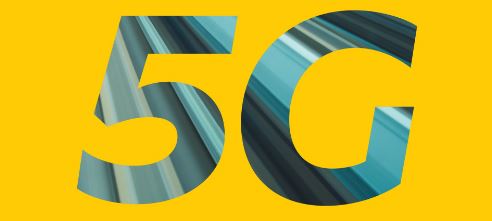Have you been wondering if you could lock your Airtime on MTN, Airtel, GLO & 9mobile? Maybe you have that friend, kid, or family member who always uses your credit without your knowledge. This article is for you if you answered yes to any of these questions.
In this article, I will show you how to lock your airtime on MTN, Airtel, GLO, and 9mobile. By the end of this article, you can protect your airtime & data from use without your knowledge or approval.
Without further ado, let’s dive in!
👉🏽 Mafia Offers: How To Make People Beg to Buy Whatever You Have For Sale
👉🏽 How to Make 300K – 500K Every Month Through E-commerce
👉🏽 Facebook & Instagram Ads Sales Generation Blueprint

What is Airtime Lock and Why You Need It
Airtime lock is a feature that allows you to lock your airtime & data and prevent anyone from accessing or using your airtime or data without your permission. Once you lock your airtime, no one can make calls from the line.
This way, you can prevent strangers, your kids, or that friend from using your airtime or data if they get hold of your phone or SIM card.
Airtime lock has many benefits for mobile users. Some of them are:
- It protects your airtime or data from being used by unauthorized persons.
- It allows you to share your airtime or data with others securely and conveniently when you want.
- Knowing that your airtime or data is safe and secure gives you peace of mind.
How to Lock Airtime on MTN, Airtel, GLO & 9mobile
Follow the instructions below to lock your airtime on MTN, Airtel, GLO & 9mobile:
- Open the dialer on your phone
- Dial *33*0000#
- Press the call button
- If the locking is successful, you’ll receive a flash message on your screen.
How to Unlock Airtime on MTN, Airtel, GLO & 9mobile
Follow the instructions below to unlock your airtime on MTN, Airtel, GLO & 9mobile:
- Open the dialer on your phone
- Dial *#33#
- Press the call button
- You’ll receive a flash message on your screen that you’ve successfully deactivated the service on your line.
Things to Note About Locking Your Airtime:
- All calls from your line will be locked when you lock your airtime. You will be able to make calls if you unlock it.
- You may be unable to browse and send SMS from the line when you barred all outgoing calls.
- If you have activated call divert, you may be unable to stop all outgoing calls from your line.
- If you have issues barring all outgoing calls on your line or removing them, contact your customer service support for help.
Frequently Asked Questions:
What is The Default PIN Code of The Airtel SIM Card Lock?
The default PIN code for Airtel SIM Card Lock is 0000. For more information, read our article on how to lock an Airtel SIM Card.
How Can I Check My Airtime Balance on My Network?
You can check your airtime balance by dialing a USSD code *310# on your phone. Your airtime balance will be displayed on your screen.
How Can I Buy More Airtime or Data on My Network?
To buy airtime on your line, you can recharge from your bank app or dial *311*Recharge Card Pin#. To buy data, recharge your line with the correct amount, dial *312#, and select a data bundle that suits you.
How Can I Save My Airtime or Data on My Network?
Follow the tips in this article, and rest assured that you’d save your airtime as you’d only be using it when you truly need or want. Check out our article on how to save data on MTN, Airtel, GLO & 9mobile.
How Do I Secure My SIM Card
To secure your SIM card, you must activate SIM Lock to prevent theft and unauthorized access to your line. Read our article on How to activate SIM Lock to protect your MTN, Airtel, GLO & 9mobile SIM Card.
Conclusion
Airtime lock is a useful feature that can help you protect and manage your airtime or data on your mobile phone. It allows you to prevent anyone from accessing or using your airtime or data without your consent.
This article shows you how to lock your airtime on MTN, Airtel, GLO, and 9mobile. I hope you have found this article helpful and informative. Please contact your customer service support team for help if you have any questions or feedback.
Thanks for reading!