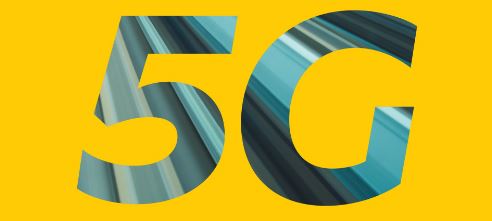Are you worried about losing your phone and having someone else access your personal information, bank accounts, or contact? If so, consider activating your phone’s SIM lock. SIM lock is a feature that prevents anyone from using your SIM card without entering a PIN code.
This way, even if someone steals your phone or removes your SIM card, they won’t be able to make calls, send messages, or use your data plan.
In this blog post, I will show you how to activate SIM lock on MTN, Airtel, GLO & 9mobile. You will learn what SIM lock is, why you should use it, and how to set it up on your Android or iPhone device. By the end of this post, you will be able to secure your SIM card and have peace of mind. Read on to find out more!
👉🏽 Mafia Offers: How To Make People Beg to Buy Whatever You Have For Sale
👉🏽 How to Make 300K – 500K Every Month Through E-commerce
👉🏽 Facebook & Instagram Ads Sales Generation Blueprint

What is SIM Lock?
SIM lock is a security feature that requires a unique SIM PIN to be entered every time you restart your phone.
SIM lock ensures that a stolen phone cannot be used to make calls. The SIM will be locked to prevent unauthorized access. To unlock the SIM, the user must enter a PIN.
If someone tries to gain unauthorized access and enters an incorrect pin three (3) times, the SIM will be blocked and can only be unlocked with your PUK (Personal Unblocking Key) code.
Why Should I Activate SIM Lock?
Here are some reasons why you should activate SIM lock:
To Protect Your SIM From Unauthorized Access: If your phone is lost or stolen, the thief cannot use it unless they know your SIM PIN code. This will prevent them from making calls, sending text messages, or accessing the contacts on the SIM.
To Protect Your Privacy: Your SIM card stores your phone number, network information, and other personal data. If your SIM card is not locked, anyone who gets their hands on it could access that information.
How to Activate SIM Lock on MTN, Airtel, GLO & 9mobile on Android Devices
To activate SIM lock on your Android phone, you need to:
- Go to Settings and tap Security (or Security & Location).
- Scroll down and select SIM lock. This would o show more options.
- Tap on SIM card lock or Set up SIM card lock.
- Toggle the Lock SIM card option to enable and enter the default PIN if you’re enabling it for the first time.
- Tap Change SIM PIN to change the default PIN to a new one. (This step is optional, skip it if you don’t want to change your PIN)
How to Activate SIM Lock on MTN, Airtel, GLO & 9mobile on iPhone
To activate SIM lock on your iPhone for MTN, Airtel, Glo & 9mobile, do the following:
- Open the Settings app on your iPhone.
- Tap on Mobile Data.
- Tap on SIM PIN.
- Turn on the SIM PIN.
- Enter the default SIM CARD PIN for your MTN, Airtel, GLO, or 9mobile SIM.
- Once you have entered the default PIN, you will find the option to “Change SIM PIN” under it.
MTN Default SIM Lock code
MTN’s default SIM PIN is 00000.
GLO Default SIM Lock PIN
GLO default SIM PIN is 0000.
Airtel Default SIM Lock PIN
Airtel’s default SIM PIN is 1111. To change the default PIN, dial **04*defaultpin*newpin*newpin#
Default SIM Lock PIN for 9mobile
All 9mobile SIM cards have a default PIN of “0000” To change the default PIN, dial: *247*0000*new PIN#. Dial: *247*old PIN*new PIN# to reset the PIN.
Frequently Asked Questions
How to Lock My SIM Card From Being Used in Another Phone?
To lock your SIM card from being used in another phone, you need to activate SIM lock. This can be done following the instructions in this article.
How to Prevent My SIM Card From Being Used in Another Country?
To prevent your SIM card from being used in another country, deactivate roaming on your SIM and activate SIM lock.
How to Unlock a SIM Card?
If you have forgotten your SIM lock PIN or have entered it incorrectly too many times, you may need to unlock your SIM card with your PUK code. The PUK code can be found on your SIM certificate.
What Happens if I Forget My SIM Lock Pin?
If you forget your SIM lock PIN, you cannot use your phone unless you unlock it. You can try to remember your PIN, or you can use PUK to unlock the SIM.
What Happens if I Enter My SIM Lock Pin Incorrectly Too Many Times?
If you enter your SIM lock PIN incorrectly too many times, your SIM card will be blocked. You cannot use your phone until you unlock it with your PUK code.
What Is the Difference Between Sim Lock and Pin Lock?
SIM lock is a security feature that prevents your SIM card from being used in another phone. PIN lock is a security feature that prevents your phone from being accessed without entering a PIN code.
Can I Activate SIM Lock on My Old SIM Card?
Yes, you can activate SIM lock on your old SIM card.
How Do I Unlock a SIM Card That Is Locked by My Carrier?
If your carrier locks your SIM card, you must contact them to unlock it. They will usually ask you to provide them with your PUK code, or you’ll have to visit their office for guidance.
How Do I Remove a SIM PIN Lock?
If you want to remove the PIN lock from your phone, you can do so through your phone’s settings.
- Go to your phone’s settings.
- Tap on “Security.”
- Tap SIM Lock.
- Toggle the button off to deactivate it.
Can You Unlock a Locked Sim Card?
Yes, you can unlock a locked SIM card. Use your PUK code or visit the customer care office for your mobile network.
What to Do When SIM Is Blocked?
If your SIM card is blocked, you cannot use your phone until you unlock it. You can try remembering your PIN or using the PUK code to unlock it.
How Do I Find My PUK Code?
If you have forgotten your PUK code, check your SIM pack for the PUK code. If you can’t find it, contact your mobile carrier for help.
How to Unlock Barred 9mobile SIM?
If your 9mobile SIM is barred, contact 9mobile customer care to unlock it. Check out our article on Unblocking 9mobile SIM for more information on how to unlock your 9mobile SIM.
Why Is My New 9mobile SIM Barred?
Your line may be barred due to any of the following:
- You have not activated your SIM card yet.
- You didn’t link your NIN to your SIM card.
- Your SIM card was not correctly registered 9mobile.
How Can I Unblock My 9mobile SIM Card?
If your 9mobile SIM card is blocked, you can unblock it by entering PUK to unblock the SIM. You can also contact 9mobile customer support for help.
How Do I Find My SIM Lock PIN?
If you have forgotten your SIM lock PIN, you can try to remember or contact customer care, and they will reset the PIN to default.
Conclusion
SIM lock is a simple but effective way to protect your SIM card from unauthorized use. It adds an extra layer of security to your SIM card and phone. It prevents anyone from accessing your personal information, bank accounts, or contact without your permission.
In this blog post, I have shown you how to activate SIM lock on MTN, Airtel, GLO & 9mobile. So, activate SIM Lock today to stay protected. A stitch in time, they say, saves nine. Thanks for reading!