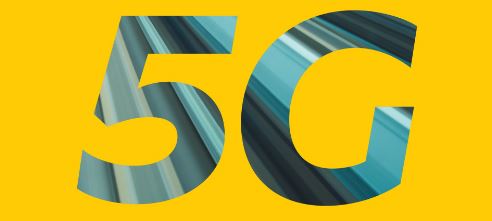Voicemail is a great way to stay connected with people who call you when you’re not available. But what if you don’t want to use voicemail or don’t know how to activate it? Or what if you want to know how to reply or forward a message? This article got you covered.
In this blog post, I’ll show you how to activate & deactivate voicemail on MTN. Continue reading to learn more about activating InstaVoice (Voicemail) on MTN. Let’s Begin!
What is MTN InstaVoice (Voicemail)
MTN InstaVoice (Voicemail) is a service that allows you to receive voice messages from callers even if your phone is switched off, not reachable, busy, or not answered. It is not a subscription service but is available to all prepaid and postpaid MTN customers.
The InstaVoice service is available to both Post-paid and prepaid customers.With this service, you don’t have to miss a call again.
How it Works
When a caller (A) reaches another MTN subscriber (B) who has active on MTN InstaVoice and is not reachable, switched off, or out of network coverage, A will hear the following prompt:
“The number you call is switched off/busy/not answering. Please stay on the line to send an InstaVoice message at regular call charges. Otherwise, hang up now. At the tone, record your message.”
The caller will then record his/her message and hang up. The voicemail will be sent to B after the caller hangs up.
How Much Does it Cost?
Receiving or listening to Voicemail is free. However, you will only be charged for sending an instaVoice (Voicemail) at your standard calling rates.
How to Activate & Deactivate Voicemail on MTN
The MTN InstaVoice (Voicemail) service is not subscription-based; hence, you are not required to send any code to subscribe.
However, dial *004*080310151# to activate the MTN InstaVoice service on your line.
To stop receiving InstaVoice or deactivating Voicemail from your MTN line, dial ##004# on your mobile phone for free.
How to Forward MTN InstaVoice (Voicemail)
InstaVoice messages can be forwarded to another mobile number by following the voice prompt after listening to the message. Dial 400, listen to the Voicemail, then choose the option to forward from the prompts.
How to Forward MTN InstaVoice (Voicemail)
You can reply to the InstaVoice anytime by following the voice prompt after listening to the message. Choose the option to reply after listening to the message. However, remember that you’ll be charged for sending a Voicemail.
How to Check Voicemail on MTN
Dial 400 from the line you activated MTN InstaVoice (Voicemail) to check or listen to Voice messages left by your callers when you couldn’t answer your phone.
How to Listen to Voicemail on MTN
Dial 400 from the line you activated MTN InstaVoice (Voicemail) to check or listen to Voice messages left by your callers when you couldn’t answer your phone.
How to Turn off Voicemail on MTN
Dial ##004#.
Frequently Asked Questions:
Can a Voicemail Be Forwarded to Another Phone?
Yes, Voicemail can be forwarded to another phone. You can do this by following these steps:
- Dial 400
- Listen to the Voicemail and select the option to forward after the message.
- Enter the phone number you want to forward the Voicemail.
- Send
How Do I Record a Voicemail From Someone Else’s Phone?
You cannot record a voicemail from someone else’s phone directly. Instead of recording, you can forward the message to your line or use a recording app to record the message.
Can Voicemail Be Deactivated?
Yes, Voicemail can be deactivated. To deactivate Voicemail on your iPhone, dial ##004#.
What Is the Code to Deactivate Voicemail on iPhone?
The code to deactivate Voicemail on iPhone is ##004#. You can dial this code from your iPhone’s dialer to deactivate Voicemail.
How Do I Activate Voicemail on My iPhone?
To activate Voicemail on your iPhone, you can follow these steps:
- Go to Settings > Phone > Voicemail.
- Toggle on the Voicemail switch.
- Follow other prompts to finish activating Voicemail on your iPhone.
Why Is My Voicemail Not Working?
Here are some of the most common reasons:
- You might not have set up your Voicemail yet.
- Your voicemail inbox might be full.
- There might be a problem with your phone’s network connection.
If your Voicemail is still not working after checking these things, contact customer care service for help.
How Do I Stop My Android Phone From Going to Voicemail?
You can stop your Android phone from going to Voicemail by ensuring you take your calls and not allowing them to ring out. Also, avoid putting your phone in flight mode.
This way, your line is active, and your calls won’t be automatically sent to Voicemail.
How Do I Turn Off Voicemail Notifications on Android?
You can turn off voicemail notifications on Android by dialing ##004#.
Conclusion
Now you know how to activate and deactivate voicemail on MTN. Whether you want to use voicemail or not, I hope this blog post has been helpful.
If you have issues activating or deactivating the service, call the MTN customer support team on 300 for help. Thanks for reading!