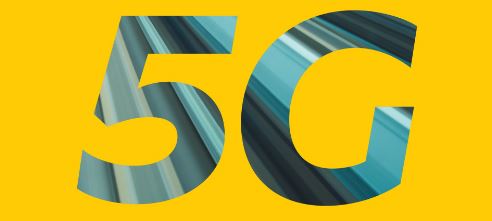Are you an MTN user in Nigeria? Do you face unexpected charges on your line? Don’t worry; you’re not alone. Many MTN users in Nigeria face this issue daily, which can be frustrating, but this article is here to help.
This article will cover some of the quick and easy ways on how to stop Auto Renewal on MTN Network. By the end of this article, you will be equipped with the knowledge needed to stop auto-renewal and effectively manage your spending on your MTN SIM Card.
So, if you’re ready to learn how to stop auto-renewal on MTN, keep reading!
How to Check Active Services on MTN Network
You must first check the active services or subscriptions to stop Auto-Renewals on your MTN Network. That way, you know the services and can turn off Auto-Renewals to avoid being charged when the service expires.
To check active services on the MTN network, dial *123#, select “My Services,” then choose the first option, “Active Services,” and all services you’re subscribed to will be displayed.
How to Stop Auto Renewal on MTN Network Using USSD CODE
To cancel Auto Renewals on Mtn using USSD Code, try the following:
Step 1: Dial *123*5*1# and press Send.
Step 2: Select 1 to view active subscriptions and take note of the activation code for the plan or service.
Step 3: Choose the option to cancel Auto Renewals
Alternatively, Dial 131 and press Send. Select 1 for data or 2 for social media bundles, then select your current plan and select the option to cancel the auto-renewal.
How to Stop Auto Renewal on MTN Network Using SMS
To cancel auto-renewal on your MTN subscription plan, simply send a text message with the word “STOP” followed by the [subscription code] to 131. For instance, if you want to stop the auto-renewal of your 2GB monthly plan, send “STOP 116” to 131. If you wish to cancel the auto-renewal on the MTN daily plan of 50MB, send “NO114” to 131 via SMS.
How to Stop Auto Renewal on MTN Network Using the MyMTN App
To use the MyMTN NG App to cancel Auto Renewals on your MTN network, try the following:
Step 1: Download, install, and sign in to the MyMtn NG app with your mobile number.
Step 2: Tap on the “More” tab and select “Manage Subscriptions”
Step 3: Choose the service or bundle you wish to turn off Auto-Renewals and turn it off.
How to Stop Auto Renewal on MTN Network Online
To stop auto-renewal on your MTN line online, follow the instructions below
- Go to the MTN Web Portal
- Sign in with your MTN number
- Scroll down and Tap “My Subscriptions.”
- Tap the Subscription or service you want to turn off auto-renewal for.
- Toggle off the Auto-Renewal button
- That’s it. You’ve successfully turned off auto-renewal on your MTN line.
How to Stop Auto Renewal on MTN Network Using Customer Care Service
Dial 180 on your mobile phone and select the option to talk to a customer care representative. Once you’re connected, tell the customer care agent that you want to stop auto-renewal.
How to Stop MTN Auto-Renewal of Data Bundle
First, dial *123*5*0# and get the short code for the specific package or data bundle you want to stop auto-renewal. After getting the short code, text STOP [Short Code] and send it to 131.
How to Cancel Auto-Renewal on MTN Caller Tune
Dial *123*5*6# and select the active caller tune and turn off Auto-Renewals or send STOP to 441 to stop Auto Renewal on your MTN caller tune.
How to Cancel Auto-Renewal on MTN Borrow
Call the MTN NG Customer service center to speak with a representative. Ask for cancellation of auto-renewal on Mtn Borrow, and they will cancel or disable it.
How to Stop Auto Renewal on MTN With the New Code
- Dial *305#
- Select “Active Services.”
- Choose the option to Cancel auto-renewal or turn it off.
How to Stop Auto Renewal on MTN Airtime
MTN Airtime recharge cannot be on Auto-renewal when you purchase. You either use a scratch card or your mobile banking app, which won’t have that button or feature.
How to Stop Auto Renewal on MTN Daily Data Plan
To stop auto-renewal on your MTN Daily Data Plan, follow the instructions below
- Open the MyMTN App
- Sign in with your MTN number
- Tap the “+” Sign and tap “Manage Subscriptions.”
- Toggle off the Auto-Renewal button on your active data bundle.
- That’s it. You’ve successfully turned off auto-renewal for your daily data bundle.
How to Stop Auto Renewal of MTN Xtra Value Bundle
To stop auto-renewal on your MTN Xtra Value Bundle, follow the instructions below
- Open the MyMTN App
- Sign in with your MTN number
- Tap the “+” Sign and tap “Manage Subscriptions.”
- Toggle off the Auto-Renewal button on your active XtraValue bundle.
Frequently Asked Questions:
How Can I Remove My MTN Data Plan From Auto-Renewals?
When purchasing the data plan, you’ll be asked if you want it to auto-renew or if the purchase is a one-time offer. Choose the option of “One-off purchase” That way, your MTN Data Plan will be removed from auto-renewals.
How Do I Cancel All MTN Subscriptions?
Dial *447#, then select the first option to see all active services. Go ahead and cancel one after the other. Alternatively, you can call customer care and request for cancellation of all subscriptions on your line.
How Do I Stop MTN Unnecessary Deductions?
The only way to stop unnecessary deductions on your MTN line is to cancel Auto Renewals and watch the services and packages you subscribe to. Choose one of the options above to cancel Auto Renewals on your line. checkout this article: How to Stop MTN Airtime Deduction for more ways to stop deductions on your MTN line.
Conclusion
We hope one of the ways above helped you to cancel Auto Renewals on your MTN Nigeria mobile number, which would help you stop unnecessary deductions and charges from your line for services you no longer use.
Call MTN customer support on 180 if you need further help to cancel any specific package on your line.