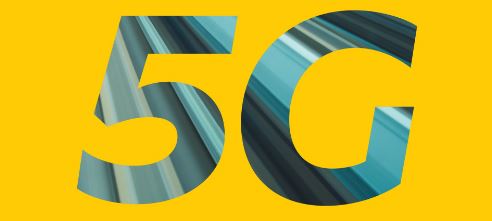Have you ever missed an important call because you were busy, unreachable, or not answering your phone? Do you wish you could redirect your incoming calls to another phone number or voicemail when unavailable? If yes, you need to learn how to activate call forwarding on your mobile network.
In this article, I will guide you on how to activate call forwarding on MTN, Airtel, GLO, and 9mobile on Android and iPhone devices. I will also show you how to divert calls to voicemail or another number, turn off call forwarding, and answer frequently asked questions.
Without further delay, let’s begin!
👉🏽 Mafia Offers: How To Make People Beg to Buy Whatever You Have For Sale
👉🏽 How to Make 300K – 500K Every Month Through E-commerce
👉🏽 Facebook & Instagram Ads Sales Generation Blueprint

What is Call Forwarding?
Call forwarding is a service that allows you to redirect your incoming calls to another phone number, either mobile or fixed, or to your voicemail. This way, you can ensure you get all calls from your family, friends, clients, or colleagues.
You can also use call forwarding when you want to switch off your phone or change your SIM card without losing any calls. Call forwarding can help you stay connected with your contacts and avoid missing important calls.
The Cost and Types of Call Forwarding
Call forwarding is free of charge. Activating and deactivating or using the service is free. Below are the types of call forwarding and the options available on the Call Forwarding menu:
- Always Forward: This is ideal for diverting all your calls to another phone number or voicemail for convenience or privacy.
- When Busy: This is the best option when you are busy with another call or task and don’t want to be disturbed by other calls.
- When Unanswered: This is good when you are not answering your phone for personal or professional reasons and don’t want to ignore calls.
- When Unreachable: Choose this option when you are unreachable due to poor network coverage or power outage and want to get all calls.
How to Activate Call Forwarding on MTN, Airtel, GLO & 9mobile Using USSD Code
To activate call forwarding on your line using USSD Code, do the following:
- Dial *21*(the number you want your calls forwarded to)# on your phone.
- Press the call button.
- Wait for a confirmation message that call forwarding has been activated or successful.
How to Activate Call Forwarding on MTN, Airtel, GLO & 9mobile on Android
To activate call forwarding on your Android, follow the instructions below:
- Open the Phone app on your Android device.
- Tap the three-dot menu button and select “Settings.”
- Tap “Calling accounts.”
- Tap your main SIM card.
- Tap “Call forwarding.”
- Choose the type of call forwarding you want to activate (e.g., “Always forward”).
- Enter the number you want to forward your calls to.
- Tap “Turn on.”
How to Activate Call Forwarding on MTN, Airtel, GLO & 9mobile on iPhone
To activate call forwarding on your iPhone, follow the instructions below:
- Open the “Settings” app on your iPhone.
- Tap “Phone.”
- Tap “Call Forwarding.”
- Toggle the switch to turn on call forwarding.
- Enter the number you want to forward your calls to.
How to Divert Calls on MTN, Airtel, GLO & 9mobile to Voicemail
To divert your calls to Voicemail, follow the instructions below:
- Dial *21*(your voicemail number)# on your phone.
- Press the call button.
- Wait for a confirmation message that your calls have been diverted to Voicemail.
How to Divert Calls on MTN, Airtel, GLO & 9mobile to Another Number
To divert calls on your line to another number, follow the instructions below:
- Dial *21*(the number you want your calls forwarded to)# on your phone.
- Press the call button.
- Wait for a confirmation that your calls have been diverted to the other number.
How to Know If Call Forwarding Active on Your SIM Card & Device
You’ll receive a confirmation message once you activate or enable Call Forwarding on your line and it’s successful.
Also, the call forwarding symbol will show on the Notification tray at the top of your device. You can tap on the symbol to change the Call Forwarding, deactivate, cancel, or turn off the feature.
How to Disable Call Forwarding on MTN, Airtel, GLO & 9mobile
To disable or deactivate call forwarding on your line, follow the instructions below:
- Dial ##21# on your phone.
- Press the call button.
- Wait for a confirmation message that your call forwarding has been deactivated.
Frequently Asked Questions
How Does Call Forwarding Work?
Call forwarding redirects or divert all incoming calls to another number where you’d be available and willing to take the call.
What Are the Different Types of Call Forwarding?
The different types of call forwarding include “Always forward,” “Forward when busy,” “Forward when unanswered,” and “Forward when unreachable.”
How Much Does Call Forwarding Cost?
The service is free of charge.
Is Call Forwarding Safe?
Yes, call forwarding is safe. However, it is important to keep your phone secure to prevent unauthorized access to your calls.
Can I Use Call Forwarding to Block Calls?
No, call forwarding cannot be used to block calls. However, you can use call-blocking features provided by your service provider or phone. Read our article on how to block calls for details on blocking calls on MTN, GLO, Airtel & 9mobile.
Conclusion
Call forwarding can help you stay connected with your contacts and avoid missing important calls when you’re unavailable or unable to take a call on your line.
In this article, I have shown you how to activate call forwarding on four major mobile networks in Nigeria: MTN, Airtel, GLO, and 9mobile. Also, I have given you some tips on how to cancel all call diverts when you no longer need them.
I hope you have found this article useful and informative; kindly share this article. Thank you for reading!