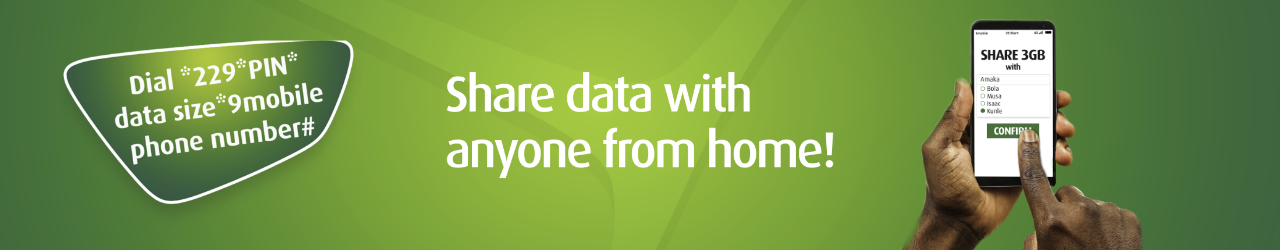Are you interested in sharing your 9mobile data with family or friends? You can easily do this by subscribing to a 9mobile Family Share or Multi-Device Data Plan. With this plan, you can allocate a portion of your data to up to five 9mobile numbers. This way, everyone can enjoy the benefits of your data plan without any hassle. So, if you want to learn how to share 9mobile data, this blog post got you covered.
In this blog post, You’ll learn How to Share 9mobile data with anyone you want, using just a few simple steps. By the end of this post, you will have the knowledge and confidence to share your 9mobile data effortlessly.
Let’s Begin!
How to Share 9mobile Data Using USSD Code
The fastest and most efficient way to share 9mobile data is using USSD Code. To do this, follow the instructions below:
Step 1: Dial *312# from your mobile device and choose “Data Services”
Step 2: Choose “Data Plans” and then select “Data Family Plan”
Step 3: Select the option to “Share Data Plan”
Step 4: Enter 1*pin*Data Quota*Recipient number#.
Step 5: Send and wait for a confirmation message.
Once you do this, you’ll receive a message that you’ve shared your data with the specified 9mobile number. You can also dial *200# & follow the menu options.
How to Share 9mobile Data Using the ig9ite App
To share 9mobile data using the ig9ite app, follow these steps:
Step 1: Download and open the ig9ite app, then sign in with your 9mobile number.
Step 2: Tap the “Data” tab. You should find your active data bundles.
Step 3: Tap the data plan you want to share and tap the “Share” button.
Step 4: Enter the phone number of the person you want to share the data plan with.
Step 5: Tap on the “share” button again.
The data plan will be shared, and the phone number you entered will be able to use your data plan again.
How to Share 9mobile Data to Other Network
Unfortunately, 9mobile does not allow data sharing with other networks. Data sharing is only possible between 9mobile to 9mobile subscribers.
How to Share 9mobile Data to GLO
Unfortunately, it is not possible to share 9mobile data with GLO. However, you can still purchase data for your loved ones on the GLO network by using your bank app. There are also other ways to buy data on the GLO network when you follow that link.
How to Stop Sharing 9mobile Data With a Specific Person
To stop sharing 9mobile data with a specific person, choose either the USSD code method or use the ig9ite app and enter the number you want to remove. Follow the instructions in the respective section of this post for more detailed instructions.
How to Disable 9mobile Data Sharing for All Devices
If you want to stop sharing your 9mobile data with other devices, follow these steps:
Step 1: Dial *312# on your mobile device and choose “Data Services.”
Step 2: Select “Data Plans” and then click “Data Family Plan.”
Step 3: Choose the “Opt Out” option. Keep in mind that this will turn off the data plan for everyone who shares it. Make sure you have another data plan before doing this.
Alternatively, you can remove each person from your data sharing plan one by one. This way, you can still access the data without sharing it with others.
How to Stop Sharing 9mobile Data
If you want to stop sharing your 9mobile data, dial *312# and follow the prompts to choose Family Data Plan. Next, Select “Delete Receiver” then enter the mobile number of the recipient and they will be removed from sharing your data plan. Read our article on How to stop sharing 9mobile data for more details.
Frequently Asked Questions:
Can 9mobile/Etisalat Data Be Shared?
Yes. When you buy the 9mobile Family Data Plan, you can share the data with five (5) 9mobile numbers.
How Can I Know if Someone Is Sharing My Data?
Dial *312# select data plans and then Family data plans. Next, choose the option to view the receivers list and you’ll find all the people you’re sharing your data with.
What Code Can I Use to Share Data on 9mobile?
The code to share data on 9mobile is *312#. You can also dial *200# and follow the prompts to complete sharing your data.
How Do I Share Data on 9mobile/Etisalat?
To share data on 9mobile or Etisalat, you can use the USSD code option by dialing *312#. You can also share data using the ig9te app. Ensure to go through the steps in this article patiently to share your data plan.
How Can I Share Data From 9mobile to MTN.
Unfortunately, you cannot share data from 9mobile to MTN. 9mobile and MTN are two different networks, so it won’t be possible to share or transfer data from 9mobile to MTN.
Conclusion
There you have it! Easy ways on how to share 9mobile data. You’ve successfully learned how to share your 9mobile data with anyone you wish, using just a few easy steps.
Moving forward, you can now use your 9mobile data plan with your family and friends and remove them from the plan whenever necessary. Keep enjoying 9mobile data plans and stay connected with 9mobile!