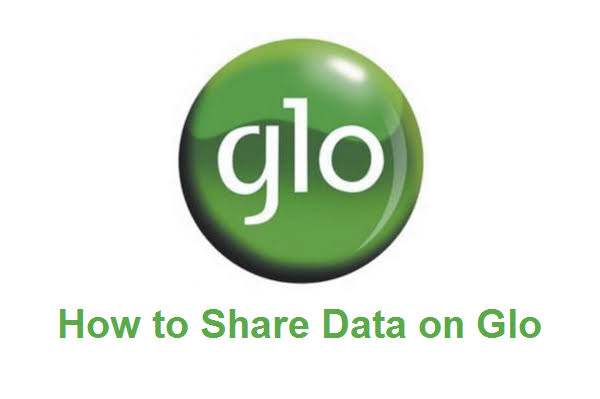Would you like to share your Glo data with your loved ones or other subscribers on the GLO network? If you’re interested in taking advantage of GLO’s speedy network and flexible data packages with your friends and family, then you’ve come to the right place.
This blog post will show you four (4) simple methods on how to share Glo data with ease. By the time you finish reading, you’ll be able to share your Glo data with anyone, at any time. So, why wait? Keep reading to discover how to share Glo data.
How to Share GLO Data Using USSD Code
If you’re wondering how to share data on the GLO network using USSD code, try the following instructions:
Step 1: Dial *777# from your phone Keypad with your active GLO SIM with an active data plan
Step 2: Choose “Data” from the list of options.
Step 3: Select option 6, “Share Data”
Step 4: Chose the first option, “Share,” and enter the GLO mobile you want to share data with
Step 5:Press Confirm and wait for a confirmation message to see if the data sharing is successful.
If it’s successful, the GLO number will start enjoying your data to browse the internet immediately.
How to Share GLO Data Through SMS
To share your data with someone, you can send an SMS to 127 or 777 with the keyword “Share” followed by the phone number of the person.
For instance, if you want to share your data with someone whose phone number is 08051000067, you can send the message “Share 0805100067 to 127 or 777.
How to Share GLO Data Online
To share GLO data online, you can do that from the GLO Selfcare Portal doing the following instructions:
Step 1: Go to the GLO website and log in to your account.
Step 2: on the left hand side of the page, tap “Share/Gift’
Step 3: Tap “Share Data” from the list of options.
Step 4: Enter the recipient’s phone number in the space provided.
Step 5: Click on the “Share” button.
The data will be shared immediately with the specified GLO number.
How to Share Glo Data Using the GLO Cafe App
To share your Glo data using the GLO Cafe app, follow these steps:
- Download the GLO Cafe app from the Google Play Store or Apple App Store.
- Sign in to the app using your Glo mobile number and password.
- Click on the “Share/Gift” icon.
- Choose “Share Data” from the tabs at the top of the page.
- Enter the mobile number of the person you want to share your data with.
- Click on the “Share” button.
Your data recipient will get a notification and can start using your data immediately
How to Share GLO Data With Another Network
GLO doesn’t have an option to share your data plan with another network. However, you can choose to buy data from your MTN, Airtel, or 9mobile line for other lines on other networks.
Also, from your bank account or mobile banking app, you can buy data for any network be it MTN, GLO, Airtel, or 9mobile.
How to View GLO Data Shared Numbers
To view the people you’ve shared your GLO data with, Send “List” to 777. Alternatively, dial *127*00#, and a list of the GLO numbers sharing or using your data plan will be displayed on the screen. Alternatively, you can check from the GLO app by following the instructions below:
Step 1: Download the Glo Cafe app from the Google Play Store or the Apple App Store.
Step 2: Open the app and sign in with your GLO account.
Step 3: Tap on the “Share/Gift” option.
Step 4: You will see a list of all the numbers you share your data with.
Frequently Asked Questions:
How Much Data Can I Share on GLO?
There’s no limit to the data you can share with loved ones. However, you can only share your GLO data with 5 GLO subscribers on the network.
How Long Does GLO Data Sharing Last?
The data sharing will last for as long as you have an active data plan. This means that if you have a 30-day data plan, the data sharing will last for 30 days.
How Do I Remove Someone From GLO Data Sharing?
To remove someone from Glo data sharing, dial *777# and once you get to the data share option, choose “Unshare” instead of “Share” then select the person you want to remove and follow the instructions to remove the number.
Can I Share GLO Data With a Non-GLO User?
You cannot share Glo data with a Non-GLO user. GLO data share is only available for Glo subscribers.
How Do I Check My Glo Data Sharing Balance?
Dial *777# or *323# to check your GLO data balance.
Can I Share GLO Data With a Different Network?
No, you cannot share Glo data with another network. Glo data can only be shared with other Glo subscribers.
Is There a Charge For Sharing GLO Data?
There is no charge for sharing Glo data with other Glo subscribers.
Conclusion
Thank you for reading! Sharing data is a fantastic way to remain connected while taking advantage of Glo’s lightning-fast 4G+ network and adaptable data plans.
You can share data with up to five people simultaneously and monitor your data usage and plan by dialing *777#. Following the guidelines outlined in this blog post makes sharing data with Glo simple and hassle-free.