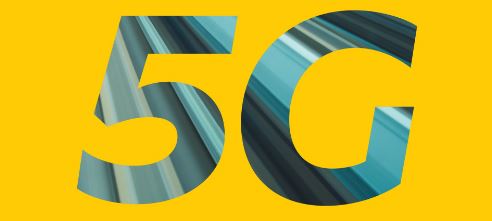Are you unsure whether your National Identification Number (NIN) is linked to your mobile number on popular Nigerian networks like MTN, Airtel, GLO, or 9mobile? Maybe you just want to confirm the numbers linked to your line. If these are the questions you’re asking, don’t worry, this article has got you covered! Ensuring that your NIN is properly linked is essential for a smooth mobile experience and compliance with government regulations.
In this comprehensive guide, we’ll walk you through the step-by-step process of how to check linked NIN numbers on MTN, Airtel, GLO & 9mobile. Read on and take control of your NIN verification today!

👉🏽 Mafia Offers: How To Make People Beg to Buy Whatever You Have For Sale
👉🏽 How to Make 300K – 500K Every Month Through E-commerce
👉🏽 Facebook & Instagram Ads Sales Generation Blueprint
How to Check Linked NIN Numbers on MTN
If you have linked your NIN to your MTN line and you want to confirm whether it has truly been linked or simply check the linked NIN numbers on MTN, follow these steps:
Step 1: Dial *996# on your phone.
Step 2: Select option 1 to check the “NIN Status” – This will confirm if your NIN has been linked to your MTN line.
Step 3: Select option 2 to check Linked numbers – This will display all the MTN numbers linked to your NIN.
By following the instructions above, you will be able to check the MTN numbers linked to your NIN or confirm if your MTN line has been successfully linked to your NIN.
How to Check Linked NIN Numbers on Airtel
After linking your NIN to your Airtel number, you need to confirm its success. Similarly, you may want to verify the number of Airtel SIM cards linked to your line. Follow the steps below to check the linked NIN numbers on Airtel:
Step 1: Open the call app on your mobile phone and dial *996#. After dialing the code, you will see several options displayed on your screen.
Step 2: Type 1 to select “NIN Status” from the displayed options. This will allow you to confirm if your NIN has been successfully linked to your Airtel SIM Card.
To check other numbers linked to your NIN, choose the second option or the option to check “Linked Numbers” from Step 2. Then, wait for a message displaying all the numbers linked to your NIN.
How to Check Linked NIN Numbers on GLO
To know if you have linked your NIN to your GLO line after linking NIN to GLO or checking linked NIN numbers on GLO, do the following instructions to confirm your NIN linkage:
Step 1: Dial *996# on your phone.
Step 2: Select the option to check “NIN Status” – This will confirm if your NIN has been linked to your GLO number or SIM card.
Step 3: Select the option to check “Linked numbers” if you want to confirm or check linked NIN numbers on GLO. This option will display all the GLO numbers linked to your NIN.
By following the instructions above, you will be able to check the GLO numbers linked to your NIN or confirm your GLO SIM linkage.
How to Check Linked NIN Numbers on 9mobile
To verify if your NIN is linked to your 9mobile number after linking your NIN to your 9mobile SIM card, dial *996# from your 9mobile line and select option ‘1’. This will allow you to verify the linked NIN. Once you select the option, wait for a confirmation message from 9mobile, which will inform you whether your NIN has been successfully linked to your 9mobile number.
Furthermore, to check the linked NIN numbers on 9mobile, after dialing *996#, choose the option to view linked numbers. The screen will display all the numbers linked to your NIN.
How to Check Linked NIN Numbers Using the NIMC App
To check linked NIN numbers on MTN, Airtel, GLO, and 9mobile, follow these steps:
Step 1: Download the NIMC MobileID app from your Google Play Store or App Store. Launch the app and input your NIN after agreeing to the terms and conditions.
Step 2: You will then be required to create a unique 6-digit password or pin.
Step 3: Click the “Link Numbers” option on your dashboard or homepage to check or view all the numbers linked to your NIN.
Frequently Asked Questions:
How Long Does It Take for Nin to Be Validated?
It usually takes 2 to 3 working days for your NIN to be validated. It may take less time but at most between 2 to 3 days.
Are There Any Charges for Linking My NIN to My Number?
Linking your NIN to your number whether MTN, Airtel, GLO, or 9mobile is free. You won’t be charged for linking NIN to your number.
Can I Link Multiple Phone Numbers to the Same NIN?
Yes. You can link multiple phone numbers to the same NIN.
What Happens if I Don’t Link My NIN to My Number?
Your line will be barred from receiving or making calls.
Why Do I Need to Link My NIN Number to My SIM?
You need to link your NIN to your SIM card to avoid getting blocked. This means you can’t make or receive calls which can be bad for friends and family and also business.
What Are the Benefits of Linking My NIN Number to My SIM?
Depending on the network you’re using, you may be given bonus airtime or data when you link your NIN to your number
Why Is My NIN Not Linking to My Number?
You may need a SIM registration update to correct any difference before your NIN is successfully linked. You may have issues if your NIN’s name differs from what you used during SIM registration. If so, visit a GLO experience center for further assistance.
What Is the USSD Code for Linking NIN Numbers?
*996#. This code works Irrespective of the network you use, whether MTN, GLO, Airtel, or 9mobile.
How Do You Know if Your NIN Has Been Validated?
You’ll receive a message to confirm that your NIN has been successfully linked to your SIM card.
Can I Change the Ntin Linked to My Number?
You can visit any of the NIN enrolment centers and request this service. This service attracts a fee of N500.
How Many MTM SIM Can I Register With My NIN?
You can link up to seven (7) mobile phone numbers.
Can Two NIN Be Linked to One Number?
No, it’s not possible. Every individual is entitled to just a NIN and once a NIN is linked to a number you cannot link another NIN to the same number.
Conclusion
There you have it! How to Check Linked NIN Numbers on MTN, Airtel, GLO & 9mobile. If you’ve followed this article closely and you follow the instructions in this article, you should be able to check and confirm linked NIN numbers on MTN, Airtel, GLO & 9mobile.
Remember, your NIN must be linked to your number to avoid getting disconnected. Also, ensure to confirm if the NIN is successfully linked after the linking. Stay connected!