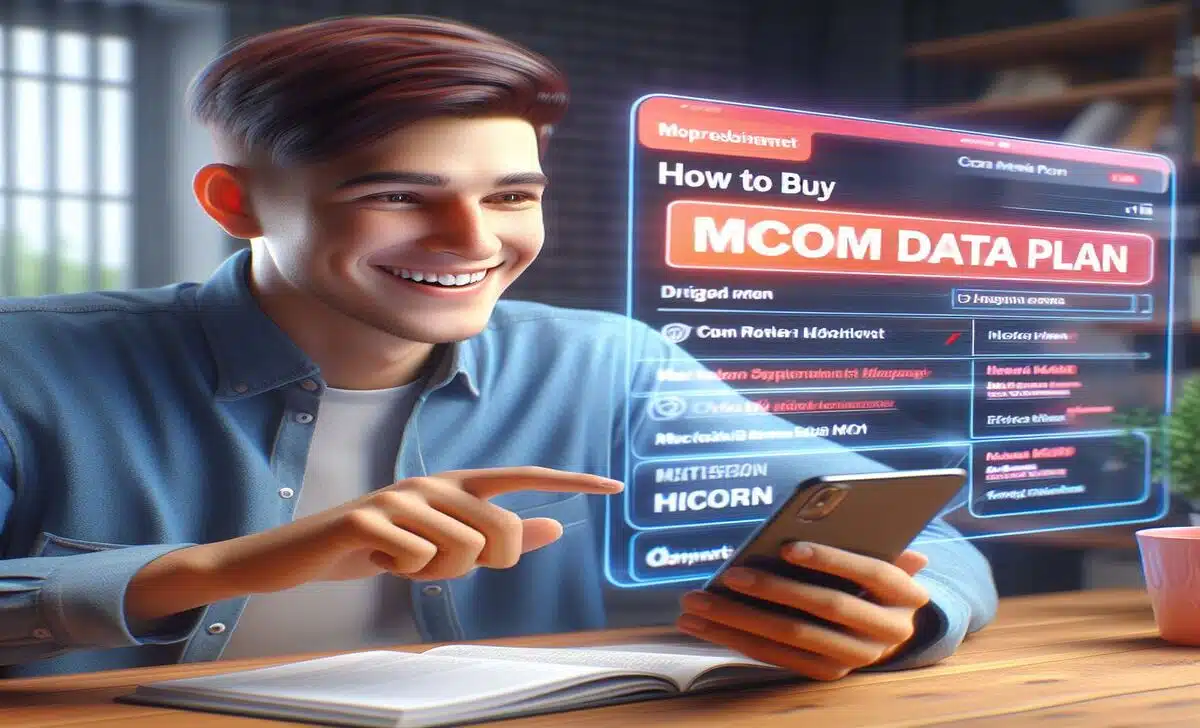To enjoy mcom’s fast and reliable 5G internet, you’ll need to buy or renew your current data plan to stay connected with your friends and family. So, if you’re looking for ways to buy or renew your data plan on mcom, this quick guide is for you.
In this quick guide, I show you different ways on ‘how to buy mcom data plan’ and stay at the top of your data subscription so that you never miss any updates online from your co-workers, friends, or family. So, if this is what you’ve been searching for, continue reading.
Let’s get started!
How to Buy mcom Data Plan
To buy an mcom data plan, you have several options at your disposal. You can buy it online via bank transfer, USSD code, or ATM/debit card. Each method is fast and reliable, so it’s up to you to choose which one is most suitable. Below are the steps for each method to buy your mcom data plan.’
How to Buy mcom Data Plan Using USSD Code
To buy data on mcom using USSD code, follow the instructions below:
- Visit the mcom Store first and select your data plan.
- Fill out the required information on the form that pops up.
- On the next page, select the USSD option from the list.
- Select your bank from the list to get the USSD code for the bank
- Dial the provided USSD code from your registered mobile number.
- Once the payment is successful, the amount will be deducted from your account, and your data will be renewed immediately.
How to Buy mcom Data Plan Online
Follow the instructions to complete your data purchase online:
- Go to the mcom website and navigate to the data plans section.
- Select your preferred plan and click “Buy Now.”
- On the next page, select your preferred payment option from the list.
- Make the payment
- Once the payment is successful, the amount will be deducted from your account, and your data will be renewed immediately.
How to Buy mcom Data Plan Using Bank Transfer
Follow the instructions to complete your data mcom data using bank transfer:
- Go to the mcom website and navigate to the data plans section.
- Select your preferred plan and click “Buy Now.”
- On the next page, select ‘Bank Transfer’ from the list.
- A one-time bank account will be generated for you, and then you will make the transfer to the account.
- Tap ‘I’ve transferred the money’ at the bottom of the page once you make the payment.
- Once the payment is confirmed, the amount will be deducted from your account, and your data will be sent immediately.
How to Buy mcom Data Plan Using ATM/Debit Card
Follow the steps below to buy mcom data using your ATM/Debit card:
- Go to the mcom website.
- Go to the data plans section.
- Select your preferred plan and click “Buy Now.”
- Choose the ATM/debit card payment option during checkout.
- Enter your card details and complete the secure payment process.
- Once the payment is confirmed, the amount will be deducted from your account, and your data will be sent immediately.
Wrapping Up
Those are the ways to buy mcom data plans, Always choose or go with the option that is fast and convenient for you to buy your plans from mcom. If you’re using the bank transfer option, make sure you make the payment before 30 minutes and always tap the submit button or I have transferred the money option to validate your payment.
If you have any issues with any payment options or made payment and were not credited the data bundle, reach out to the mcom support team for assistance.
Stay connected with mcom!