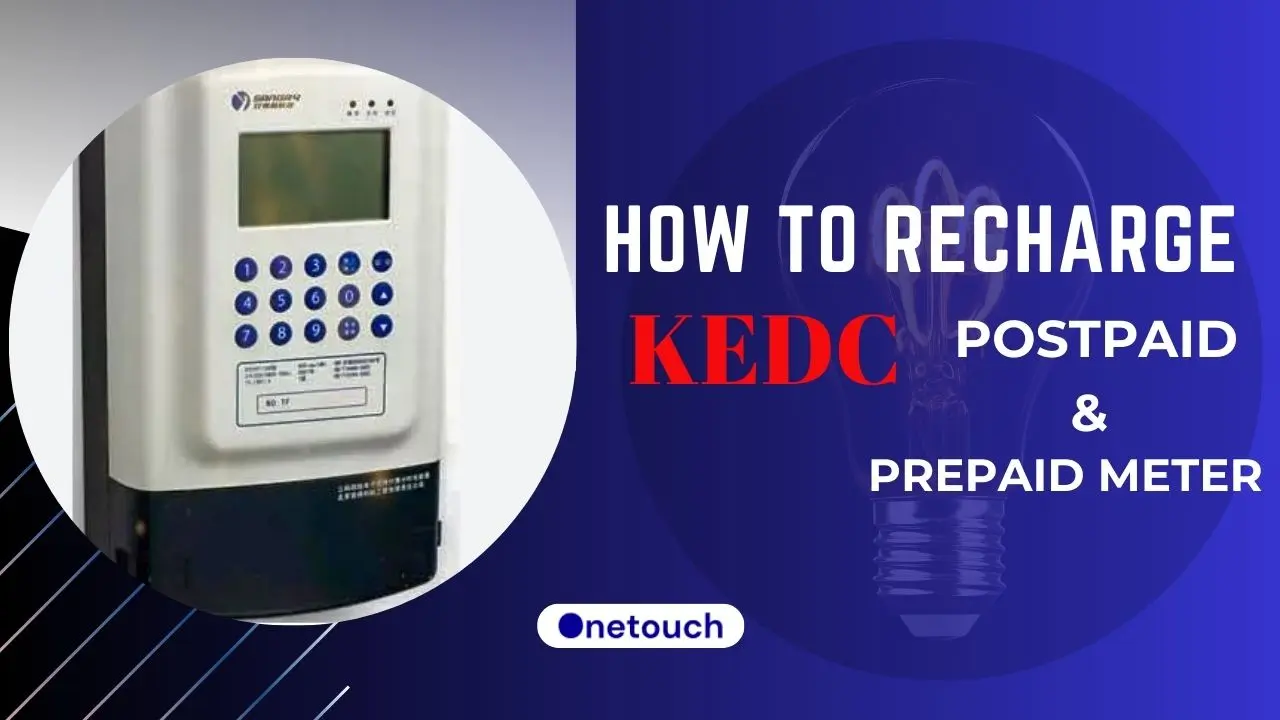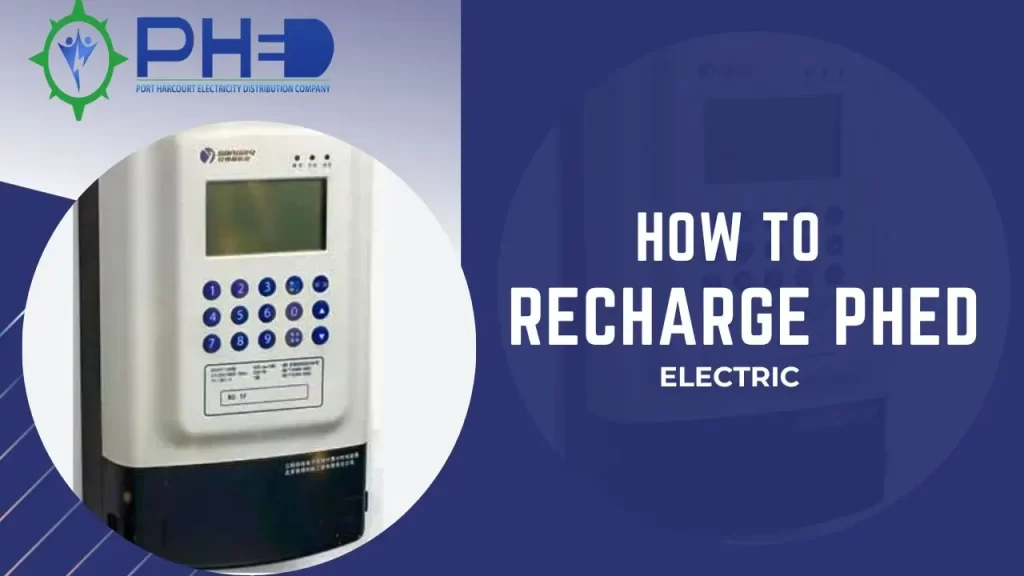If you are living in Kaduna, Kebbi, Sokoto, or Zamfara states, you are probably using the services of Kaduna Electric Distribution Company (KEDC), one of the 11 electricity distribution companies in Nigeria. KEDC is responsible for distributing and supplying electricity to over 8 million customers in these four states.
This article will guide you on how to recharge KEDC meter, whether it’s prepaid or postpaid, and answer some frequently asked questions to help you make the most of your KEDC meter.
By the end of this article, you’ll know how to:
- Buy electricity tokens for your prepaid meter
- Pay your electricity bills for your postpaid meter
- Load your electricity tokens
- Answers to some FAQs to help you get the most from your KEDC meter
Let’s get started!
How to Recharge KEDC Meter: Postpaid & Prepaid Meter
Below are some of the ways you can recharge your KEDC meter quickly to avoid disconnection and staying in the dark. Choose any of the options that are more convenient for you to pay your ‘KEDC electricity bills’ and buy ‘Electricity Tokens’.
How to Recharge KEDC Prepaid Meter
If you have a KEDC prepaid meter, you need to recharge it regularly to keep enjoying electricity supply. There are two ways to recharge your KEDC prepaid meter: online and offline. We will explain both methods in detail below.
How to Recharge KEDC Prepaid Meter Online
Recharging your KEDC prepaid meter online is fast, easy, and convenient. You can do it from anywhere and at any time, using your smartphone, tablet, or computer. All you need is an internet connection and a valid debit or credit card.
There are two online platforms that you can use to recharge your KEDC prepaid meter online: BuyPower and iRecharge. Both platforms are secure, reliable, and user-friendly. They also offer customer support and feedback options.
BuyPower
Here is how to use BuyPower to recharge your KEDC prepaid meter online:
- Visit the BuyPower website or download the BuyPower app on your device.
- Select your state, distribution company (KEDC), and meter type (prepaid).
- Enter your meter number and the amount you want to pay. You can also enter your name and email address to receive your token and receipt.
- Confirm your details and proceed to make the payment.
- Once your payment is successful, you will receive your token via SMS and email. You can also view your token on the website or app dashboard.
- Load your token into your meter using the keypad and enjoy your electricity supply
iRecharge
How to use iRecharge to pay for electricity online:
- Visit the iRecharge website or download the iRecharge app on your device.
- Create an account or log in with your existing account.
- Enter your meter number and the amount you want to pay. You can also enter your phone number and email address to receive your token and receipt.
- Confirm your details and proceed to make the payment.
- Once your payment is successful, you will receive your token via SMS and email. You can also view your token on the website or app dashboard.
How to Recharge KEDC Prepaid Meter Offline
To recharge your KEDC prepaid meter offline, you need to follow these steps:
- Visit any authorized vendor or POS merchant close to you and tell them your meter number and the amount you want to pay.
- Pay the vendor with cash or any other acceptable payment method.
- The vendor will generate a token for you using a POS machine or a mobile app. The token is a 20-digit code that represents the electricity units you have purchased.
- The vendor will give you a receipt and the token. You can also request for the token to be sent to your phone via SMS.
- Load your token into your meter using the keypad, and enjoy your electricity supply.
How to Load KEDC Prepaid Meter Token
After you have bought your token online or offline, you need to load it into your meter to activate your electricity supply. To load your KEDC prepaid meter token, you need to follow these steps:
- Locate your meter and make sure it has power
- Press any key on the keypad to wake up the meter display
- Enter the 20-digit token code using the keypad and press the enter key. If the token is valid, the meter will beep and display ACCEPTED on the screen. You will also see your new balance and the units added to your meter.
- If the token is invalid or already used, the meter will beep and display REJECTED on the screen.
If you encounter any problems loading your token, you can contact KEDC customer service for assistance.
How to Recharge KEDC Postpaid Meter
If you have a KEDC postpaid meter, you need to pay your monthly bill to avoid disconnection. There are two ways to pay your KEDC postpaid bill: online and offline. We will explain both methods in detail below.
How to Pay KEDC Postpaid Bill Online:
There are many platforms that you can use to pay your KEDC postpaid bill online. An example is iRecharge and other online payment platforms. Follow the instructions below to pay your postpaid KEDC bills online.
iRecharge:
- Visit the iRecharge website and create an account or log in with your existing account.
- Select electricity from the menu and choose Kaduna Electric as your distribution company.
- Enter your account number and the amount you want to pay. You can also enter your phone number and email address to receive your receipt and confirmation.
- Confirm your details and proceed with payment. You can pay with your debit or credit card or by bank transfer.
- Once your payment is successful, you will receive a receipt and confirmation via SMS and email.
Other online payment platforms
There are other online payment platforms that offer similar services, such as Quickteller, Paystack, Remita, JumiaPay, and many more. To use any of these platforms to pay your KEDC postpaid bill online, you need to follow these general steps:
- Visit the website or download the app for the platform you want to use.
- Create an account or log in with your existing account.
- Tap ‘Bills,” then select Electricity or Kaduna Electric from the menu or search bar.
- Enter your meter number and the amount you want to pay.
- Confirm your details and proceed to payment. You can pay with your debit or credit card, bank transfer, USSD code, or wallet balance.
- Once your payment is successful, you will receive a receipt and confirmation via SMS and email. You can also view your payment history on the website or app dashboard.
How to Pay KEDC Postpaid Bill Offline
To pay your KEDC postpaid bill offline, you need to follow these steps:
- Visit any designated bank or office and tell them your account number and the amount you want to pay.
- Pay the bank or office with cash or any other acceptable payment method.
- The bank or office will issue you a receipt and a confirmation of payment. You can also request for the confirmation to be sent to your phone via SMS.
- Keep your receipt and confirmation as proof of payment in case of any dispute or query.
Conclusion
In this article, we have shown you how to recharge your KEDC meter, whether it is postpaid or prepaid. We have explained the benefits of using KEDC meters and the differences between postpaid and prepaid meters. This article has also shown you how to recharge your KEDC prepaid meter online and offline, how to load your KEDC prepaid meter token, how to pay your KEDC postpaid bill online and offline, and how to get a receipt and confirmation of payment.
If you have any questions or issues, contact KEDC customer service. If you’re having issues with your KEDC meter, check out Prepaid Meter Tamper Codes to fix or remove your meter from ‘Tamper mode.’
Frequently Asked Questions (FAQs):
Which States Are Under Kaduna Electric?
Kaduna Electric is responsible for the retail distribution of electricity in Kaduna, Kebbi, Sokoto and Zamfara States.
Why Does My Bill Increase Every Month?
Your bill may increase every month due to various factors, such as:
- Increase in electricity tariff: The Nigerian Electricity Regulatory Commission (NERC) regulates the electricity tariff in Nigeria and may review it periodically based on market conditions and operational costs. If the tariff increases, your bill will also increase accordingly.
- Increase in electricity consumption: Your electricity consumption may vary depending on your usage pattern, appliances, weather, season, etc. If you use more electricity than usual, your bill will also increase accordingly.
- Estimated billing: If you have a postpaid meter that is faulty or inaccessible, KEDC may use estimated billing to calculate your bill based on historical data or the average consumption of similar customers. This may result in overbilling or underbilling, depending on the accuracy of the estimation.
Why Am I Still Getting Bills After I Have Been Disconnected?
You may still get bills after you have been disconnected due to various reasons, such as: |
- Arrears: If you have any outstanding debt or penalty on your account, KEDC may continue to bill you until you clear your arrears and reconnect your service.
- Estimated billing: If you have a postpaid meter that is faulty or inaccessible, KEDC may use estimated billing to calculate your bill based on historical data or the average consumption of similar customers.
How Do I Get Reconnected After Disconnection?
If you have been disconnected due to non-payment or violation of KEDC terms and conditions, you need to do the following to get reconnected:
Pay your outstanding bill and any applicable reconnection fee at any designated bank or office, or online using any of the platforms mentioned above. Get a receipt and confirmation of payment and keep it as proof of payment then contact KEDC customer service via phone, or visit their office to request for reconnection.
The Former Tenant in My House Left a Huge Debt, Why Do I Have to Settle It?
This is because the bill is attached to the meter and the house that you’re moving into, not the tenant that moved out. To avoid or resolve this issue, you can do the following:
- Before you move into a new house, check the meter and ask the landlord or agent for the bill history and payment status of the former tenant. If there is any debt, request for it to be cleared or deducted from your rent or deposit.
- If you receive a bill that includes the debt of the former tenant, dispute it with KEDC customer service and provide them with evidence of your tenancy and payment. KEDC will verify your claim and adjust your bill accordingly.