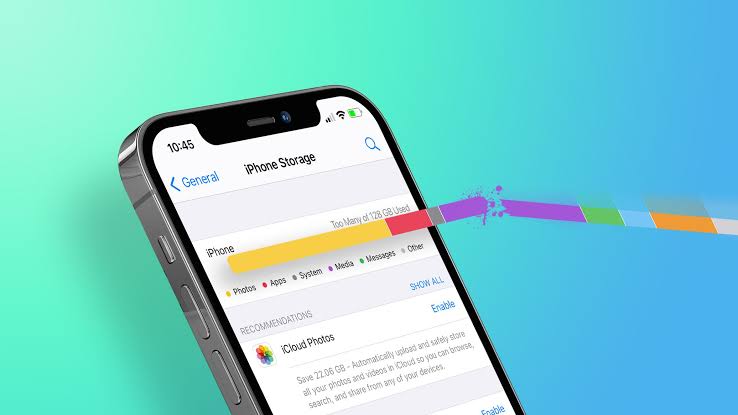Have you ever found yourself in a situation where you can no longer contact someone on WhatsApp? If so, you may be wondering if the person has blocked you. Being blocked on WhatsApp can be confusing and frustrating, especially if you are used to talking to the person regularly. But how do you know for sure if you’ve been blocked?
In this article, we’ll guide you through some ways to check if someone has blocked you on WhatsApp. If this sounds like what you’ve been searching for, continue reading to find out ways to confirm if you’ve been blocked on WhatsApp. Let’s begin!
Understanding WhatsApp Blocking
Before we begin, it’s crucial to understand how blocking works on WhatsApp. When you block someone on WhatsApp, you prevent that person from contacting you via the app.
This means that the person you blocked will no longer be able to call, message, or even see your status updates on WhatsApp. Also, the blocked person will not see your profile picture or last seen status, and any new messages you send will not be delivered to them.
How to Know If Someone Has Blocked You On WhatsApp
-
Check the Contact’s Last Seen and Profile Picture
One of the easiest ways to know if someone has blocked you on WhatsApp is to check their last seen status and profile picture. If you were previously able to see their last seen status and profile picture, but now you cannot, there is a good chance that they have blocked you.
This method is not entirely accurate as the person may have disabled their last seen status in their privacy settings or removed their profile picture.
-
Message the Contact
If you suspect that someone has blocked you on WhatsApp, the best way to confirm your suspicions is to try and message them. If your message is sent but not delivered, it could mean that the person has blocked you.
However, remember that there could be other reasons your message is not being delivered, such as a poor internet connection or the person turning off their read receipt; hence, you won’t know if your message was delivered.
-
Look for or Add the Contact in WhatsApp Groups
If you were previously part of a WhatsApp group with the person you suspect has blocked you, you can look for them in the group. If their name is no longer in the group, it could mean that they have blocked you.
Also, you can create a new group and add the contact. If you cannot add the person to the group, then the person may have blocked you on WhatsApp.
Frequently Asked Questions:
Can You See Whatsapp Status if Your Number Is Not Saved?
You can only view people’s WhatsApp statuses if your contact is saved on the person’s contact list. Even if the contact is saved on your contact list and you can message or see them on WhatsApp and the contact didn’t save your contact, you won’t be able to see their status.
If Someone Blocked You on Whatsapp Can You See Their About?
If you’ve been blocked on Whatsapp, you won’t be able to see the contacts “About”. Also, you won’t be able to see their profile picture and their last seen status.
If Someone Blocked Me on Whatsapp Can They See My Messages
If someone has blocked you on WhatsApp, you won’t be able to send them messages, and they won’t be able to see your messages. Also, the person will need help to send you message or contact you on WhatsApp.
Conclusion
If you believe that someone has blocked you on WhatsApp, it’s important to remember that there could be other reasons why you can’t contact them. However, following the methods outlined in this blog post, you can confirm your suspicions and reach out to the person through other means. To be sure you’ve been blocked, call the contact and ask if you’ve been blocked.