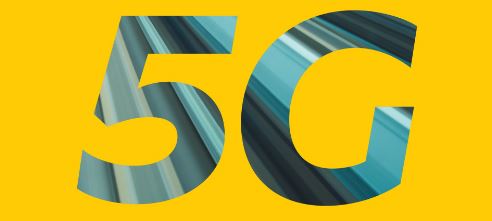When traveling abroad, do you want to stay connected with your friends, family, and business partners? Do you want to enjoy affordable voice and data rates in different countries? If yes, then you might want to consider using MTN call roaming.
In this article, you’ll learn how to activate & deactivate MTN Roaming: Travel Pass You’ll also find tips on how to check your roaming balance and the available destinations for Roaming on MTN.
Without further delay, let’s begin.
What is MTN Roaming (Travel Pass)?
MTN call roaming (Travel Pass) is a service that allows you to use your MTN line outside of Nigeria, which is your registered zone. You can make phone calls, send text messages, and even browse the Internet with the same line in 40+ countries and destinations outside Nigeria.
All new and existing Prepaid and Postpaid customers on the MTN network can subscribe to any Travel Pass plan. When you subscribe to any Travel Pass plan, you can make calls and send text messages from any eligible country.
MTN Roaming (Travel Pass) Eligible Destinations
MTN Call Roaming (Travel Pass) is available in 44 countries and destinations outside Nigeria.
Below is a list of the eligible countries and destinations you can use the MTN Travel Pass: The United Arab Emirates, United States of America, United Kingdom, Saudi Arabia, Canada, India, Turkey, Germany, Netherlands, Ireland, Spain, Hungary, Ghana, Kenya, South Africa, Benin, Switzerland, Australia, Italy, Cameroon, Cote D’Ivoire, Liberia, Uganda, Rwanda, DR Congo, Republic of the Congo, Malawi, Guinea-Bissau, Guinea, Greece, Bulgaria, Albania, Iran, Czech Republic, Mexico, New Zealand, Portugal, Romania, Sudan, South Sudan, Swaziland, Chad, United Republic of Tanzania, Zambia.
Benefits of MTN Roaming (Travel Pass)
Below are some MTN Call Roaming benefits and disadvantages:
- You can keep your existing number and contacts
- You can access high-quality voice and data services in over 44 countries
- You can save money by choosing from various roaming bundles and packages
- You can manage your spending and usage with the MTN app or USSD codes
Disadvantage of MTN Roaming (Travel Pass)
However, MTN call roaming also has some drawbacks, such as:
- You may incur high charges if you use your line without activating a roaming bundle or package
- You may experience network issues or interruptions in some countries or areas
- You may need to change some settings on your phone or SIM card before using MTN call roaming
Therefore, knowing how to activate and deactivate MTN call roaming properly before you travel abroad is important.
MTN Roaming (Travel Pass) Bundles & Subscriptions Codes
Below are some MTN Roaming Bundles and the subscription codes:
| Offers | SMS | USSD | Amount |
| 7days (Voice) TravelPass
@N5,000 |
Text 530 to 312 | *312*501# Or *312*6*1*1 # | N5,000 |
| 14days Voice/SMS + 1GB) TravelPass
@N10,000 |
531 to 312 | *312*502# Or *312*6*1*2 # | N10,000 |
| 7days (1GB Data) TravelPass
@N5,000 |
532 to 312 | *312*503# Or *312*6*1*3 # | N5,000 |
How to Activate MTN Call & SMS Roaming
Follow the steps below to activate MTN Call Roaming:
1. Dial *312#
2. Select Roaming/Int’l
3. Choose International Calling Bundle
4. Select option 1 to subscribe to International Calling Bundle
5. Go to your device’s settings to activate Roaming. Select SIM cards from settings, Tap MTN, and tap “Roaming” to turn it on.
6. Once Roaming is enabled on your account, your phone will automatically connect to an available MTN roaming partner network when you are abroad.
Note: Once a roaming bundle is activated, you can send and receive text messages abroad.
MTN Call Roaming Not Working
Do you need help with your MTN Call Roaming? Try the following troubleshooting tips to fix the problem:
1. Ensure you have an active Roaming bundle and that your phone is set to allow Roaming. Go to Settings > Network & Internet > Mobile Network and enable roaming.
2. Check and ensure you’re in an eligible MTN Roaming location to use Roaming services on MTN.
3. Check that you have an active MTN roaming package enabled on your line. You need a roaming package (Data or Calls) to make calls using data and send or receive text messages while roaming.
4. Check your Roaming Balance to ensure you have all your Roaming bundles. If you have, follow the instructions above to buy a Roaming Bundle to stay connected.
5. If everything looks okay, but the issue persists, restart your phone. Sometimes, a simple restart can fix network and roaming issues. Power your phone off completely, then turn it back on after a minute.
How To Activate MTN SMS Roaming
To Activate MTN SMS, ensure that you have a Roaming Bundle activated. This way, you can send & receive text messages while abroad. To send and receive Multimedia Media Messages (MMS), ensure that you have a Data Roaming bundle activated. After activating a Data roaming bundle, go to your messages settings and Turn on the “Allow Auto-Download When Roaming.”
MTN SMS Roaming Not Working
Are you wondering why you can’t send SMS while roaming? Or is SMS roaming working? If you cannot send or receive SMS messages while roaming on the MTN network, First confirm Roaming is enabled on your account, then confirm your phone’s roaming settings are turned on, restart your device, or manually select a roaming network. If the issue persists, Contact MTN customer support for assistance.
Receive SMS with Roaming
You can receive SMS text messages while roaming internationally on MTN’s network. As long as you have Roaming enabled on your MTN SIM and your phone is set to allow Roaming, any incoming SMS texts will be delivered over the partner roaming network you are connected to. Standard roaming rates apply for incoming SMS while abroad.
Send SMS without International Roaming
To send SMS texts without incurring international roaming charges, you can use Wi-Fi calling apps or services like WhatsApp, Facebook Messenger, etc. These apps send messages over the internet rather than through your cellular network, avoiding roaming fees. Turn off cellular data roaming to ensure you won’t be charged.
Why Can’t I Send SMS While Roaming?
If you cannot send SMS while roaming, it’s likely because you need a Roaming package enabled on your MTN account. To fix this, buy an international Roaming Bundle and data package. Also, ensure your phone has roaming turned on in the network settings. This should help fix the problem.
How to Deactivate MTN Roaming (Travel Pass)
To deactivate MTN call roaming, follow the instructions below:
- Go to Settings.
- Select SIM Cards and Mobile Networks
- Tap “MTN”
- Scroll down and tap on Roaming.
- Toggle the Roaming switch to Off.
How to Check MTN Roaming (Travel Pass) Balance
To check your MTN Roaming balance, do the following:
- Dial *312#
- Select “Roaming & Int’l”
- Choose option 6 “Check Roaming Balance Check”
- Your balance will be sent to you as text message and displayed to you on the screen.
Frequently Asked Questions
What Is the Code to Subscribe to MTN Roaming?
To subscribe to MTN roaming, dial 312*6#.
Can I Purchase Any MTN Travel Pass Multiple Times?
Yes, you can purchase the same Travel Pass plan multiple times. However, each of the Travel Pass plans will expire separately.
What Happens When My Plan Runs Out While I’m Making a Call or Browsing?
If your bundle minutes or data runs out, you will be charged from your main account or credit limit, as applicable.
Will I Get a Notification Message to Track My Bundle Usage?
Yes, you will receive an SMS notification when you have used up to 50% and 80% of your subscription and when your plan expires. You will also receive an End of Call Notification that shows the volume of minutes, SMS, and data used.
What Are the Charges for Calls to Non-eligible Destinations?
Calls to non-eligible destinations will be charged at the standard roaming rate from your main account or credit limit, as applicable.
Conclusion
I hope this article has helped you understand how to activate and deactivate MTN Roaming (Travel Pass ). Dial *312*6# and follow the prompts or tips in this article for other ways to activate the Roaming Bundle. If you have any issues, contact MTN customer service support for assistance.