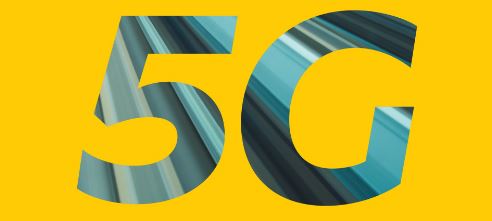Have you ever lost, damaged, or misplaced your MTN SIM card and wondered how to get it back? Or have you ever wanted to upgrade your SIM card to enjoy better network connectivity? If you answered yes to any of these questions, this blog post is for you.
In this post, I will show you how to do MTN SIM swap easily and quickly. You will also learn the requirements and the benefits of MTN SIM Swap. By the end of this post, you will be able to restore your MTN line. So, read on to find out how to do a MTN SIM swap!
What is MTN SIM Swap?
MTN SIM swap is a process that allows you to replace your lost or damaged SIM card with a new one while retaining your phone number.
Some of the benefits of doing an MTN SIM swap include, you get to retain your phone number and have access to your contacts with other amazing offers from MTN.
Why Do You Need to Do an MTN SIM Swap?
You may need to do an MTN SIM swap for several reasons. Some of these reasons include:
- Your SIM card is lost, stolen, or misplaced.
- The MTN SIM card is damaged.
- You want to upgrade your SIM card.
How to Do MTN SIM Swap
To do an MTN SIM swap, follow these simple steps:
- Visit any MTN service point near you.
- Approach the customer care representative there and tell them you want a SIM swap / welcome back.
- Complete the welcome back form (Download it from the link, fill it out, and take it to the MTN office) and provide all valid documents when asked.
- Answer the security questions the attendant asks you:
- Last Recharged Amount and Date.
- Three (3) Frequently Dialed Numbers
- Year of Line Activation
- Purchase a new SIM Card, where the phone number of the old SIM Card would be transferred.
- The customer agent will complete the SIM swap or Welcome Back
- Once your SIM is activated, you’ll receive a message from MTN, and you can start using your MTN SIM card immediately.
How Long Does it Take to Complete an MTN SIM Swap?
The time to complete an MTN SIM swap varies depending on several factors, such as network availability and location.
However, it usually takes 24 hours to 48 hours for your new SIM card to be activated.
What are the requirements for doing an MTN SIM Swap?
To do an MTN SIM swap, you will need to provide some documents such as:
- A Valid means of Identification (National ID card, driver’s license)
- The phone number must be registered.
- Your Virtual National Identification Number (VNIN) or National Identification Number (NIN).
- Give the correct answers to the questions below:
- Last Recharged Amount and Date.
- Three (3) Frequently Dialed Numbers
- Year of Line Activation.
Frequently Asked Questions (FAQs)
Can I Do MTN SIM Swap By Myself?
No, you cannot do an MTN SIM swap by yourself. You have to visit a MTN customer service to complete your SIM Swap or Welcome Back.
How Do You Do A SIM Swap Myself?
You cannot do an MTN sim swap by yourself.
How Much Is MTN SIM Swap In Nigeria?
The cost of doing an MTN sim swap depends on the location. You may be charged N1000 or more to perform a SIM Swap.
What Do You Need For A SIM Swap Mtn?
To do an MTN sim swap, you will need a valid means of identification such as your National ID.
How Do I Swap My Number to Another SIM?
Go to an MTN store and ask a representative to help you with the SIM swap.
How Long Does It Take for Sim Swap to Activate?
It usually takes 24-48 hours for a SIM swap to activate. However, it may take longer if there are any problems with your account.
Can I Get My Same Number if I Lost My SIM?
Yes, you can get your same number back if you lost your SIM. You will need to do a SIM swap. If the SIM Swap is successful, you’ll get to retain your lost mobile number.
Can I Get My Old Number Back on a New Sim Card?
Yes, you can get your old number back on a new SIM card. You will need to do a SIM swap.
What Are the Questions Asked When Doing a SIM Swap?
The questions includes:
- Last Recharged Amount and Date.
- Three (3) Frequently Dialed Numbers
- Year of Line Activation.
How Do You Know if You Have Been SIM Swapped?
You’ll get a confirmation message from MTN stating that you have successfully swapped or retrieved your SIM..
How Do Fraudsters Do a SIM Swap?
Fraudsters can do a SIM swap by contacting your mobile network provider and pretending to be you. They may provide your personal information, such as your name and other relevant details, to convince the mobile network provider to change your SIM card.
Do You Need an ID to Do a Sim Swap?
Yes, you need an ID to do a SIM swap. This is to help prevent fraud.
Does MTN Charge for SIM Swap?
You may be charged N1000 or more when you try to retrieve your MTN number in Nigeria. This fee may vary depending on the location you visit.
How Will I Know When My Sim Swap Is Complete?
You will receive a confirmation message from MTN when your SIM swap is complete. You should also be able to make and receive calls and text messages again.
Conclusion
Doing an MTN SIM swap is straightforward, quick, and accessible. All you need to do is visit any MTN office near you and tell the customer care representative there that you want to retrieve your line.
Complete the welcome back form, and provide all valid documents when asked. However, if your line was barred, checkout our article on how to unblock your MTN SIM Card and get control immediately.
Doing this will ensure that your phone number and other details are retained while allowing access to all your contacts, messages, data bundles, and airtime balance on your new device. Stay connected with MTN!