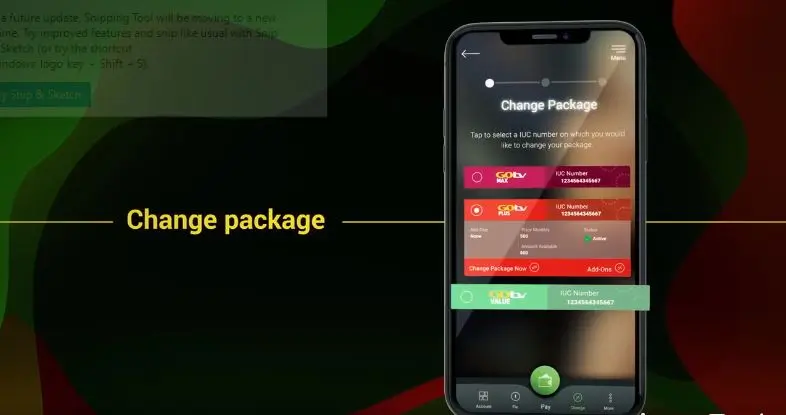Do you want to change or upgrade your GOtv package to access more channels or enjoy better quality? If you’ve been searching for this, you’re in luck, as this article contains the information to help you achieve your goal.
In this article, we will show you how to change or upgrade your GOtv package using various methods, such as:
- Through SMS,
- Using USSD Code,
- On WhatsApp,
- Calling customer care
- Using the GOtv Online portal,
- The MyGotv app.
I will also answer some frequently asked questions about GOtv packages and subscriptions. So, without further delay, let’s get started!
How to Change or Upgrade GOtv Package via SMS
One of the easiest ways to change or upgrade your GOtv package is by sending an SMS to the GOtv customer care number. Here are the steps to follow:
- Send an SMS with the word “UPGRADE” followed by your IUC number and the package you want to upgrade to the GOtv customer care number. For example, if your IUC number is 1234567890 and you want to upgrade to GOtv Max, send “UPGRADE 1234567890 Max” to 4688.
- You will receive a confirmation message from GOtv with a payment reference number and amount.
- Pay the amount using your preferred payment method.
- You will receive another confirmation message from GOtv once your payment is successful and your package is upgraded.
How to Change or Upgrade GOtv Package Using USSD Code
Another convenient way to change or upgrade your GOtv package is using a USSD code on your phone. Here are the steps to follow:
- Dial *288# on your phone and select “Change Package”.
- Enter your IUC number and Send.
- Choose the package you want to upgrade to and confirm your selection.
- You will receive a message from GOtv with a payment reference number and the amount to pay.
- Pay the amount using your preferred payment method.
- You will receive another message from GOtv once your payment is successful and your package is upgraded.
How to Change or Upgrade GOtv Package on WhatsApp
You can change or upgrade your GOtv package if you are a WhatsApp user. Here are the steps to follow:
- Save your GOtv WhatsApp number (+234 908 236 8533).
- Open WhatsApp and start a chat with the GOtv number.
- Type “Hi” and send it to the GOtv number. You will receive a welcome message and a menu of options.
- Select the option “Upgrade or Change Package” and follow the instructions.
- You will be required to pay if you upgrade to a package higher than your current page.
- You will receive another message from GOtv once your payment is successful and your package is upgraded.
How to Change or Upgrade GOtv Package via Customer Care
If you prefer to speak to a human agent, you can change or upgrade your GOtv package by calling the GOtv customer care number. Follow the instructions below:
- Call the GOtv customer care number on 08039044688.
- Select “Speak to an Agent” and wait for your call to be connected.
- Provide your IUC number and the package you want to upgrade to the agent.
- The agent will guide you on how to make a payment and the amount to pay.
- Pay the amount using your preferred payment method, following your instructions.
- Once the payment is confirmed, your package will be upgraded immediately.
How to Change or Upgrade GOtv Package Online via Self-Service Portal
You can also change your GOtv package online via the GOtv self-service portal. Follow the steps below::
- Visit the GOtv self-service portal.
- Log in with your IUC number and phone number or email address.
- Click on the “Change Package” option and select the package you want to upgrade.
- You will be redirected to a payment page where you can choose your preferred payment method, such as debit card or bank transfer.
- Pay the amount and wait for your payment to be confirmed and your package to be upgraded.
How to Change or Upgrade GOtv Package Using the MyGOtv App
Finally, you can also change or upgrade your GOtv package using the MyGOtv app on your smartphone. Here are the steps to follow:
- Download the MyGOtv app from the Google Play Store or the App Store and install it on your phone.
- Open the app and log in with your IUC number, phone number, or email address.
- Tap the “Change Package” option and select the package you want to upgrade.
- You will be redirected to a payment page where you can choose your preferred payment method.
- Pay the amount and wait for your payment to be confirmed and your package to be upgraded.
How to Resolve Decoder Upgrade Issue on GOtv
If you encounter a decoder upgrade issue on GOtv, you can try the following steps:
- Switch off your decoder and unplug it from the power source.
- Please wait for a few minutes and plug it back in.
- Switch on your decoder and wait for the upgrade process to complete.
- If the upgrade fails, repeat the process until it succeeds.
Conclusion
That’s it! Ways on how to change or upgrade GOtv package. You can choose the one that is most convenient for you. Make sure you follow the tips patiently till the end to upgrade or change your current GOtv package.
Just remember to pay your subscription on time and clear any error codes that may appear on your screen. If you have any questions or issues, you can always contact the GOtv customer care for assistance.
Frequently Asked Questions
How Do I Change My Package on GOtv?
You can change your package on GOtv using any of the following methods:
- SMS
- USSD
- Customer Care
- Online Portal
- MyGOtv App
Choose any of the convenient methods and follow the tips provided in this article to change or upgrade your package.
What Happens When You Subscribe Twice on GOtv?
If you subscribe twice on GOtv, your subscription will be extended by the number of days you paid for. For example, if you pay for a monthly package twice, your subscription will be valid for two months.
What Are the GOtv Subscription Packages?
GOtv offers six subscription packages for different individuals and budgets. Check out current GOtv packages and price list to see all the packages GOtv has, the channels and the current price for each package.
Which App Can I Use to Subscribe MygOtv?
You can use the MyGOtv app to subscribe to your GOtv. The app is available for Android and iOS devices. It allows you to manage your account, change your package, pay your subscription, fix error codes, and more.
You can also use your bank’s mobile app to subscribe to your GOtv. To do this, open your bank’s mobile app and click the ‘Bills” section, then select cable TV and choose GOtv from the list. Choose your package and confirm the payment to subscribe.
How Do I Use Mygotv Subscription? I Have Recharged, but it Is Still Not Showing Any Station?
If you’ve recharged and cannot use your subscription, check your TV screen to see if there’s an error code on the screen. If there’s none, reboot your decoder and wait for the payment to be confirmed, and the channels will start showing afterwards. However, if there’s an error code on the screen, check out how to clear GOtv error codes for more information on how to clear and fix any error codes on your screen.