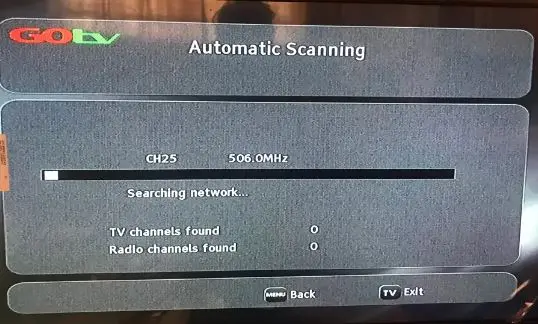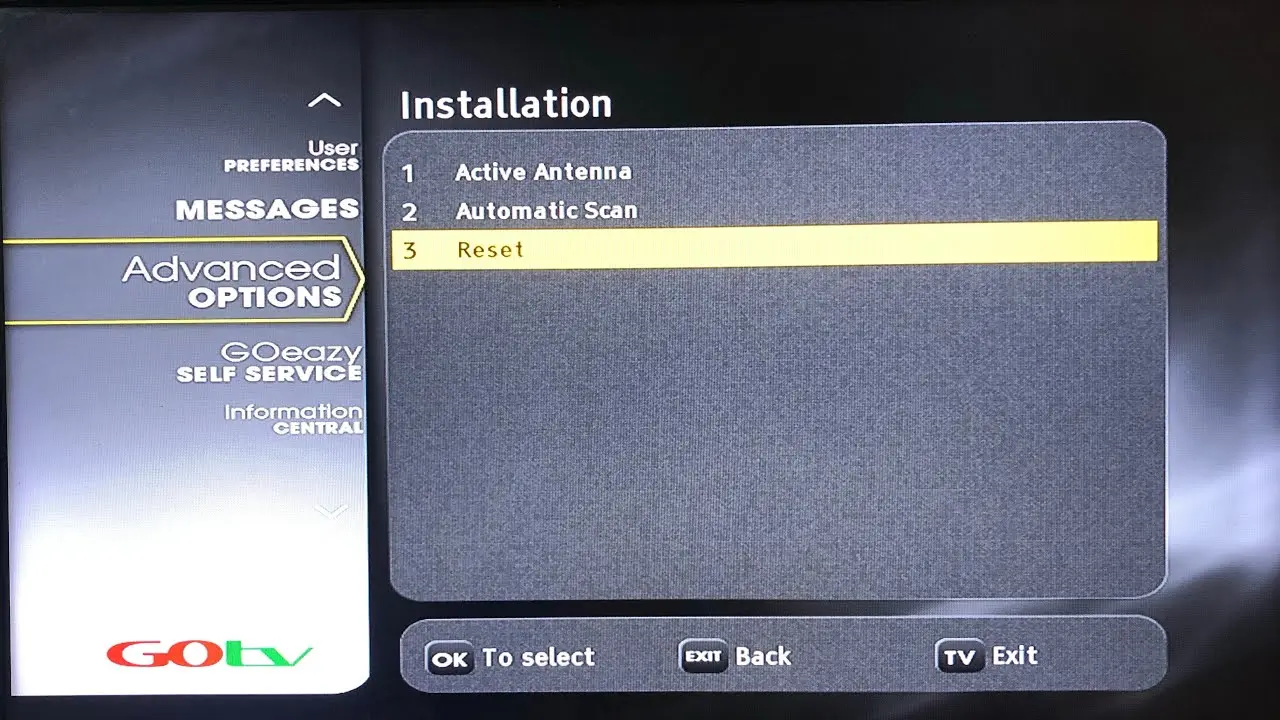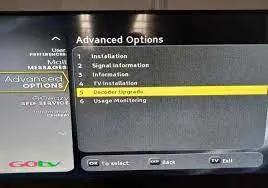Having channels missing from your Gotv subscription can be very frustrating. One minute, you’re happily watching your favorite show; the next minute, that channel, along with several others, is nowhere to be found. Unfortunately, missing Gotv channels is a common issue that most subscribers will experience at some point.
The good news is that in most cases, fixing missing GOtv channels is possible without needing to call customer support. This article will explore the various causes of missing channels and provide troubleshooting tips on How to Fix Gotv Missing Channels and restore your full channel lineup.
Let’s get started!
What Causes Missing Channels on GOtv?
These are a few common issues behind the missing channels on your GOtv:
– Weak signal strength
– Issues with your smartcard
– Outdated firmware
– Satellite dish or GOtv Antenna positioning
– Problems with cabling
– Issues at the broadcast source
Before trying to fix your missing channels, it’s important to check your Gotv signal strength as a first step.
How to Check Gotv Signal Strength
Your Gotv signal strength needs to be strong enough to receive all channels in your subscription package reliably. You can check this by going to the signal strength option under the settings menu on your Gotv decoder.
To check your GOtv signal strength, you can do the following:
- Press Menu on your remote
- Navigate to Advanced Options
- Select Signal Information
- Ensure that your signal strength and quality are above 70%
If your Gotv signal is weak, try the following tips to improve the signal; ensure that your antenna is correctly screwed into the RF in port behind your decoder. Next, turn the GOtv antenna and position it correctly. You can change the positioning of the antenna, which can improve signal reception.
How to Fix GOtv Missing Channels
If low Gotv signal strength isn’t the issue, here are seven other troubleshooting tips to help restore missing channels:
Performing a Tuning Reset
Resetting your Gotv tuner often helps bring back missing channels. This clears out any corrupt channel data and resets your subscriptions. Here are the steps:
- Press the menu button on your remote
- Choose the settings option
- Navigate to the installation or ‘Advanced’ menu
- Select auto-tuning, then select ‘reset’ tuning
- Choose terrestrial, satellite, or both
- Start the tuning process to scan available channels
This should repopulate your channel table with your full Gotv channels.
Scanning for New Channels
Sometimes, new channels are added to the Gotv channels list. Running a new scan will grab these updated channels.
To scan for new Gotv channels:
- Go to the auto-tuning menu
- Initiate a channel scan
- The process could take 5-10 minutes to search frequencies
- Your channel list will update with any newly found channels and others that are missing
Checking Your Subscription Status
Issues with your Gotv smartcard or subscription package can also prevent channels from being viewable.
Ensure you have an active GOtv subscription that has yet to expire. If you have downgraded your package the channels you enjoyed while on the higher package, it will be removed. So, if you’ve downgraged your package, upgrade it to keep enjoying the channels.
Updating the GOtv Firmware
Outdated firmware can lead to missing channels. Firmware contains the core software that runs your Gotv decoder. Getting the latest firmware from Gotv improves performance, fixes bugs, and keeps channel tuning current.
To upgrade your decoder firmware, do the following:
- Press the ‘Menu’ or ‘Help’ button on your Remote Control
- Scroll down to ‘Advanced Options’
- Scroll down and select ‘Decoder Upgrade’
- Then, wait for the update to download and install.
Channel issues often clear up after updating your Gotv firmware.
Changing the Position of Your GOtv Antenna
Misalignment of your antenna is a common source of weak signal and missing Gotv channels. Carefully adjusting the dish can improve signal efficiency. Follow these tips:
- Ensure all cable connections are tight and not loose
- Change the angles and turn the antenna around bit by bit
- Check the signal strength after minor adjustments
- Lock the dish position once the optimal signal is achieved
Try a Different HDMI Cable
Sometimes, the HDMI cable connected from your decoder to the TV can go bad and cause issues. Substituting it in replacement of a high-speed HDMI cable is an easy fix:
- Buy a new HDMI cable compatible with your hardware
- Disconnect the current HDMI cable from both ends
- Plug in both ends of the new cable securely
- Rescan channels on your decoder
Add a Signal Booster
A weak signal is difficult to avoid in remote locations far from the nearest transmitter. One solution is to install a signal booster. This amplifies the incoming signal to maximize reception.
Options like the Alcad Booster 200 can boost the signal strength and clarity of GOtv. The Alcad Booster 200 is available for purchase on Jumia.
Contact Gotv Customer Support
If you’ve exhausted all self-troubleshooting options above, call the Gotv support line for assistance.
Provide details on your decoder model, IUC number, troubleshooting attempts, and signal strength. An agent can review your account status, reset your subscription if needed, and suggest the next best steps for restoring all channels.
How to Scan More Channels on GOtv
If you want to scan for more channels on your GOtv decoder, follow these steps:
- Switch on your GOtv decoder and wait for it to complete the booting process.
- Press the help button on your GOtv remote to open the menu.
- Scroll to advanced options and press OK.
- Select installation and press OK.
- Select tuning.
- Then select automatic scan and press the OK button.
- Wait for a few minutes as the channels are being scanned.
- Press the exit button on the remote once scanning is completed.
- Scroll through your channels, and you will see all lost channels restored.
How to Restore Invalid Channels on GOtv
If you are experiencing invalid channels on your GOtv decoder, try the following:
- Press the menu button on your remote control.
- Scroll down to Information Central and press OK.
- Press the OK button again.
- Press the info button (or i button).
- Once you press the info button, you will see numbers 1 – 7 on your screen.
- Allow your decoder to reboot until it gets to the first time installation.
How to Fix GOtv Missing Channels on Phone
To fix missing channels on your GOtv decoder using your phone, follow the tips provided in this article. Ensure you follow all the tips provided to fix the issue you’re having.
GOtv Showing Only 14 Channels
If your GOtv decoder is showing only 14 channels, try the following:
- Press the menu button on your remote control.
- Scroll down to Information Central and press OK.
- Press the OK button again.
- Press the info button (or i button).
- Once you press the info button, you will see numbers 1 – 7 on your screen.
- Allow your decoder to reboot until it gets to the first time installation.
How to Recover Lost Channels on GOtv Without Remote
To recover lost channels on your GOtv decoder without a remote, try the following:
- Press the menu button on your GOtv decoder to enter the menu portion of your GOtv.
- Press the OK button after selecting the advanced option symbol that appears on the screen.
- Scroll down some more until you reach the remote cursor in the signal section, and then press the OK button.
- On the screen, you will see an instantaneous readout of the signal strength that your GOtv antenna is receiving.
- You now have access to the signal strength of your GOTV; you can then modify the antenna so that a consistent shade of green appears on the signal strength. This color of green indicates that the signal strength is high, which means that it will successfully bring back missing GOtv channels.
GOtv Channels Not Showing After Subscription
If your GOtv channels are not showing after subscription, try the following:
- Check your subscription status to ensure that it is active.
- Check your signal strength to ensure that it is strong enough.
- Perform a channel scan to restore any missing channels.
- Update your software to the latest version.
GOtv Automatic Scanning Problem
If you are experiencing problems with automatic scanning on your GOtv decoder, try the following:
- Ensure that your GOtv antenna aerial is placed in the proper direction.
- Check your signal strength to ensure that it is strong enough.
- Reset your GOtv decoder by unplugging it from the power source for a few minutes and then plugging it back in.
- Perform a channel scan to restore any missing channels.
Conclusion
While missing Gotv channels can be annoying, the good news is this issue can often be fixed with some DIY troubleshooting techniques. Checking your signal strength, resetting your decoder tuning, checking cabling, and having an active subscription can get channels back without needing to call an expert on GOtv support.
Frequently Asked Questions
Why Are Some of My GOtv Channels Missing?
Some common reasons for missing Gotv channels include weak signal strength, expired subscriptions, outdated firmware needing updates, Antenna misalignment, faulty cabling, and bad tuner connections.
Why Is Auto Tuning Not Finding Channels?
If auto-tuning fails to populate channels, it’s likely caused by weak signal reception. Check your signal strength under Gotv settings and consider repositioning your satellite dish or adding an external booster if you’re in a low signal area.
What Is the Code to Reset GOtv Channels?
There’s no dedicated reset code. But to reset Gotv channels, go to the settings/installation menu, select “auto-tuning,” then choose “reset tuning,” and pick satellite or terrestrial to initiate a full channel scan.
Why Is My GOtv Showing Only 10 Channels?
Seeing just a tiny subset of expected channels points to an expired Gotv subscription, firmware needing an update, or Antenna alignment issues. Check each factor in settings from your Gotv account or adjust the antenna angle.
How Much Is the New Gotv Subscription in Nigeria?
Read more about Current GOtv Subscriptions and prices here.