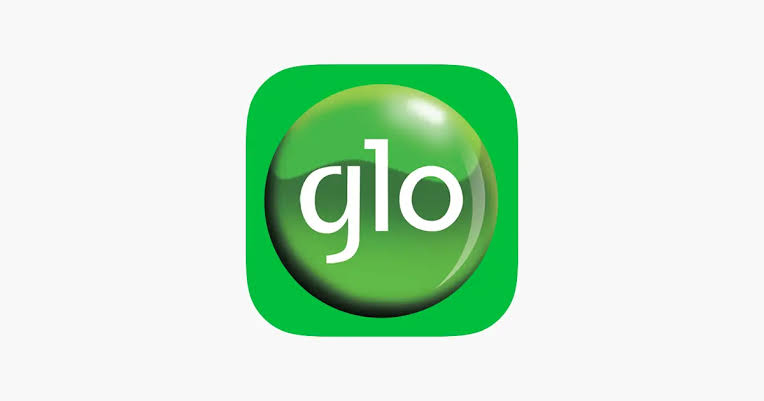Do you need to unlock your GLO SIM card? If you’ve forgotten your PIN or entered it incorrectly multiple times, you’ll need your PUK number to unlock it. In this post, I’ll guide you through the process of how to get GLO PUK number in just 3 quick steps.
So, what are you waiting for? Keep reading to discover how to retrieve your GLO PUK number and unlock your SIM card today!
What is a PUK Number?
A PUK number (Personal Unblocking Key) is an 8-digit code used to unlock your SIM card if you’ve entered your PIN incorrectly multiple times. When you enter your PIN incorrectly three times, your SIM card will be locked, and you’ll need to enter your PUK number to unlock it.
If you enter your PUK number incorrectly ten times, your SIM card will be permanently locked. In such cases, you’ll need to enter a PUK code or number to unlock the SIM card. Now, try the tips below on how to get GLO PUK number.
Where to Get GLO PUK Number
Below are three places you can get your PUK Code if you’ve been wondering how to get GLO PUK number:
1. On the SIM Card Packaging
The quick and easiest way on how to get GLO PUK number is from the SIM card pack. All GLO SIM cards come in a SIM pack, and the PUK number is usually printed on the SIM card packaging or a sticker attached to the SIM card.
If you still have the packaging, this is the easiest way to get your PUK number. Look for the SIM pack where you safely hid it, and then use the code to unlock your GLO SIM card.
2. Chatting Customer Care Online
If you’re wondering How to get GLO PUK number online, here are the steps on how to get your GLO PUK number by chatting with customer care online:
Step 1: Go to GLO Website on your mobile browser.
Step 2: Click on the chat bubble on the page to start chatting with an agent.
Step 3: Tell them you need PUK for your SIM card.
Step 4: Provide your mobile number and answer all the security questions.
The agent will then provide you with your GLO PUK number after successfully verifying the details you provided.
3. By Calling GLO Customer Service
If you don’t have the SIM card packaging or you can’t chat with customer care online, you can call GLO customer service by dialing 300 from your phone.
Follow the prompts and choose the option to speak to a customer service representative. Provide the customer service representative with your GLO phone number and answer some security questions correctly to verify your identity.
The customer service representative will provide you with your PUK number.
Frequently Asked Questions:
Can I Find My PUK Code Online?
Yes. You can get your GLO PUK code online by chatting with GLO customer service on their website.
Can You Unlock SIM Without PUK?
No, you cannot unlock your SIM card without your PUK code. The PUK code is the only way to unlock a SIM card that has been blocked due to too many incorrect PIN attempts. If you do not have your PUK code, follow the tips in this article to get your PUK code.
How to Unlock a Phone Without the PUK Code?
There is no way to unlock a phone without the PUK code. If you do not have your PUK code, you will need to contact GLO customer service for it.
Where Can I Find My GLO PUK Number?
You can find your GLO PUK number on the SIM card pack. You can also contact Glo customer service to request your PUK number. They will be able to provide you with your PUK number over the phone or by email.
What Happens if I Enter My PUK Code Incorrectly?
If you enter your PUK code incorrectly, your SIM card will be blocked. You will then have 10 more attempts to enter the correct PUK code. If you enter the correct PUK code within 10 attempts, your SIM card will be unlocked.
If you enter the incorrect PUK code 10 times, your SIM card will be blocked and you will need to call customer service or visit a GLO experience center close to you to get it unblocked.
Conclusion
In this post, you have learned three quick ways on how to get GLO PUK number. If you follow the instructions in the post, it will help get your GLO PUK number in no time.
Remember, if you enter your PUK code incorrectly ten times, your SIM card will be locked, and you will need to visit the nearest GLO office for assistance in unlocking it.
Now that you know how to get GLO PUK number, you can unlock your GLO SIM card and get back using your phone and GLO SIM card now!