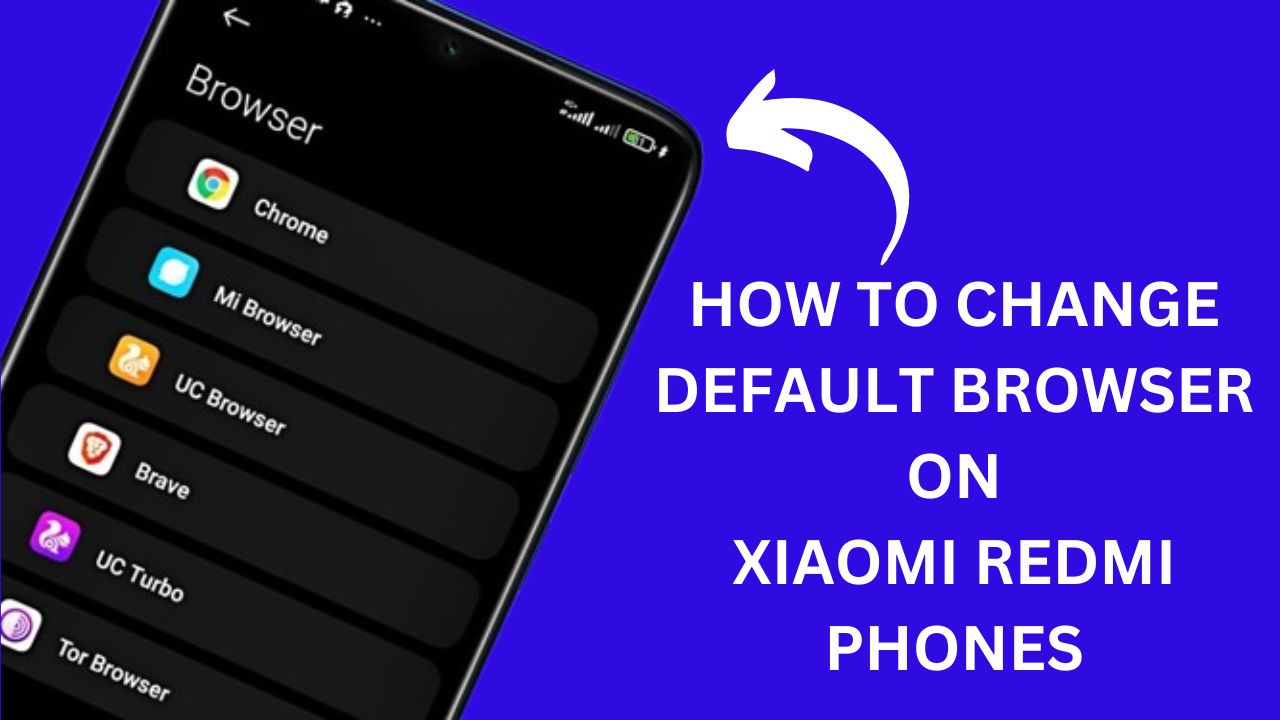Are you tired of the same old browser on your Xiaomi Redmi phone and you want to switch things up? No worries, this article has you covered.
You may be after more speed, better privacy, or just a change of appearance when browsing the internet. Whatever your reason, changing your default browser can significantly improve your browsing experience.
Continue reading as I show you how to change default browser on Xiaomi Redmi phone. I will also guide you through changing the default search engine and answer some frequently asked questions.
What Is Mi Browser?
Xiaomi has a default web browser called Mi Browser, which comes pre-installed on all of its phones. The browser is built on the Chromium platform, Mi Browser offers features like a video downloader, file manager, and private folders.
However, it has faced criticism due to privacy concerns and tracking of user activities across platforms. Additionally, some people find it slower compared to other options available.
Alternatives to Mi Browser
If you’re looking for a different browsing experience, consider these popular alternatives:
- Google Chrome: It’s Known for its speed and extensive features, including syncing across devices.
- Mozilla Firefox: Firefox offers better privacy features and customization options.
- Microsoft Edge: Edge gives a smooth browsing experience with built-in privacy tools.
These are just few among many others that you can choose from but the above are the most popular alternatives that you can choose from.
How to Change Default Browser on Xiaomi Redmi Phone
Changing your default browser on a Xiaomi Redmi phone is straightforward. Here’s how:
- Go to the settings menu on your device.
- Scroll down and tap on “Apps.”
- Choose “Manage apps.”
- Tap the three dots in the top right corner and select “Default apps” from the options
- From the list, tap on “Browser” and select your preferred browser you want to change to (e.g., Chrome, Firefox, or Edge).
- Once you select your preferred browser, use the backward arrow to exit the settings and that’s how to change default browser on Xiaomi Redmi phone.
How to Set Chrome as Default Browser in Xiaomi Redmi Phone
If you want to set Google Chrome as your default browser, follow these steps:
- Open the Google Play Store app and search for “Google Chrome.” Tap “Install” to download and install the app.
- Navigate to the settings menu on your device.
- Scroll down and tap on “Apps.”
- Choose “Manage apps.”
- Tap the three dots in the top right corner and select “Default apps” from the options
- From the list, tap on “Browser” and select your preferred browser you want to change to (e.g., Chrome, Firefox, or Edge).
- Once you select your preferred browser, use the backward arrow to exit the settings and that’s how to change default browser on Xiaomi Redmi phone.
How to Change Default Search Engine in Xiaomi Redmi Phones
If you prefer using a different search engine, here’s how to change it:
- Launch the browser app you are using.
- Look for the settings menu (usually represented by three dots or a gear icon).
- In the settings menu, locate “Search engine” or “Default search engine.”
- Choose from options like Google, Bing, or Yahoo.
How to Revert to Default Mi Browser on Xiaomi Redmi Phones
If you decide you want to return to Mi Browser, follow the steps below to do that:
- Go to settings.
- Scroll down and tap on “Apps.”
- Choose “Manage apps.”
- Tap the three dots in the top right corner and select “Default apps” from the options
- From the list, tap on “Browser” and select “Mi Browser.”
- Use the backward arrow to exit the settings and that’s how to change to the default Mi browser on your Xiaomi phone.
Troubleshooting Common Issues
Here are some common problems that you might face when changing your default browser and how to fix it:
- Browser Not Appearing in Options: Ensure that the new browser is installed correctly.
- Default Settings Not Saving: Restart your device after making changes to ensure they take effect.
Final Words
Changing your default browser can greatly enhance your browsing experience on your Xiaomi Redmi phone. Whether you prioritize speed, privacy, or features, there are plenty of alternatives available.
If you want to remove MI account from your Xiaomi phone, follow the instructions in the article to do just that.
Frequently Asked Questions (FAQs)
What Is the Browser of Redmi?
The default browser on Xiaomi Redmi phones is the “Mi Browser.”
How Do I Change the Default Opening App on My Xiaomi Phone?
To change the default opening app on your Xiaomi phone, go to Settings > Apps > Default apps, and select the app category you want to change (e.g., Browser, SMS app). Then choose your preferred app from the list.
Which Browser Is Best for Redmi?
Popular browser options for Xiaomi Redmi phones include Google Chrome, Mozilla Firefox, and Microsoft Edge. Chrome is widely used for its smooth browsing experience, while Firefox and Edge offer additional privacy features. So, you can choose from any of the options depending on what you’re looking for.
Does Xiaomi Have a Browser?
Yes, it does! The “Mi Browser” is pre-installed as the default browser on all Xiaomi Redmi phones.
How Do I Install Chrome on My Xiaomi Phone?
To install Google Chrome on your Xiaomi phone, go to the Google Play Store and search for “Chrome.” Hit the download button to install it on your device.