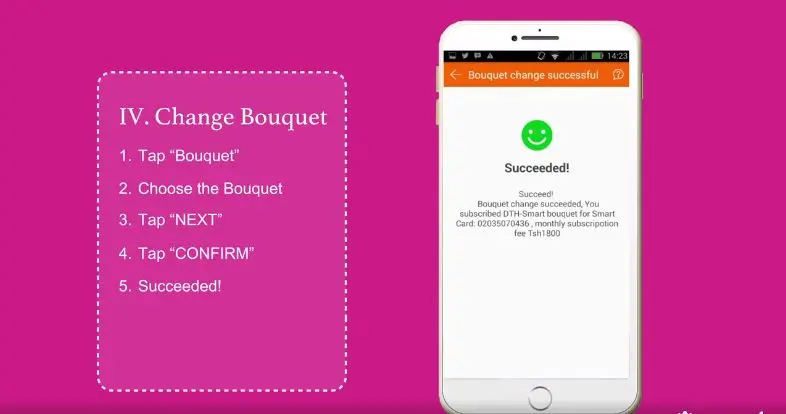If you are a Startimes subscriber, you might be wondering how to change Startimes bouquet to enjoy different channels and programs depending on your preferences and budget. You can choose from various bouquets and packages that are available on Startimes. How do you go about it?
In this article, I will show you how to change Startimes bouquet using different methods, such as SMS, app, and online. I will also explain the benefits of changing your Startimes bouquet and the available bouquets and packages. Read on to find out more!
The Benefits of Changing Your Startimes Bouquet
Changing your Startimes bouquet can have several benefits, such as:
- Enhance your TV viewing experience by accessing channels and programs that suit your tastes.
- Save money by choosing a cheaper bouquet with the channels you need, and avoid paying for channels you don’t watch.
- Enjoy more flexibility and convenience by switching to a different bouquet anytime you want, depending on your needs and mood.
- Take advantage of promotions and discounts that Startimes offers from time to time, such as free upgrades, bonuses, and gifts.
How to Change Startimes Bouquet via Different Methods
Startimes has different bouquets and packages, and you might be wondering how to change your Startimes bouquet to a different one. You can use several methods to change your Startimes bouquet, such as SMS, app, and online. Here are the steps for each method:
How to Change Startimes Bouquet via SMS
This is one of the easiest and fastest methods to change your Startimes bouquet. All you need is your phone and your Startimes smartcard number. The smartcard number is the 11-digit number printed on the back of your decoder or displayed on your TV screen when you press the profile button on your remote control. To change your Startimes bouquet via SMS, follow these steps:
- Go to the messaging app and create a new message on your phone.
- Type CC#SmartCardNumber#BouquetCode and send it to 32055. For example, if your smartcard number is 02123456789 and you want to change to the Super bouquet, type CC#02123456789#6 and send it to 32055.
- Basic Bouquet: Text : CC#Smart Card Num#PIN#B and send to 32055
- Classic Bouquet: Text : CC#Smart Card Num#PIN#C and send to 32055
- Unique Bouquet: Text : CC#Smart Card Num#PIN#U and send to 32055
- You will receive a confirmation message from Startimes indicating that your bouquet has been changed successfully.
- You can now enjoy your new bouquet and channels.
How to Change Startimes Bouquet on App
Another method to change your Startimes bouquet is to use the Startimes ON app. This mobile application allows you to watch Startimes channels and programs on your phone, tablet, or laptop. You can also use it to manage your Startimes account, such as changing your bouquet, checking your balance, and renewing your subscription.
To use this method, you need to have the Startimes ON app installed on your device and have your decoder linked to the app. To change your Startimes bouquet on the app, follow these steps:
- Download and open the Startimes ON app on your device and log in with your phone number or email address.
- On the app’s homepage, tap ‘Bouquet’ to see the available bouquets and packages for your decoder.
- Select the bouquet you want to change to and tap ‘Confirm.’
- Tap ‘Next’ to confirm the change.
- You will see a confirmation message on the screen indicating that your bouquet has been changed successfully.
- You can now enjoy your new bouquet and channels.
How to Change Startimes Bouquet Online
You can also change your Startimes bouquet online using the Startimes website. This method requires you to have an internet connection and a web browser. You also need to have your smartcard number and phone number ready. To change your Startimes bouquet online, follow these steps:
- Go to the Startimes Self-service portal.
- Enter your phone number, email address, and password to log in to your Startimes account. If you don’t have an account, you can register for free by clicking the Register button.
- After logging in, click the Service button at the top of the page to access the service menu.
- Click on the Bouquet button to see your current bouquet and the available bouquets and packages for your decoder.
- Click on the Change button next to your current bouquet to select the bouquet you want to change to, and click on Next.
- You will see a confirmation message on the screen indicating that your bouquet has been changed successfully.
- You can now enjoy your new bouquet and channels.
How to Reset Startimes Decoder
Sometimes, you might encounter some problems with your Startimes decoder, such as no signal, no sound, no picture, or error messages. In such cases, you might need to reset your Startimes decoder to restore its normal functioning. To reset your Startimes decoder, follow these steps:
- Press the blue button on your remote control.
- Scroll to the “default setting” option.
- Press the arrow button to the right of the OK button.
- Select “YES” on the TV screen.
- Press OK on your remote control.
- You will see a message that says, “Restore init data Yes or No”.
- Select “YES” and press OK on your remote control.
- Wait for the decoder to restart and finish the automatic search.
Conclusion
Changing your Startimes bouquet is a simple and convenient process that you can do via different methods, such as SMS, app, and online. By changing your Startimes bouquet, you can access more channels and programs you’d like and save money by choosing a cheaper bouquet with the channels you need.
You can also reset your Startimes decoder if you encounter any problems by following the instructions above. I hope this article has helped you learn how to change Startimes bouquet and enjoy your TV viewing experience!
Frequently Asked Questions
How Much Is Startimes Nova Bouquet?
The Startimes basic bouquet is one of the bouquets offered by the DDT technology. It costs N1500 per month and has over 30 channels, including local and international channels, AMC MOVIES, NIGBATI TV, NTA SPORTS 24, E. TV, ST DADIN KOWA, CHANNELS, PLUS TV AFRICA, E-STARS, ORISUN, FARIN WATA, TVC NEWS, IQRAA and more.
How Do I Downgrade My Startimes Subscription?
To downgrade your Startimes subscription, change your Startimes bouquet to a lower one, from Super to Smart or Smart to Nova. You can do this using any methods we have explained above, such as SMS, App, or online.
How Do I Change My Startimes Bouquet From Classic to Basic?
To change your Startimes bouquet from Classic to Basic, use any methods we have explained above, such as SMS, App, or online. For example, if you want to use the startimes ON app to change your Bouquet, log in with your details on the App, tap the Bouquet button, select the package you want to upgrade or downgrade to, and hit the Next/confirm button to finish.
How Do I Cancel My Startimes Subscription?
To cancel your Startimes subscription, you must stop paying your monthly subscription fee. You can also change your package by following the instructions in the article or contact the Startimes customer support team for details on cancelling your subscription.