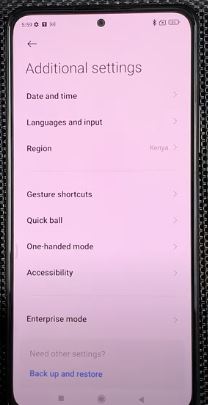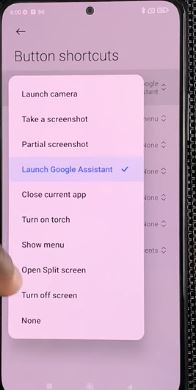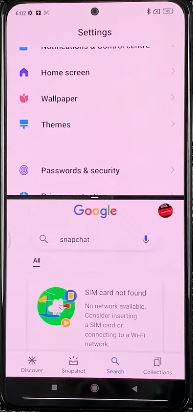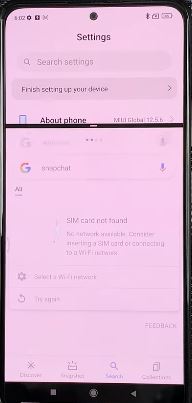Split screen, also known as multi-window or multi-tasking, is a feature that allows you to use two apps simultaneously on your Xiaomi Redmi phone’s display. This is a useful feature when you need to use two apps at the same time without closing one for the other.
In this quick guide, I will show you how to split screen on Xiaomi Redmi phones, turn it off, and fix errors when the Redmi Split screen is not working. If this is what you’ve been searching for, continue reading to the end of this article.
Let’s get started!
How to Enable Split Screen on Xiaomi Redmi Phones
To enable the split screen feature on your Xiaomi Redmi phone, follow these simple steps:
Step 1: Unlock your phone and go to settings
Step 2: Select Additional Settings and scroll down
Step 3: Tap on “Button Shortcuts” at the button of the page
Step 4: From the options in the list, Tap on the home button option to change the option.
Step 5: Select ‘Open Split Screen” from the options and then go back.
Thats how to enable the split screem option by setting the home button on your Xiaomi Redmi phone as the shortcut button. Now, check the next section to see how to split screen on Xiaomi Redmi Phones.
How To Split Screen on Xiaomi Redmi Phones
Splitting your screen on your Xiaomi Redmi phone is useful when you need to reference information from one app while working on another or when you want to quickly switch between tasks without constantly closing one app for the other.
Follow the instructions below to split your screen on your Xiaomi Redmi phone:
Step 1: Open the first app you want to use in split-screen mode.
Step 2: Tap the Recent Apps button (the square icon at the bottom of your screen) to open the recent apps menu.
Step 3: Tap or choose the app you want to use in the split screen and tap the “Split screen” icon (it looks like two overlapping rectangles) at the top of the app’s preview.
Step 4: The screen will be split in half, with the first app on the top and the recent apps menu on the bottom. Tap the second app you want to use in the split screen.
Step 5: The screen will now be split evenly between the two apps, and you can interact with both simultaneously.
Step 6: You can adjust the size of the split screen by dragging the divider between the two apps. To exit split screen mode, simply tap the “Expand” icon (the square with an arrow pointing upwards) in the top-right corner of one of the apps.
Redmi Split Screen Settings Not Working
If you’re having trouble accessing or using split screen on Xiaomi or using split screen on Redmi, try the following tips to fix the problem:
- Ensure the split screen feature is enabled in your phone’s settings. Go to Settings, select Additional Settings, then search for Multi-window and ensure the toggle is turned on. Also, follow the steps in the first section to enable the shortcut button so that you can split screen on xiaomi and split screen on Redmi.
- Turn off your phone and wait for sometime before you turn it on. A simple restart can resolve any software-related issues that may be causing the split screen feature to malfunction.
- Ensure your Xiaomi Redmi phone runs the latest version of MIUI (Xiaomi’s custom Android skin). Older versions may have bugs or compatibility issues with the split screen feature. Go to settings and tap the ‘About Phone” options then find and tap the ‘Firmware update’ option and wait for it to search for an update. If there is an update, make sure to download and then try to split screen Redmi again.
- Not all apps may be compatible with the split screen on Xiaomi. Try using the split screen with different apps to see if the issue is specific to a particular app. If the issue is with a specific app then you can’t use that app with split screen on Redmi.
However, you can force all apps to be resizable so that they can work on split screen. follow the steps below to do that:
- Go to settings
- Find and select ‘Developer Option’
- Scroll down and find ‘Force apps/activies to be resizable’
- Enable the option and then go back to try splitting the screen the app that won’t work and this should fix the problem you’re having.
How to Fix Redmi Split Screen Missing
If you can’t find the split screen option in your recent apps menu, try the following:
- Check for Accessibility Services: Go to Settings, select Accessibility, and make sure that any accessibility services that may be interfering with the split screen feature are turned off.
- Clear the Recent Apps Cache: Go to Settings, select All Apps, then Recent Apps and tap the “Clear Cache” button to see if that resolves the issue.
- Disable Third-Party Launchers: If you’re using a third-party launcher, try switching back to the default Xiaomi launcher (MUI) to see if that brings back the split screen option.
If none of the above steps work, you may need to reset your Xiaomi Redmi phone to default settings or contact Xiaomi’s customer support for further assistance.
How to Turn Off Split Screen on Xiaomi Redmi Phone
If you no longer need the split screen feature, tap the “Expand” icon (the square with an arrow pointing upwards) in the top-right corner. The screen will now return to its full-screen view.
Final Words
That’s all if you’ve been searching for how to split screen on xiaomi redmi phones. Ensure you follow the steps in this article to enable the feature and troubleshoot any problem you might have when trying to use or enable this feature.
Frequently Asked Questions
Does Redmi Pad Support Split Screen?
Yes, the Redmi Pad supports the split screen feature, allowing you to use two apps simultaneously on the tablet’s display.
Is There a Split Screen in Redmi 9C?
Yes, the Redmi 9C supports the split screen feature, which can be enabled by following the steps outlined in this article.
Why Can’t I Use Split Screen?
If you’re unable to use the split screen feature on your Xiaomi Redmi phone, it could be due to a variety of reasons, such as the feature being disabled in your settings, compatibility issues with certain apps, or software-related problems. Try the troubleshooting steps mentioned in the article to resolve the issue.
Why Can’t I Split My Screen?
If the split screen option is missing from your recent apps menu, it could be due to accessibility services, third-party launchers, or other software-related issues. Follow the steps in the “How to Fix Redmi Split Screen Missing” section to troubleshoot the problem.
Where is The split Screen Button?
The split screen button is typically located in the recent apps menu, represented by the “Split screen” icon.